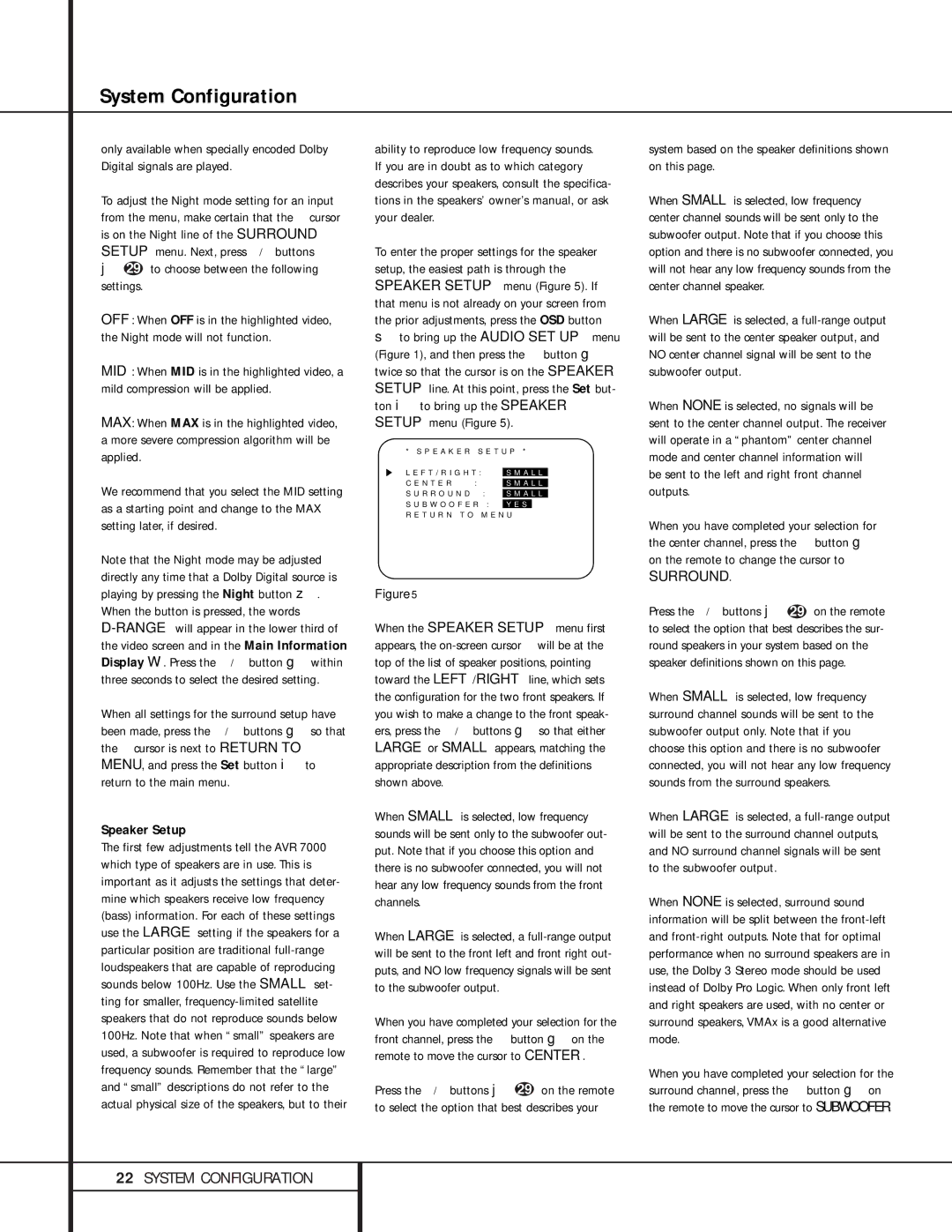System Configuration
only available when specially encoded Dolby Digital signals are played.
To adjust the Night mode setting for an input from the menu, make certain that the Ý cursor is on the Night line of the SURROUND SETUP menu. Next, press Ü/Ý buttons
j29 to choose between the following settings.
OFF: When OFF is in the highlighted video, the Night mode will not function.
MID: When MID is in the highlighted video, a mild compression will be applied.
MAX: When MAX is in the highlighted video, a more severe compression algorithm will be applied.
We recommend that you select the MID setting as a starting point and change to the MAX setting later, if desired.
Note that the Night mode may be adjusted directly any time that a Dolby Digital source is playing by pressing the Night button z. When the button is pressed, the words D-RANGE will appear in the lower third of the video screen and in the Main Information Display W. Press the Ú/Û button g within three seconds to select the desired setting.
When all settings for the surround setup have been made, press the Ú/Û buttons g so that the Ý cursor is next to RETURN TO MENU, and press the Set button i to return to the main menu.
Speaker Setup
The first few adjustments tell the AVR 7000 which type of speakers are in use. This is important as it adjusts the settings that deter- mine which speakers receive low frequency (bass) information. For each of these settings use the LARGE setting if the speakers for a particular position are traditional full-range loudspeakers that are capable of reproducing sounds below 100Hz. Use the SMALL set- ting for smaller, frequency-limited satellite speakers that do not reproduce sounds below 100Hz. Note that when “small” speakers are used, a subwoofer is required to reproduce low frequency sounds. Remember that the “large” and “small” descriptions do not refer to the actual physical size of the speakers, but to their
ability to reproduce low frequency sounds. If you are in doubt as to which category describes your speakers, consult the specifica- tions in the speakers’ owner’s manual, or ask your dealer.
To enter the proper settings for the speaker setup, the easiest path is through the SPEAKER SETUP menu (Figure 5). If that menu is not already on your screen from the prior adjustments, press the OSD button
sto bring up the AUDIO SET UP menu (Figure 1), and then press the Û button g twice so that the cursor is on the SPEAKER SETUP line. At this point, press the Set but- ton i to bring up the SPEAKER SETUP menu (Figure 5).
* S P E A K E R | S E T U P * |
| | | |
L E F T / R I G H T : | S M A L L | |
| | | |
C E N T E R | : | S M A L L | |
| | | |
S U R R O U N D | : | S M A L L | |
| | |
S U B W O O F E R | : | Y E S | |
R E T U R N T O | M E N U |
| | | | |
Figure 5
When the SPEAKER SETUP menu first appears, the on-screen cursor Ý will be at the top of the list of speaker positions, pointing toward the LEFT/RIGHT line, which sets the configuration for the two front speakers. If you wish to make a change to the front speak- ers, press the Ú/Û buttons gso that either LARGE or SMALL appears, matching the appropriate description from the definitions shown above.
When SMALL is selected, low frequency sounds will be sent only to the subwoofer out- put. Note that if you choose this option and there is no subwoofer connected, you will not hear any low frequency sounds from the front channels.
When LARGE is selected, a full-range output will be sent to the front left and front right out- puts, and NO low frequency signals will be sent to the subwoofer output.
When you have completed your selection for the front channel, press the Û button gon the remote to move the cursor to CENTER.
Press the Ü/Ý buttons j 29 on the remote to select the option that best describes your
system based on the speaker definitions shown on this page.
When SMALL is selected, low frequency center channel sounds will be sent only to the subwoofer output. Note that if you choose this option and there is no subwoofer connected, you will not hear any low frequency sounds from the center channel speaker.
When LARGE is selected, a full-range output will be sent to the center speaker output, and NO center channel signal will be sent to the subwoofer output.
When NONE is selected, no signals will be sent to the center channel output. The receiver will operate in a “phantom” center channel mode and center channel information will
be sent to the left and right front channel outputs.
When you have completed your selection for the center channel, press the Û button g on the remote to change the cursor to
SURROUND.
Press the Ü/Ý buttons j 29 on the remote to select the option that best describes the sur- round speakers in your system based on the speaker definitions shown on this page.
When SMALL is selected, low frequency surround channel sounds will be sent to the subwoofer output only. Note that if you choose this option and there is no subwoofer connected, you will not hear any low frequency sounds from the surround speakers.
When LARGE is selected, a full-range output will be sent to the surround channel outputs, and NO surround channel signals will be sent to the subwoofer output.
When NONE is selected, surround sound information will be split between the front-left and front-right outputs. Note that for optimal performance when no surround speakers are in use, the Dolby 3 Stereo mode should be used instead of Dolby Pro Logic. When only front left and right speakers are used, with no center or surround speakers, VMAx is a good alternative mode.
When you have completed your selection for the surround channel, press the Û button g on the remote to move the cursor to SUBWOOFER.