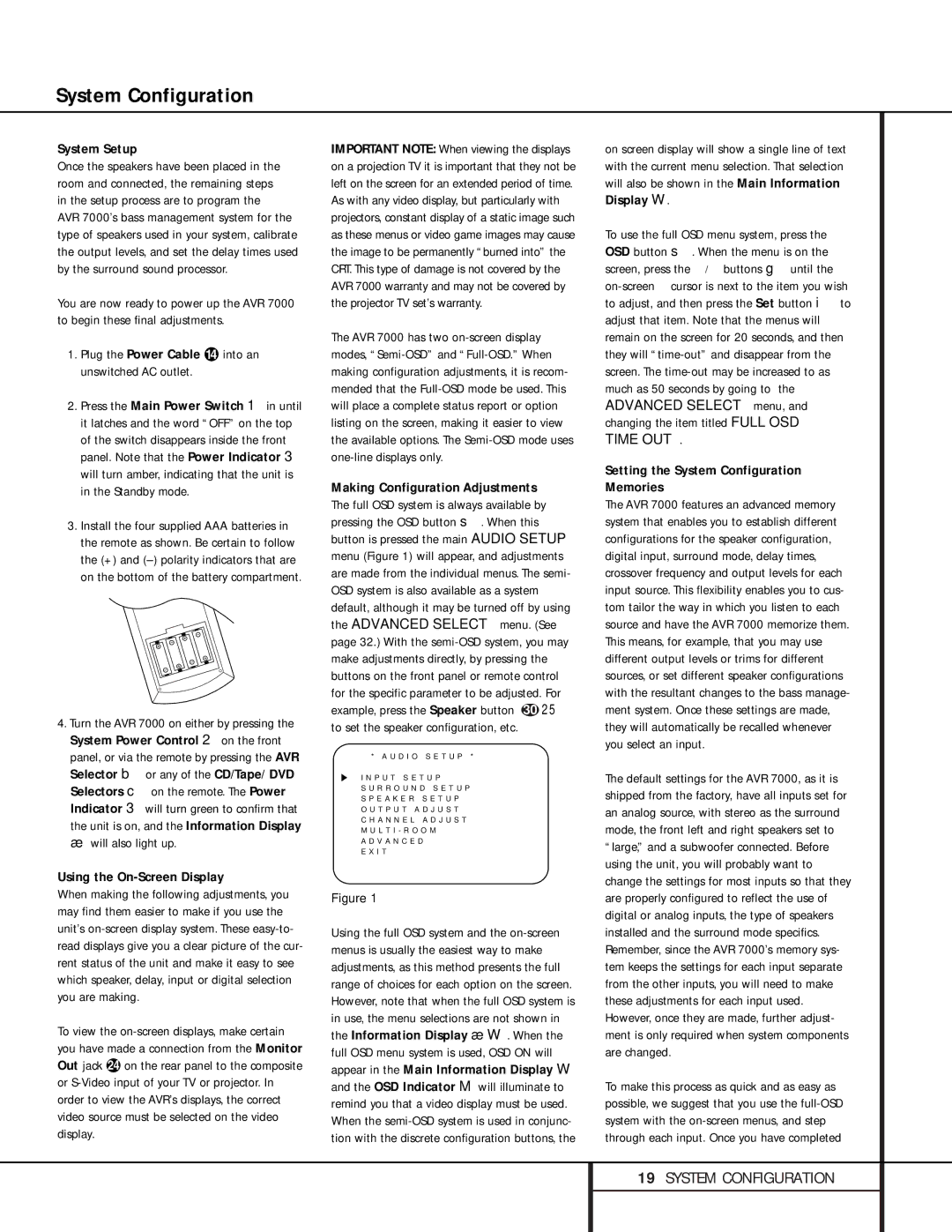System Configuration
System Setup
Once the speakers have been placed in the room and connected, the remaining steps in the setup process are to program the AVR 7000’s bass management system for the type of speakers used in your system, calibrate the output levels, and set the delay times used by the surround sound processor.
You are now ready to power up the AVR 7000 to begin these final adjustments.
1.Plug the Power Cable Ý into an unswitched AC outlet.
2.Press the Main Power Switch 1 in until it latches and the word “OFF” on the top of the switch disappears inside the front panel. Note that the Power Indicator 3 will turn amber, indicating that the unit is in the Standby mode.
3.Install the four supplied AAA batteries in the remote as shown. Be certain to follow the (+) and (–) polarity indicators that are on the bottom of the battery compartment.
4.Turn the AVR 7000 on either by pressing the System Power Control 2on the front panel, or via the remote by pressing the AVR Selector bor any of the CD/Tape/ DVD Selectors con the remote. The Power Indicator 3will turn green to confirm that the unit is on, and the Information Display ñ will also light up.
Using the On-Screen Display
When making the following adjustments, you may find them easier to make if you use the unit’s on-screen display system. These easy-to- read displays give you a clear picture of the cur- rent status of the unit and make it easy to see which speaker, delay, input or digital selection you are making.
To view the on-screen displays, make certain you have made a connection from the Monitor Out jack e on the rear panel to the composite or S-Video input of your TV or projector. In order to view the AVR’s displays, the correct video source must be selected on the video display.
IMPORTANT NOTE: When viewing the displays on a projection TV it is important that they not be left on the screen for an extended period of time. As with any video display, but particularly with projectors, constant display of a static image such as these menus or video game images may cause the image to be permanently “burned into” the CRT. This type of damage is not covered by the AVR 7000 warranty and may not be covered by the projector TV set’s warranty.
The AVR 7000 has two on-screen display modes, “Semi-OSD” and “Full-OSD.” When making configuration adjustments, it is recom- mended that the Full-OSD mode be used. This will place a complete status report or option listing on the screen, making it easier to view the available options. The Semi-OSD mode uses one-line displays only.
Making Configuration Adjustments The full OSD system is always available by pressing the OSD button s. When this button is pressed the main AUDIO SETUP menu (Figure 1) will appear, and adjustments are made from the individual menus. The semi- OSD system is also available as a system default, although it may be turned off by using the ADVANCED SELECT menu. (See page 32.) With the semi-OSD system, you may make adjustments directly, by pressing the buttons on the front panel or remote control for the specific parameter to be adjusted. For example, press the Speaker button 30 25 to set the speaker configuration, etc.
* A U D I O S E T U P *
I N P U T S E T U P
S U R R O U N D S E T U P
S P E A K E R S E T U P
O U T P U T A D J U S T
C H A N N E L A D J U S T
M U L T I - R O O M
A D V A N C E D
E X I T
Figure 1
Using the full OSD system and the on-screen menus is usually the easiest way to make adjustments, as this method presents the full range of choices for each option on the screen. However, note that when the full OSD system is in use, the menu selections are not shown in the Information Display ñ W. When the full OSD menu system is used, OSD ON will appear in the Main Information Display W and the OSD Indicator M will illuminate to remind you that a video display must be used. When the semi-OSD system is used in conjunc- tion with the discrete configuration buttons, the
on screen display will show a single line of text with the current menu selection. That selection will also be shown in the Main Information Display W.
To use the full OSD menu system, press the OSD button s. When the menu is on the screen, press the Ú/Û buttons g until the on-screen Ý cursor is next to the item you wish to adjust, and then press the Set button i to adjust that item. Note that the menus will remain on the screen for 20 seconds, and then they will “time-out” and disappear from the screen. The time-out may be increased to as much as 50 seconds by going to the ADVANCED SELECT menu, and changing the item titled FULL OSD TIME OUT.
Setting the System Configuration Memories
The AVR 7000 features an advanced memory system that enables you to establish different configurations for the speaker configuration, digital input, surround mode, delay times, crossover frequency and output levels for each input source. This flexibility enables you to cus- tom tailor the way in which you listen to each source and have the AVR 7000 memorize them. This means, for example, that you may use different output levels or trims for different sources, or set different speaker configurations with the resultant changes to the bass manage- ment system. Once these settings are made, they will automatically be recalled whenever you select an input.
The default settings for the AVR 7000, as it is shipped from the factory, have all inputs set for an analog source, with stereo as the surround mode, the front left and right speakers set to “large,” and a subwoofer connected. Before using the unit, you will probably want to change the settings for most inputs so that they are properly configured to reflect the use of digital or analog inputs, the type of speakers installed and the surround mode specifics. Remember, since the AVR 7000’s memory sys- tem keeps the settings for each input separate from the other inputs, you will need to make these adjustments for each input used. However, once they are made, further adjust- ment is only required when system components are changed.
To make this process as quick and as easy as possible, we suggest that you use the full-OSD system with the on-screen menus, and step through each input. Once you have completed