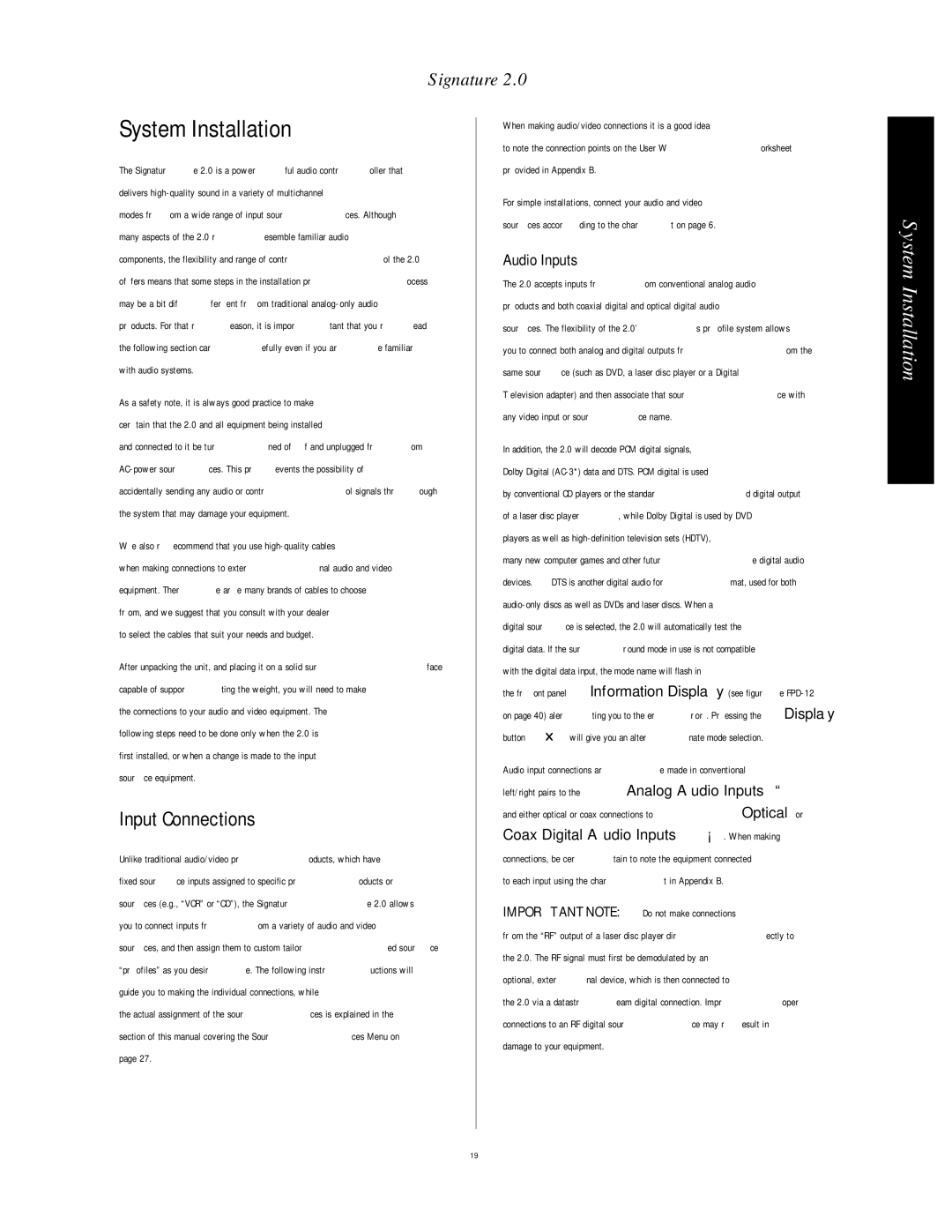HA160-0004-A specifications
The Harman-Kardon HA160-0004-A is a premium audio amplifier that epitomizes the brand's commitment to high-fidelity sound and innovative technology. This device is designed for audiophiles who demand exceptional performance and a rich listening experience, making it an excellent choice for both home theater systems and high-end audio setups.One of the standout features of the HA160-0004-A is its power capability. The amplifier delivers an impressive output of 80 watts per channel, ensuring that even the most demanding speakers can perform efficiently without distortion. This power is complemented by a carefully designed Class AB amplification architecture, which combines the benefits of both Class A and Class B designs. The result is a warm, natural sound with a high level of detail across the audio spectrum.
The HA160-0004-A supports a wide range of audio formats and input options, making it versatile for any home audio system. It is equipped with multiple analog inputs, including RCA and balanced XLR inputs, allowing users to connect various audio sources seamlessly. Additionally, it includes digital audio inputs such as optical and coaxial, accommodating modern digital audio playback devices. Users can easily switch between sources using the intuitive front panel or remote control.
Harman-Kardon's commitment to sound quality is further exemplified by the use of high-quality components within the HA160-0004-A. The amplifier features advanced circuitry designed to minimize noise and distortion, which is crucial for preserving the integrity of the audio signal. This results in a clear and dynamic sound, whether listening to music, watching movies, or gaming.
Another noteworthy characteristic of the HA160-0004-A is its sleek, elegant design. The chassis is built with high-quality materials, showcasing a clean aesthetic that will complement any modern audio setup. The front panel features a user-friendly layout with an illuminated display, making it easy to monitor input selections and volume levels.
Additionally, the HA160-0004-A is engineered for durability and longevity, with robust construction that allows it to withstand regular use over time. This amplifier is not only a powerful audio device but also an appealing centerpiece for your entertainment space.
In conclusion, the Harman-Kardon HA160-0004-A amplifier represents a blend of performance, versatility, and style. With its powerful output, advanced technologies, and elegant design, it is well-suited for audiophiles and casual listeners alike, ensuring a superior audio experience across various applications.