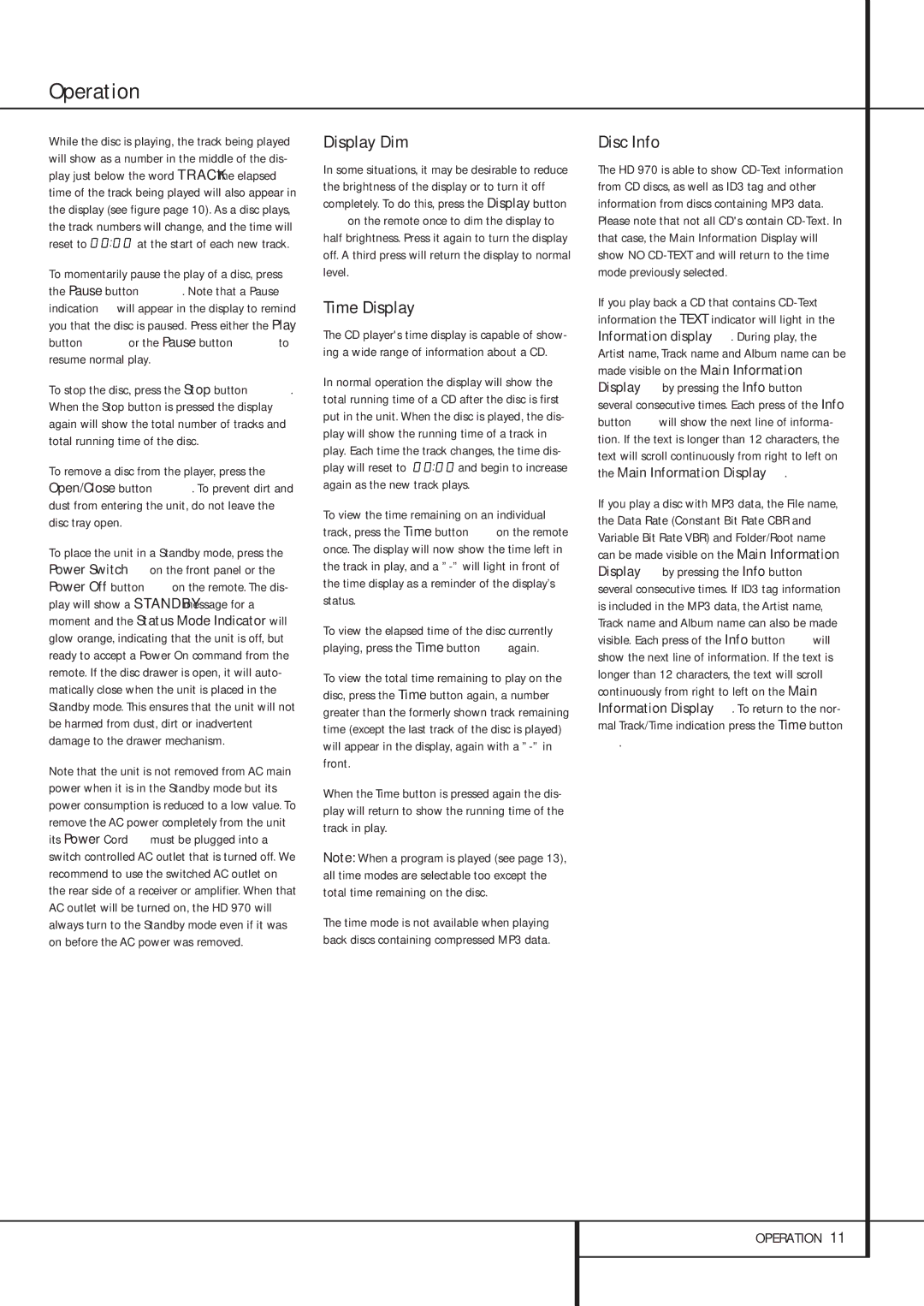While the disc is playing, the track being played will show as a number in the middle of the dis- play just below the word TRACK. The elapsed time of the track being played will also appear in the display (see figure page 10). As a disc plays, the track numbers will change, and the time will
reset to 






 at the start of each new track.
at the start of each new track.
To momentarily pause the play of a disc, press the Pause button 59. Note that a Pause indication ±will appear in the display to remind you that the disc is paused. Press either the Play button 49or the Pause button 59to resume normal play.
To stop the disc, press the Stop button 6A. When the Stop button is pressed the display again will show the total number of tracks and total running time of the disc.
To remove a disc from the player, press the Open/Close button 3F. To prevent dirt and dust from entering the unit, do not leave the disc tray open.
To place the unit in a Standby mode, press the Power Switch 2on the front panel or the Power Off button 0on the remote. The dis- play will show a STANDBY message for a moment and the Status Mode Indicator will glow orange, indicating that the unit is off, but ready to accept a Power On command from the remote. If the disc drawer is open, it will auto- matically close when the unit is placed in the Standby mode. This ensures that the unit will not be harmed from dust, dirt or inadvertent damage to the drawer mechanism.
Note that the unit is not removed from AC main power when it is in the Standby mode but its power consumption is reduced to a low value. To remove the AC power completely from the unit its Power Cord ∞ must be plugged into a switch controlled AC outlet that is turned off. We recommend to use the switched AC outlet on the rear side of a receiver or amplifier. When that AC outlet will be turned on, the HD 970 will always turn to the Standby mode even if it was on before the AC power was removed.
Display Dim
In some situations, it may be desirable to reduce the brightness of the display or to turn it off completely. To do this, press the Display button
Gon the remote once to dim the display to half brightness. Press it again to turn the display off. A third press will return the display to normal level.
Time Display
The CD player's time display is capable of show- ing a wide range of information about a CD.
In normal operation the display will show the total running time of a CD after the disc is first put in the unit. When the disc is played, the dis- play will show the running time of a track in play. Each time the track changes, the time dis-
play will reset to 






 and begin to increase again as the new track plays.
and begin to increase again as the new track plays.
To view the time remaining on an individual track, press the Time button Don the remote once. The display will now show the time left in the track in play, and a ”-” will light in front of the time display as a reminder of the display’s status.
To view the elapsed time of the disc currently playing, press the Time button Dagain.
To view the total time remaining to play on the disc, press the Time button again, a number greater than the formerly shown track remaining time (except the last track of the disc is played) will appear in the display, again with a ”-” in front.
When the Time button is pressed again the dis- play will return to show the running time of the track in play.
Note: When a program is played (see page 13), all time modes are selectable too except the total time remaining on the disc.
The time mode is not available when playing back discs containing compressed MP3 data.
Disc Info
The HD 970 is able to show CD-Text information from CD discs, as well as ID3 tag and other information from discs containing MP3 data. Please note that not all CD's contain CD-Text. In that case, the Main Information Display will show NO CD-TEXT and will return to the time mode previously selected.
If you play back a CD that contains CD-Text information the TEXT indicator will light in the Information display 1. During play, the Artist name, Track name and Album name can be made visible on the Main Information Display 1by pressing the Info button J several consecutive times. Each press of the Info button Jwill show the next line of informa- tion. If the text is longer than 12 characters, the text will scroll continuously from right to left on the Main Information Display 1.
If you play a disc with MP3 data, the File name, the Data Rate (Constant Bit Rate CBR and Variable Bit Rate VBR) and Folder/Root name can be made visible on the Main Information Display 1by pressing the Info button J several consecutive times. If ID3 tag information is included in the MP3 data, the Artist name, Track name and Album name can also be made visible. Each press of the Info button Jwill show the next line of information. If the text is longer than 12 characters, the text will scroll continuously from right to left on the Main Information Display 1. To return to the nor- mal Track/Time indication press the Time button D.