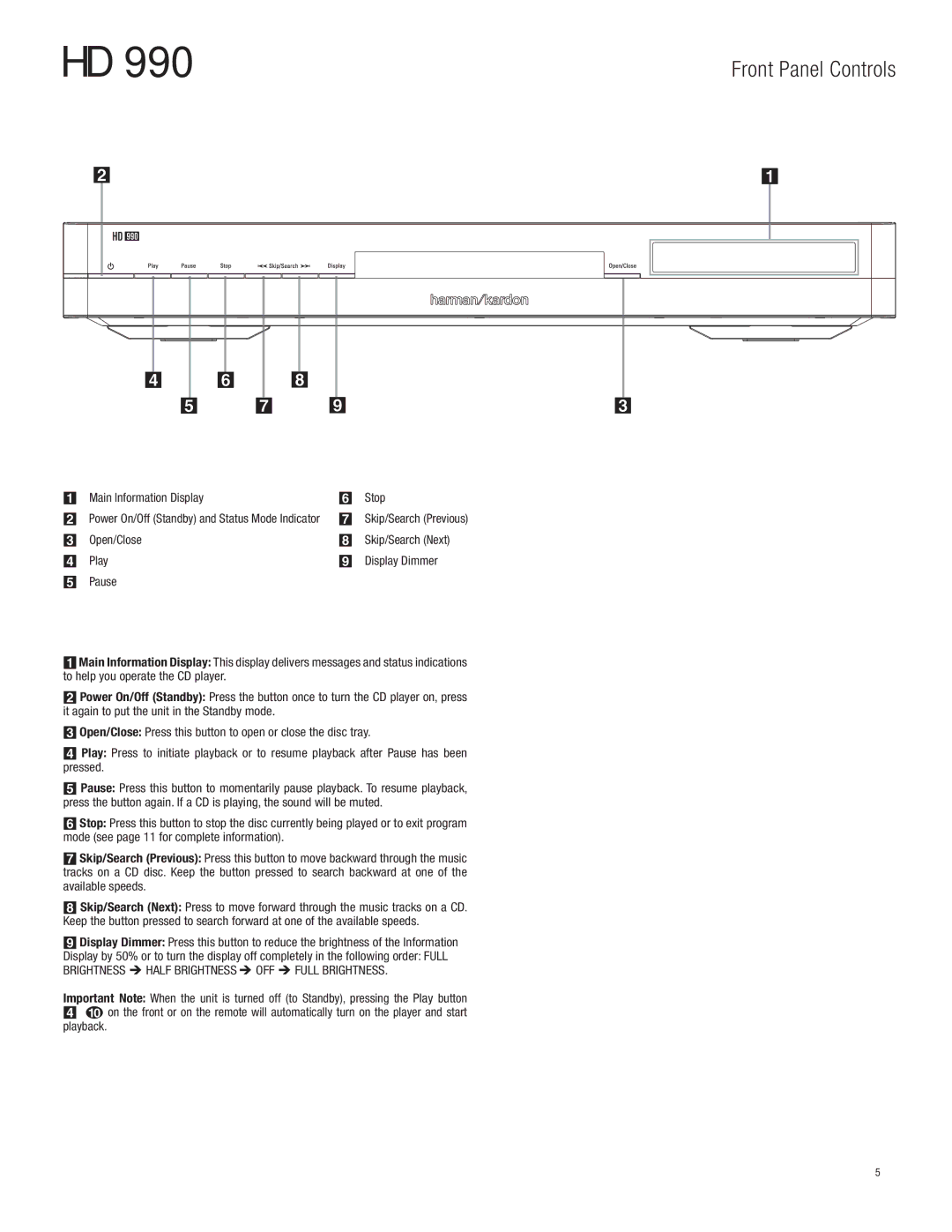HD 990
Front Panel Controls
1 | Main Information Display | 6 | Stop |
2 | Power On/Off (Standby) and Status Mode Indicator | 7 | Skip/Search (Previous) |
3 | Open/Close | 8 | Skip/Search (Next) |
4 | Play | 9 | Display Dimmer |
5Pause
1Main Information Display: This display delivers messages and status indications to help you operate the CD player.
2Power On/Off (Standby): Press the button once to turn the CD player on, press it again to put the unit in the Standby mode.
3Open/Close: Press this button to open or close the disc tray.
4Play: Press to initiate playback or to resume playback after Pause has been pressed.
5Pause: Press this button to momentarily pause playback. To resume playback, press the button again. If a CD is playing, the sound will be muted.
6Stop: Press this button to stop the disc currently being played or to exit program mode (see page 11 for complete information).
7Skip/Search (Previous): Press this button to move backward through the music tracks on a CD disc. Keep the button pressed to search backward at one of the available speeds.
8Skip/Search (Next): Press to move forward through the music tracks on a CD. Keep the button pressed to search forward at one of the available speeds.
9Display Dimmer: Press this button to reduce the brightness of the Information Display by 50% or to turn the display off completely in the following order: FULL BRIGHTNESS HALF BRIGHTNESS OFF FULL BRIGHTNESS.
Important Note: When the unit is turned off (to Standby), pressing the Play button
4j on the front or on the remote will automatically turn on the player and start playback.
5