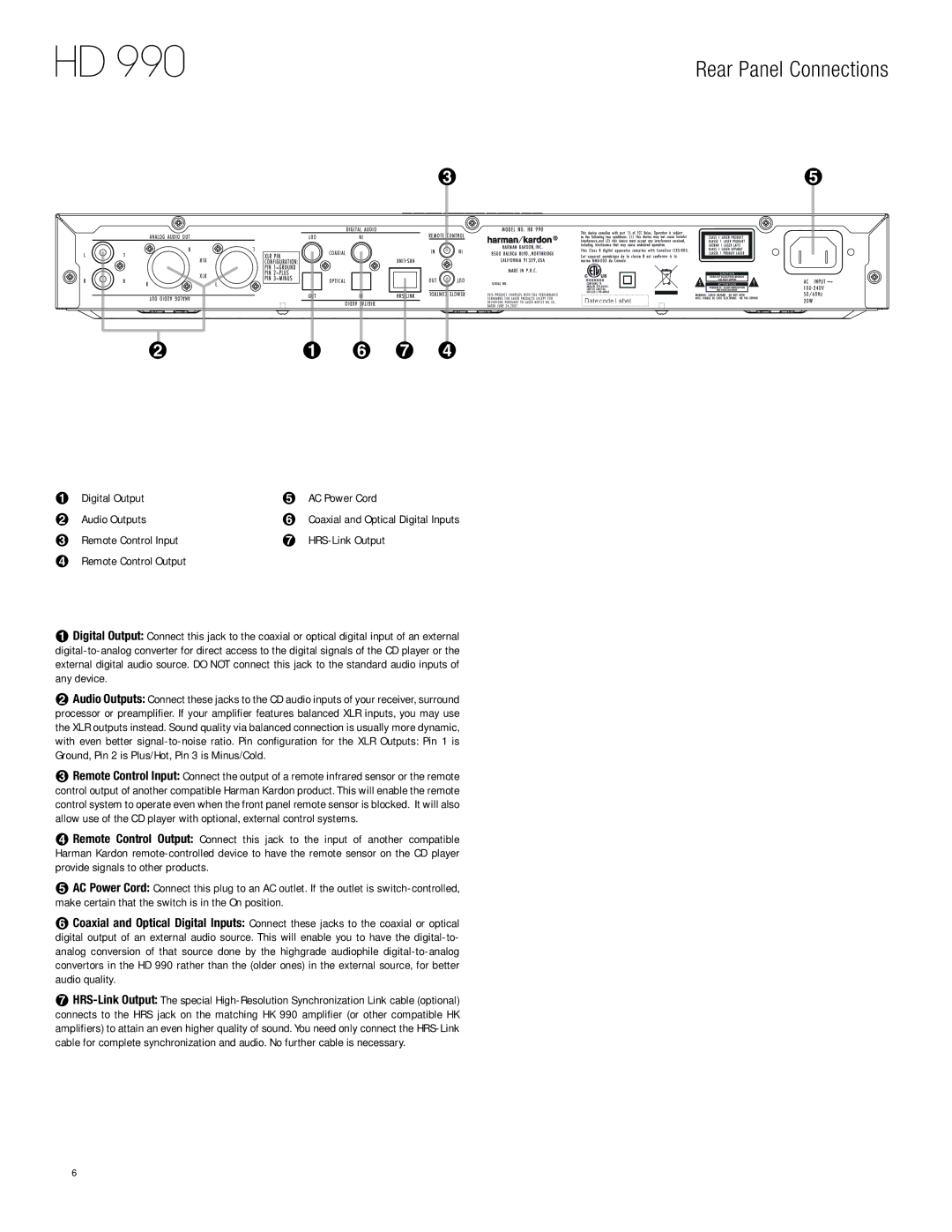HD 990
Rear Panel Connections
��
� | � � � � |
0 | Digital Output | 4 | AC Power Cord |
1 | Audio Outputs | 5 | Coaxial and Optical Digital Inputs |
2 | Remote Control Input | 6 |
3Remote Control Output
0Digital Output: Connect this jack to the coaxial or optical digital input of an external
1Audio Outputs: Connect these jacks to the CD audio inputs of your receiver, surround processor or preamplifier. If your amplifier features balanced XLR inputs, you may use the XLR outputs instead. Sound quality via balanced connection is usually more dynamic, with even better
2Remote Control Input: Connect the output of a remote infrared sensor or the remote control output of another compatible Harman Kardon product. This will enable the remote control system to operate even when the front panel remote sensor is blocked. It will also allow use of the CD player with optional, external control systems.
3Remote Control Output: Connect this jack to the input of another compatible Harman Kardon
4AC Power Cord: Connect this plug to an AC outlet. If the outlet is
5Coaxial and Optical Digital Inputs: Connect these jacks to the coaxial or optical digital output of an external audio source. This will enable you to have the
6
6