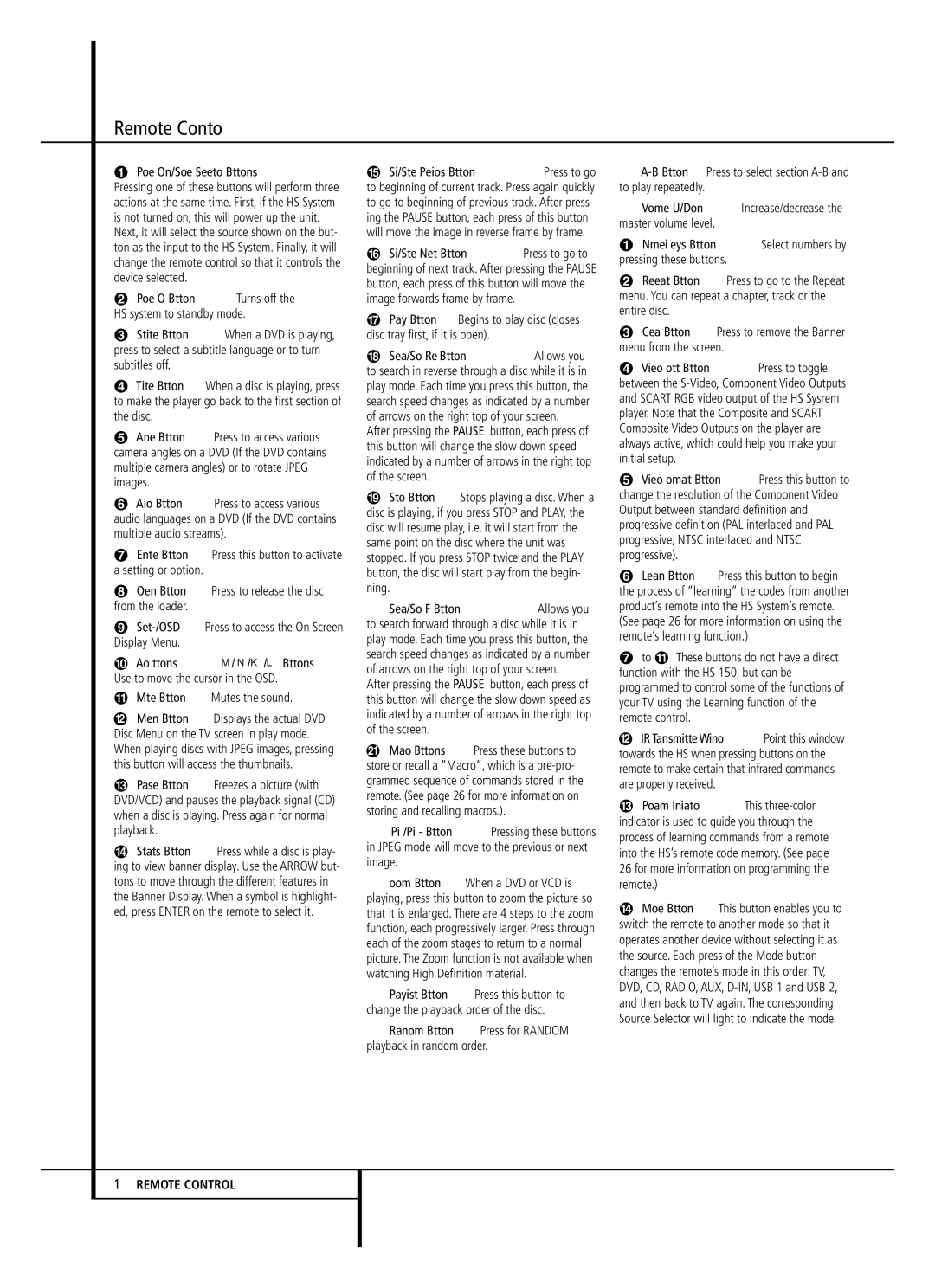Remote Control
0Power On/Source Selector Buttons: Pressing one of these buttons will perform three actions at the same time. First, if the HS System is not turned on, this will power up the unit. Next, it will select the source shown on the but- ton as the input to the HS System. Finally, it will change the remote control so that it controls the device selected.
1Power Off Button: Turns off the HS system to standby mode.
2Subtitle Button: When a DVD is playing, press to select a subtitle language or to turn subtitles off.
3Title Button: When a disc is playing, press to make the player go back to the first section of the disc.
4Angle Button: Press to access various camera angles on a DVD (If the DVD contains multiple camera angles) or to rotate JPEG images.
5Audio Button: Press to access various audio languages on a DVD (If the DVD contains multiple audio streams).
6Enter Button: Press this button to activate a setting or option.
7Open Button: Press to release the disc from the loader.
8Set-up/OSD:Press to access the On Screen Display Menu.
9Arrow buttons (M / N /K/L) Buttons: Use to move the cursor in the OSD.
AMute Button: Mutes the sound.
BMenu Button: Displays the actual DVD Disc Menu on the TV screen in play mode. When playing discs with JPEG images, pressing this button will access the thumbnails.
CPause Button: Freezes a picture (with DVD/VCD) and pauses the playback signal (CD) when a disc is playing. Press again for normal playback.
DStatus Button: Press while a disc is play- ing to view banner display. Use the ARROW but- tons to move through the different features in the Banner Display. When a symbol is highlight- ed, press ENTER on the remote to select it.
ESkip/Step (Previous) Button: Press to go to beginning of current track. Press again quickly to go to beginning of previous track. After press- ing the PAUSE button, each press of this button will move the image in reverse frame by frame.
FSkip/Step (Next) Button: Press to go to beginning of next track. After pressing the PAUSE button, each press of this button will move the image forwards frame by frame.
GPlay Button: Begins to play disc (closes disc tray first, if it is open).
HSearch/Slow (Rev.) Button: Allows you to search in reverse through a disc while it is in play mode. Each time you press this button, the search speed changes as indicated by a number of arrows on the right top of your screen.
After pressing the PAUSE button, each press of this button will change the slow down speed indicated by a number of arrows in the right top of the screen.
IStop Button: Stops playing a disc. When a disc is playing, if you press STOP and PLAY, the disc will resume play, i.e. it will start from the same point on the disc where the unit was stopped. If you press STOP twice and the PLAY button, the disc will start play from the begin- ning.
JSearch/Slow (Fwd.) Button: Allows you to search forward through a disc while it is in play mode. Each time you press this button, the search speed changes as indicated by a number of arrows on the right top of your screen.
After pressing the PAUSE button, each press of this button will change the slow down speed as indicated by a number of arrows in the right top of the screen.
KMacro Buttons: Press these buttons to store or recall a “Macro”, which is a pre-pro- grammed sequence of commands stored in the remote. (See page 26 for more information on storing and recalling macros.).
LPic +/Pic - Button: Pressing these buttons in JPEG mode will move to the previous or next image.
MZoom Button: When a DVD or VCD is playing, press this button to zoom the picture so that it is enlarged. There are 4 steps to the zoom function, each progressively larger. Press through each of the zoom stages to return to a normal picture. The Zoom function is not available when watching High Definition material.
NPlaylist Button: Press this button to change the playback order of the disc.
ORandom Button: Press for RANDOM playback in random order.
PA-B Button: Press to select section A-B and to play repeatedly.
QVolume Up/Down: Increase/decrease the master volume level.
Numeric Keys Button: Select numbers by pressing these buttons.
Repeat Button: Press to go to the Repeat menu. You can repeat a chapter, track or the entire disc.
Clear Button: Press to remove the Banner menu from the screen.
Video output Button: Press to toggle between the S-Video, Component Video Outputs and SCART RGB video output of the HS Sysrem player. Note that the Composite and SCART Composite Video Outputs on the player are always active, which could help you make your initial setup.
Video format Button: Press this button to change the resolution of the Component Video Output between standard definition and progressive definition (PAL interlaced and PAL progressive; NTSC interlaced and NTSC progressive).
Learn Button: Press this button to begin the process of “learning” the codes from another product’s remote into the HS System’s remote. (See page 26 for more information on using the remote’s learning function.)
to These buttons do not have a direct function with the HS 150, but can be programmed to control some of the functions of your TV using the Learning function of the remote control.
IR Transmitter Window: Point this window towards the HS when pressing buttons on the remote to make certain that infrared commands are properly received.
Program Indicator: This three-color indicator is used to guide you through the process of learning commands from a remote into the HS’s remote code memory. (See page 26 for more information on programming the remote.)
Mode Button: This button enables you to switch the remote to another mode so that it operates another device without selecting it as the source. Each press of the Mode button changes the remote’s mode in this order: TV, DVD, CD, RADIO, AUX, D-IN, USB 1 and USB 2, and then back to TV again. The corresponding Source Selector will light to indicate the mode.