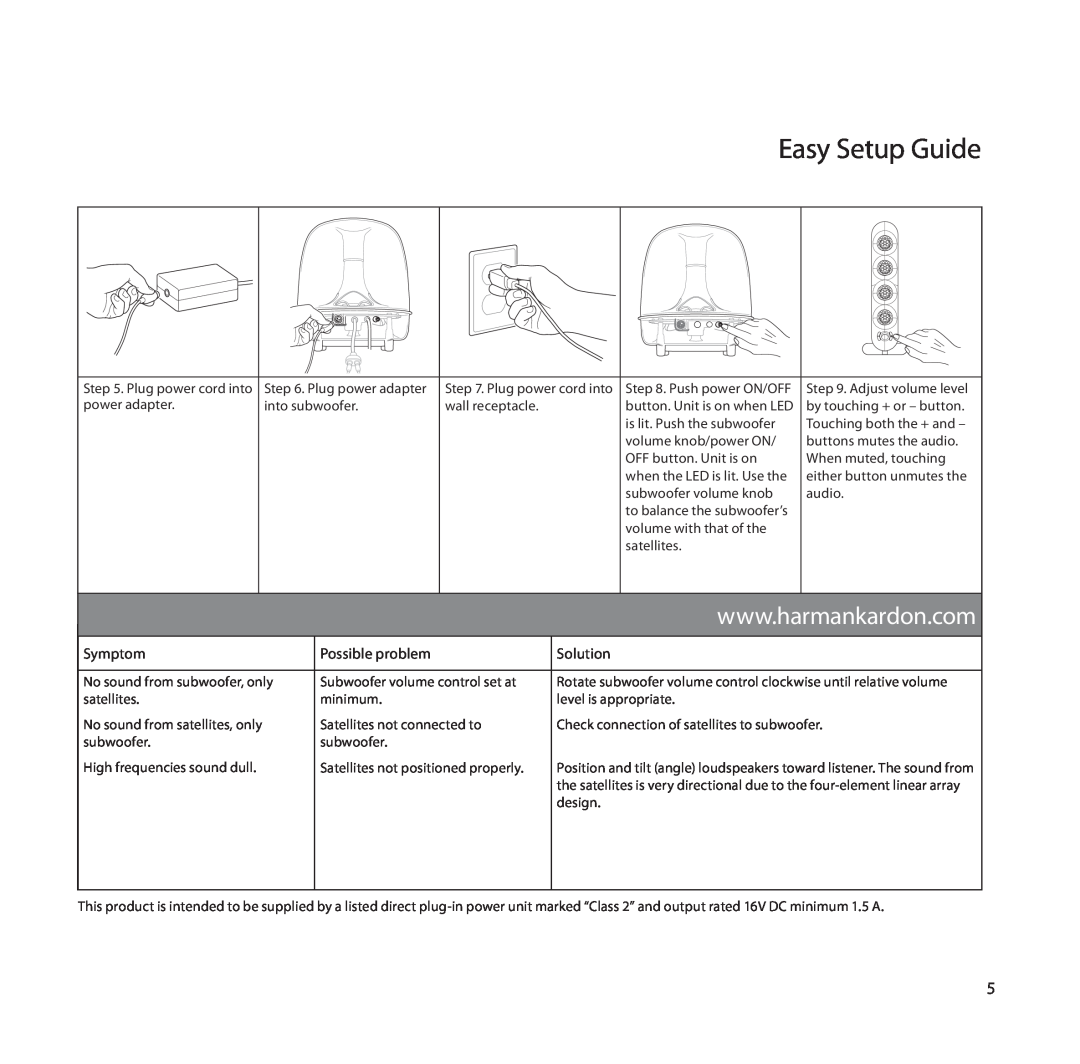Easy Setup Guide
Step 5. Plug power cord into power adapter.
Step 6. Plug power adapter into subwoofer.
Step 7. Plug power cord into wall receptacle.
Step 8. Push power ON/OFF button. Unit is on when LED is lit. Push the subwoofer volume knob/power ON/ OFF button. Unit is on when the LED is lit. Use the subwoofer volume knob to balance the subwoofer’s volume with that of the satellites.
Step 9. Adjust volume level by touching + or – button. Touching both the + and – buttons mutes the audio.
When muted, touching either button unmutes the audio.
|
| www.harmankardon.com |
Symptom | Possible problem | Solution |
|
|
|
No sound from subwoofer, only | Subwoofer volume control set at | Rotate subwoofer volume control clockwise until relative volume |
satellites. | minimum. | level is appropriate. |
No sound from satellites, only | Satellites not connected to | Check connection of satellites to subwoofer. |
subwoofer. | subwoofer. |
|
High frequencies sound dull. | Satellites not positioned properly. | Position and tilt (angle) loudspeakers toward listener. The sound from |
|
| the satellites is very directional due to the |
|
| design. |
|
|
|
This product is intended to be supplied by a listed direct
5