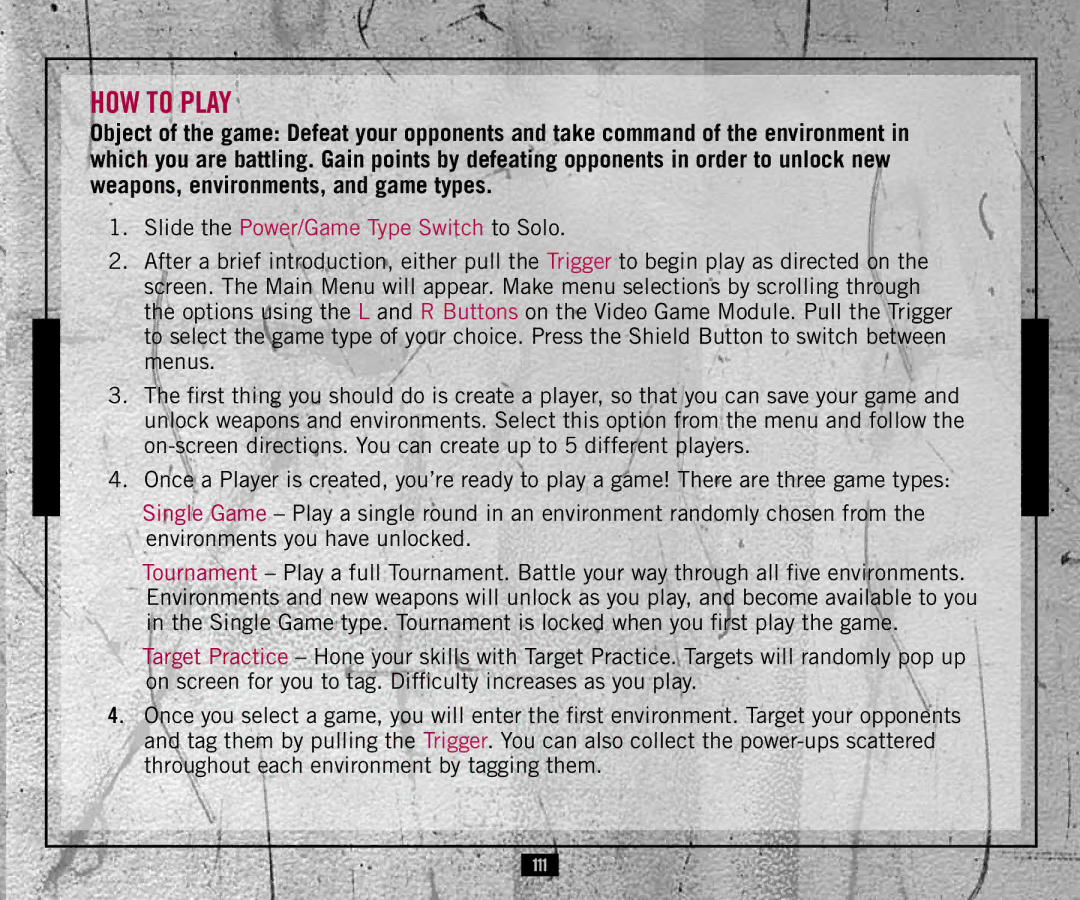HOW TO PLAY
Object of the game: Defeat your opponents and take command of the environment in which you are battling. Gain points by defeating opponents in order to unlock new weapons, environments, and game types.
1.Slide the Power/Game Type Switch to Solo.
2.After a brief introduction, either pull the Trigger to begin play as directed on the screen. The Main Menu will appear. Make menu selections by scrolling through the options using the L and R Buttons on the Video Game Module. Pull the Trigger to select the game type of your choice. Press the Shield Button to switch between menus.
3.The first thing you should do is create a player, so that you can save your game and unlock weapons and environments. Select this option from the menu and follow the
4.Once a Player is created, you’re ready to play a game! There are three game types:
Single Game – Play a single round in an environment randomly chosen from the environments you have unlocked.
Tournament – Play a full Tournament. Battle your way through all five environments. Environments and new weapons will unlock as you play, and become available to you in the Single Game type. Tournament is locked when you first play the game.
Target Practice – Hone your skills with Target Practice. Targets will randomly pop up on screen for you to tag. Difficulty increases as you play.
4. Once you select a game, you will enter the first environment. Target your opponents and tag them by pulling the Trigger. You can also collect the
11