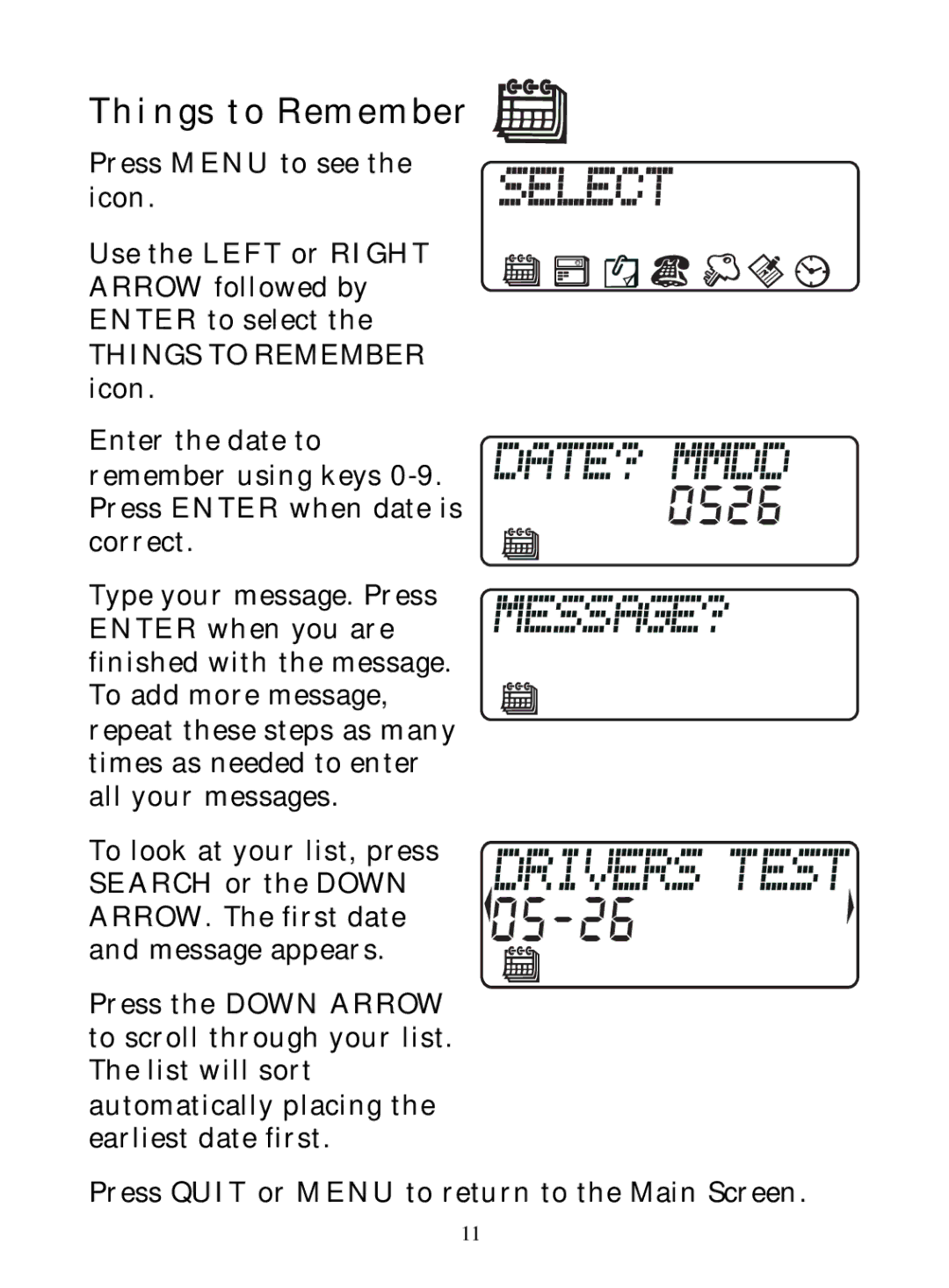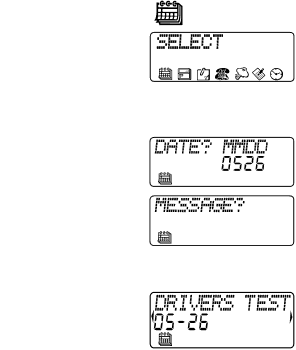
Things to Remember |
Press MENU to see the icon.
Use the LEFT or RIGHT ARROW followed by ENTER to select the
THINGS TO REMEMBER icon.
Enter the date to remember using keys
Type your message. Press ENTER when you are finished with the message. To add more message, repeat these steps as many times as needed to enter all your messages.
To look at your list, press SEARCH or the DOWN ARROW. The first date and message appears.
Press the DOWN ARROW to scroll through your list. The list will sort automatically placing the earliest date first.
Press QUIT or MENU to return to the Main Screen.
11