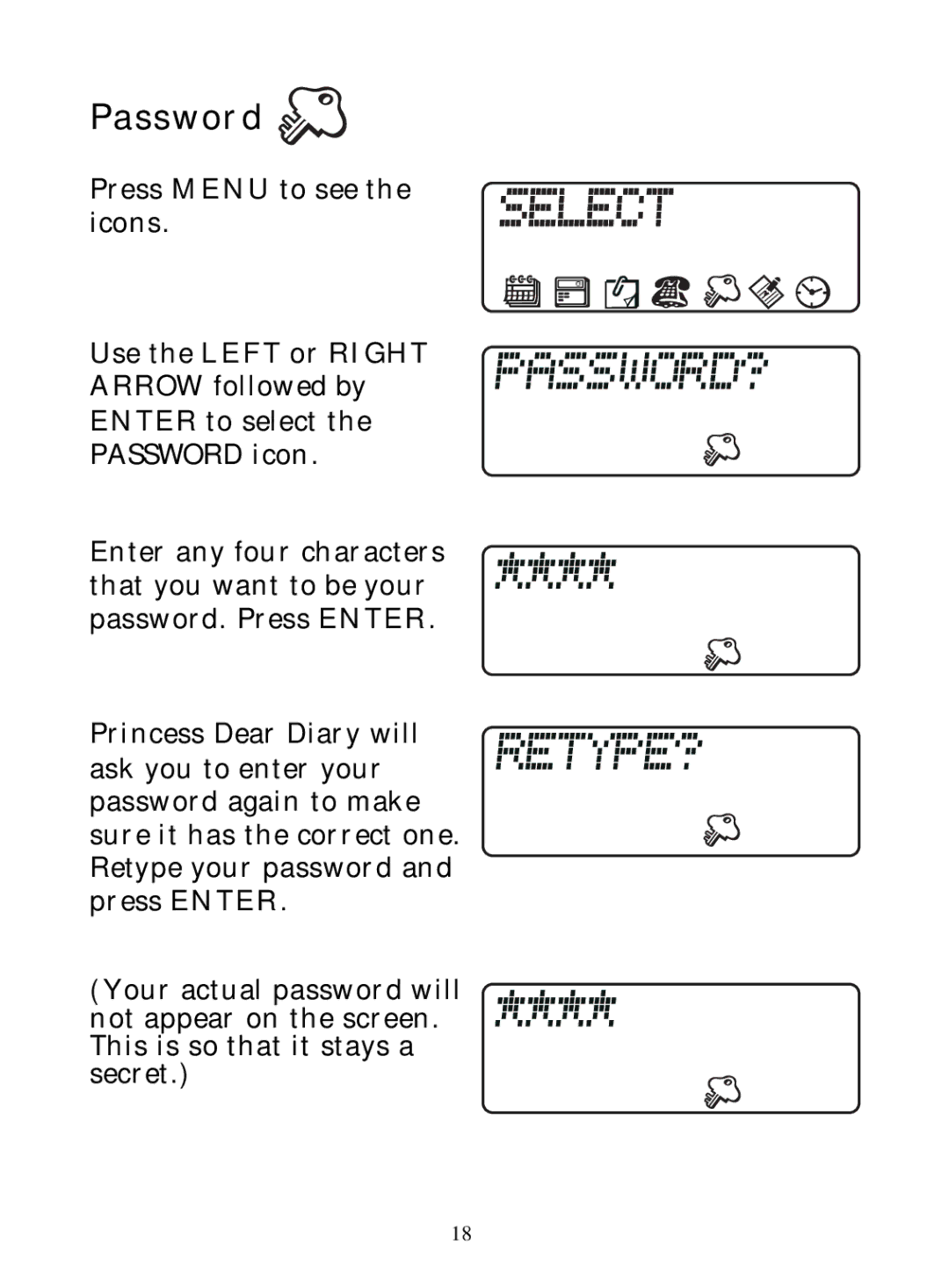Password 
Press MENU to see the icons.
Use the LEFT or RIGHT
ARROW followed by ENTER to select the PASSWORD icon.
Enter any four characters that you want to be your password. Press ENTER.
Princess Dear Diary will ask you to enter your password again to make sure it has the correct one. Retype your password and press ENTER.
(Your actual password will not appear on the screen. This is so that it stays a secret.)
18