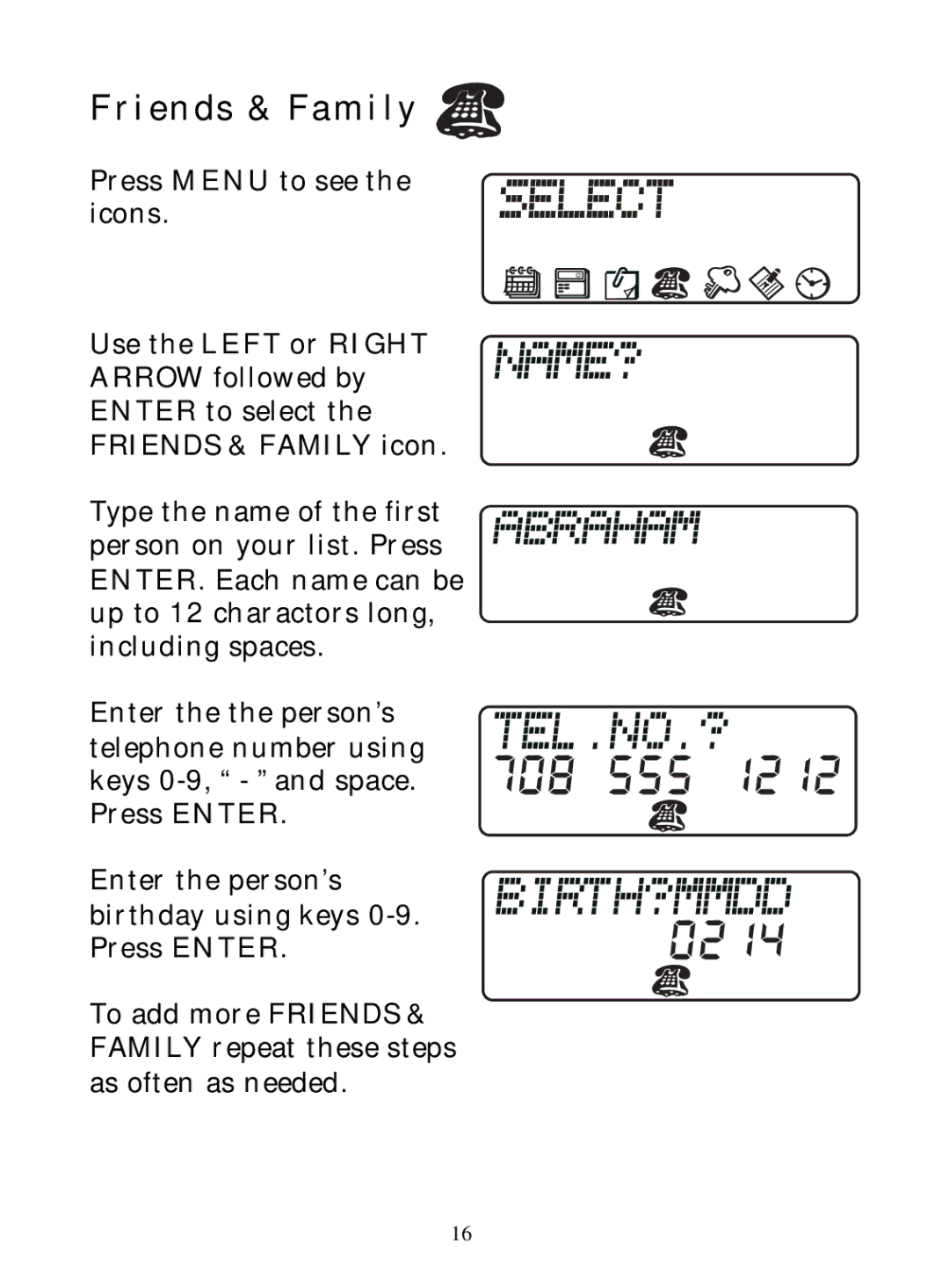Friends & Family 
Press MENU to see the icons.
Use the LEFT or RIGHT
ARROW followed by
ENTER to select the
FRIENDS & FAMILY icon.
Type the name of the first person on your list. Press ENTER. Each name can be up to 12 charactors long, including spaces.
Enter the the person’s telephone number using keys
Enter the person’s birthday using keys
To add more FRIENDS & FAMILY repeat these steps as often as needed.
16