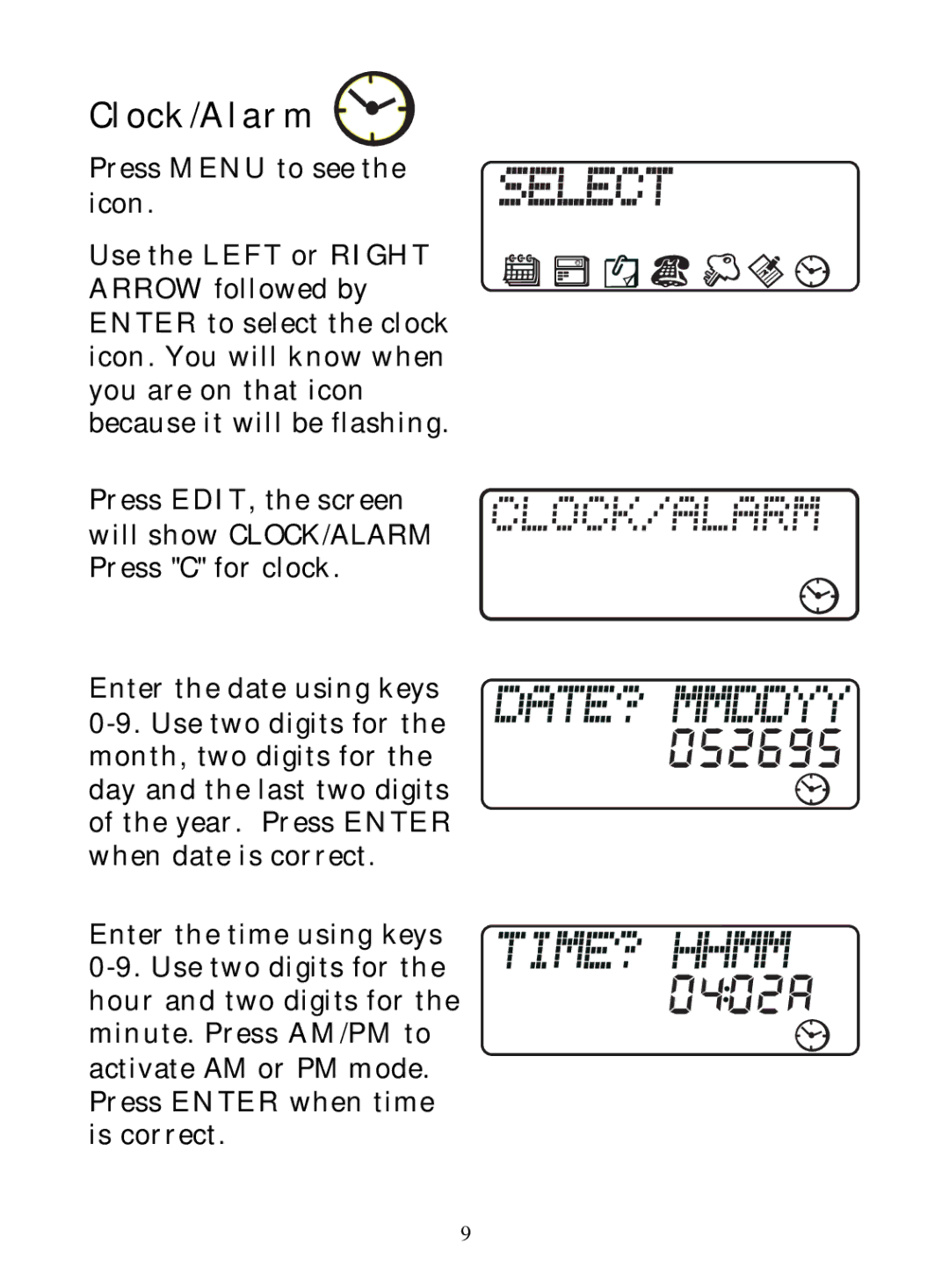Clock/Alarm 
Press MENU to see the icon.
Use the LEFT or RIGHT ARROW followed by ENTER to select the clock icon. You will know when you are on that icon because it will be flashing.
Press EDIT, the screen will show CLOCK/ALARM Press "C" for clock.
Enter the date using keys
Enter the time using keys
9