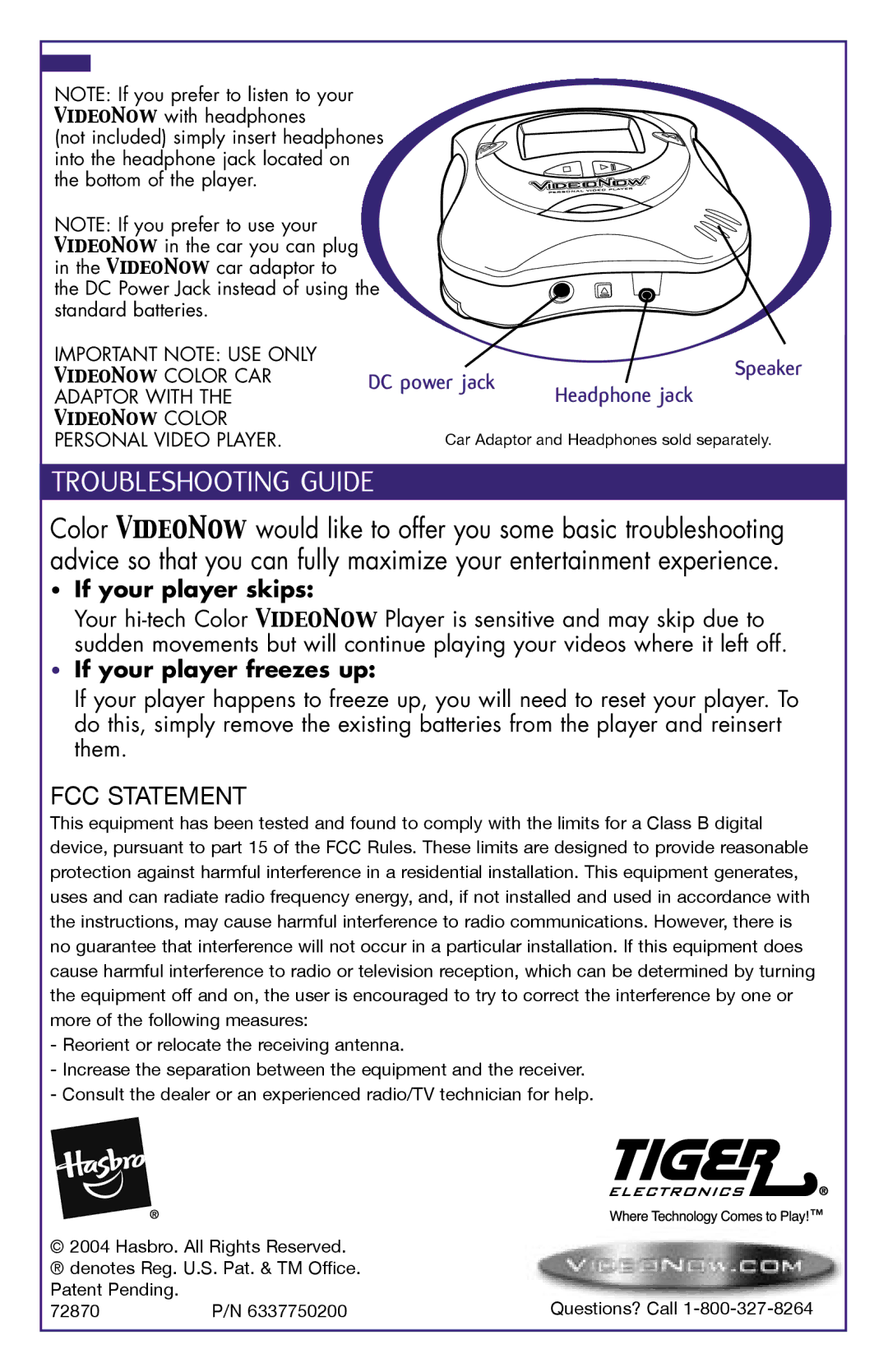72870 specifications
Hasbro 72870 is a remarkable addition to the world of innovative gaming toys, exemplifying the brand's commitment to quality and creativity. Designed for children ages four and above, it brings a unique blend of fun, education, and interaction that engages young minds.One of the main features of Hasbro 72870 is its interactive components that foster creativity and imaginative play. The toy encourages kids to explore their storytelling abilities by allowing them to create and develop their own narratives around the characters included. This open-ended play style not only entertains but also benefits cognitive development, helping children enhance their language skills and social interactions.
The Hasbro 72870 utilizes advanced technology to bring the play experience to life. Plug-and-play functionality allows for seamless operation, transforming traditional play into a modern adventure. Children can easily set up the toy and start playing within minutes, making it accessible for even the youngest players. Additionally, the toy is designed with a focus on safety and durability, featuring non-toxic materials that ensure peace of mind for parents.
Another key characteristic of the Hasbro 72870 is its versatility. It can be used solo or with a group, making it a perfect fit for family game nights or parties. This adaptability means it can cater to various play styles and preferences, creating a memorable experience for everyone involved.
Furthermore, Hasbro puts a significant emphasis on educational value in their toys. The 72870 not only serves as a source of entertainment but also incorporates learning elements within its gameplay. From problem-solving tasks to teamwork challenges, the toy helps children develop critical thinking skills while they enjoy their playtime.
In summary, Hasbro 72870 stands out in the toy market due to its engaging features, innovative technology, and educational benefits. With its focus on fostering creativity, enhancing social skills, and providing endless fun, it is a perfect addition to any child’s toy collection. Parents can trust that Hasbro continues to uphold their reputation for quality and imaginative play, ensuring that children are entertained and educated in a fun and interactive way.