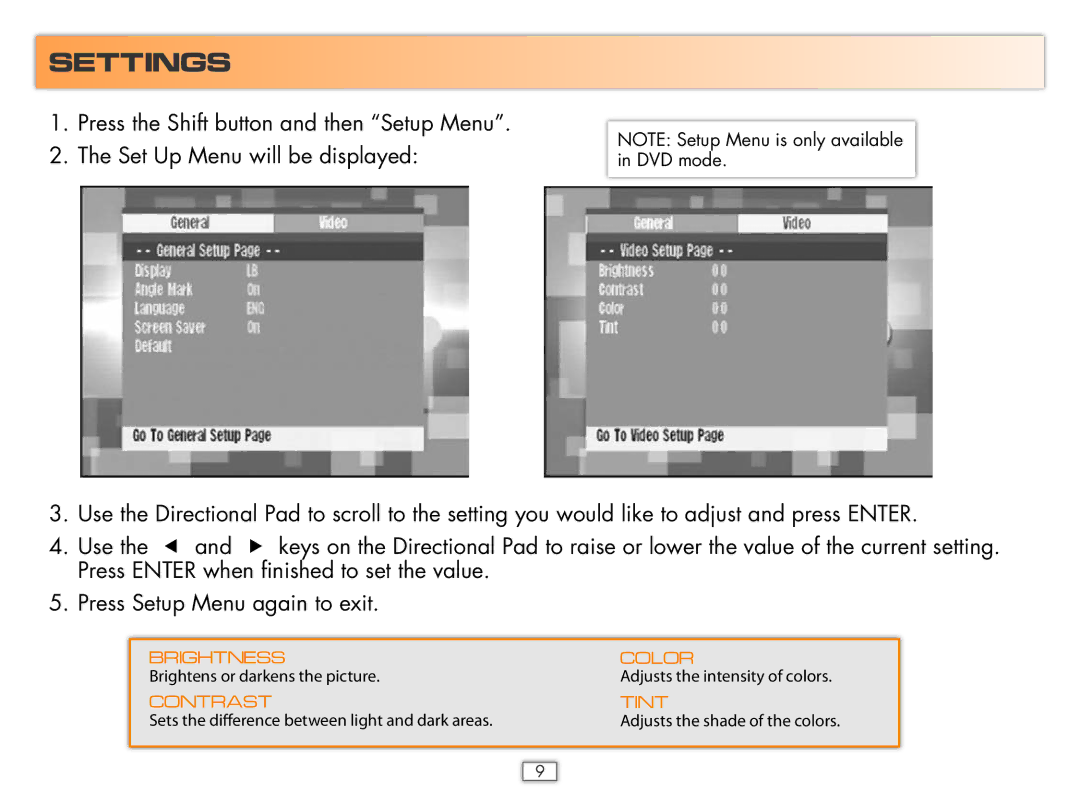SETTINGS
1.Press the Shift button and then “Setup Menu”.
2.The Set Up Menu will be displayed:
NOTE: Setup Menu is only available in DVD mode.
3.Use the Directional Pad to scroll to the setting you would like to adjust and press ENTER.
4.Use the É and Ñ keys on the Directional Pad to raise or lower the value of the current setting. Press ENTER when finished to set the value.
5.Press Setup Menu again to exit.
BRIGHTNESS
Brightens or darkens the picture.
COLOR
Adjusts the intensity of colors.
CONTRAST | TINT |
Sets the difference between light and dark areas. | Adjusts the shade of the colors. |
9