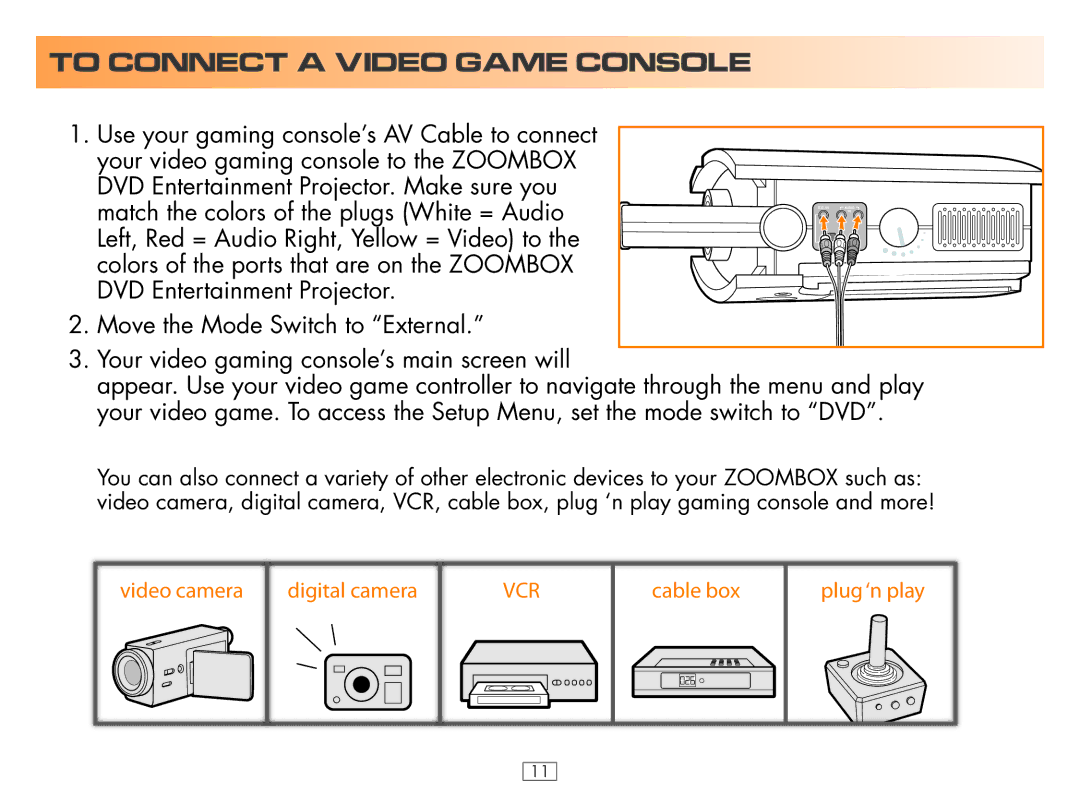TO CONNECT A VIDEO GAME CONSOLE
1. Use your gaming console’s AV Cable to connect |
|
your video gaming console to the ZOOMBOX |
|
DVD Entertainment Projector. Make sure you |
|
match the colors of the plugs (White = Audio | EXT. IN |
Left, Red = Audio Right, Yellow = Video) to the | VIDEO DVD |
colors of the ports that are on the ZOOMBOX |
|
DVD Entertainment Projector. |
|
2.Move the Mode Switch to “External.”
3.Your video gaming console’s main screen will
appear. Use your video game controller to navigate through the menu and play your video game. To access the Setup Menu, set the mode switch to “DVD”.
You can also connect a variety of other electronic devices to your ZOOMBOX such as: video camera, digital camera, VCR, cable box, plug ‘n play gaming console and more!
video camera
digital camera
VCR
cable box
plug ‘n play
11