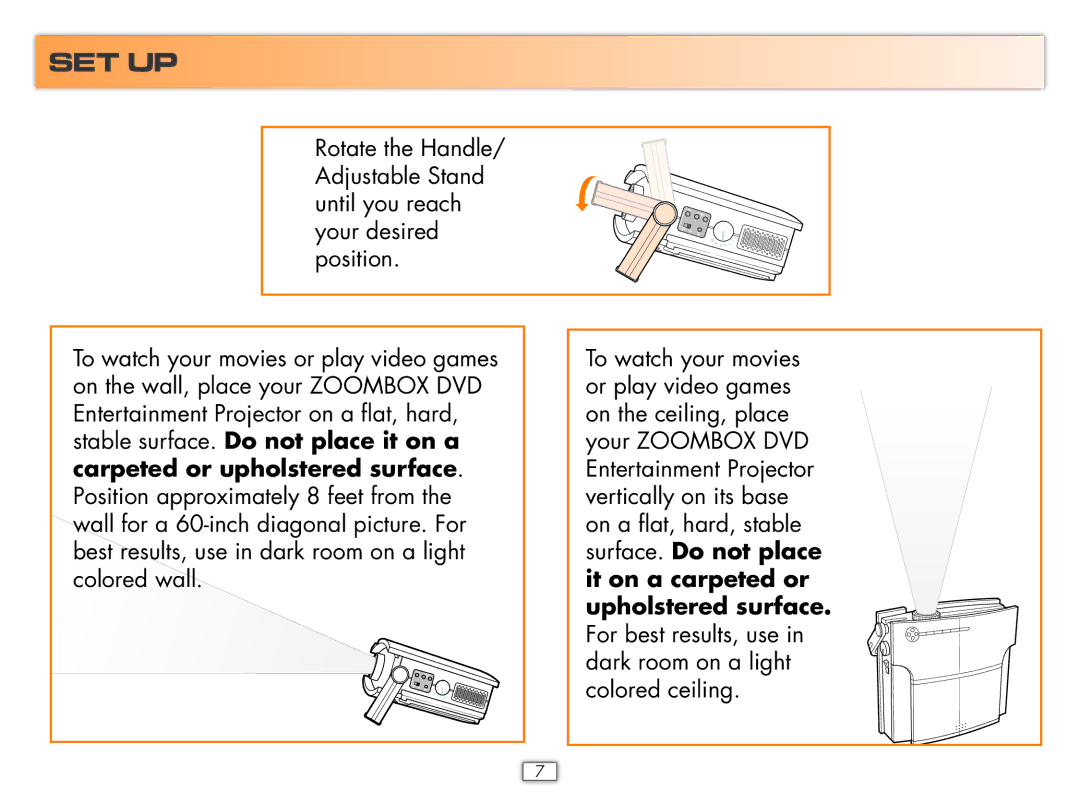SET UP
Rotate the Handle/ Adjustable Stand until you reach your desired position.
To watch your movies or play video games on the wall, place your ZOOMBOX DVD Entertainment Projector on a flat, hard, stable surface. Do not place it on a carpeted or upholstered surface. Position approximately 8 feet from the wall for a
EXT. IN
VIDEO DVD
To watch your movies or play video games on the ceiling, place your ZOOMBOX DVD Entertainment Projector vertically on its base on a flat, hard, stable surface. Do not place it on a carpeted or upholstered surface. For best results, use in dark room on a light colored ceiling.
7