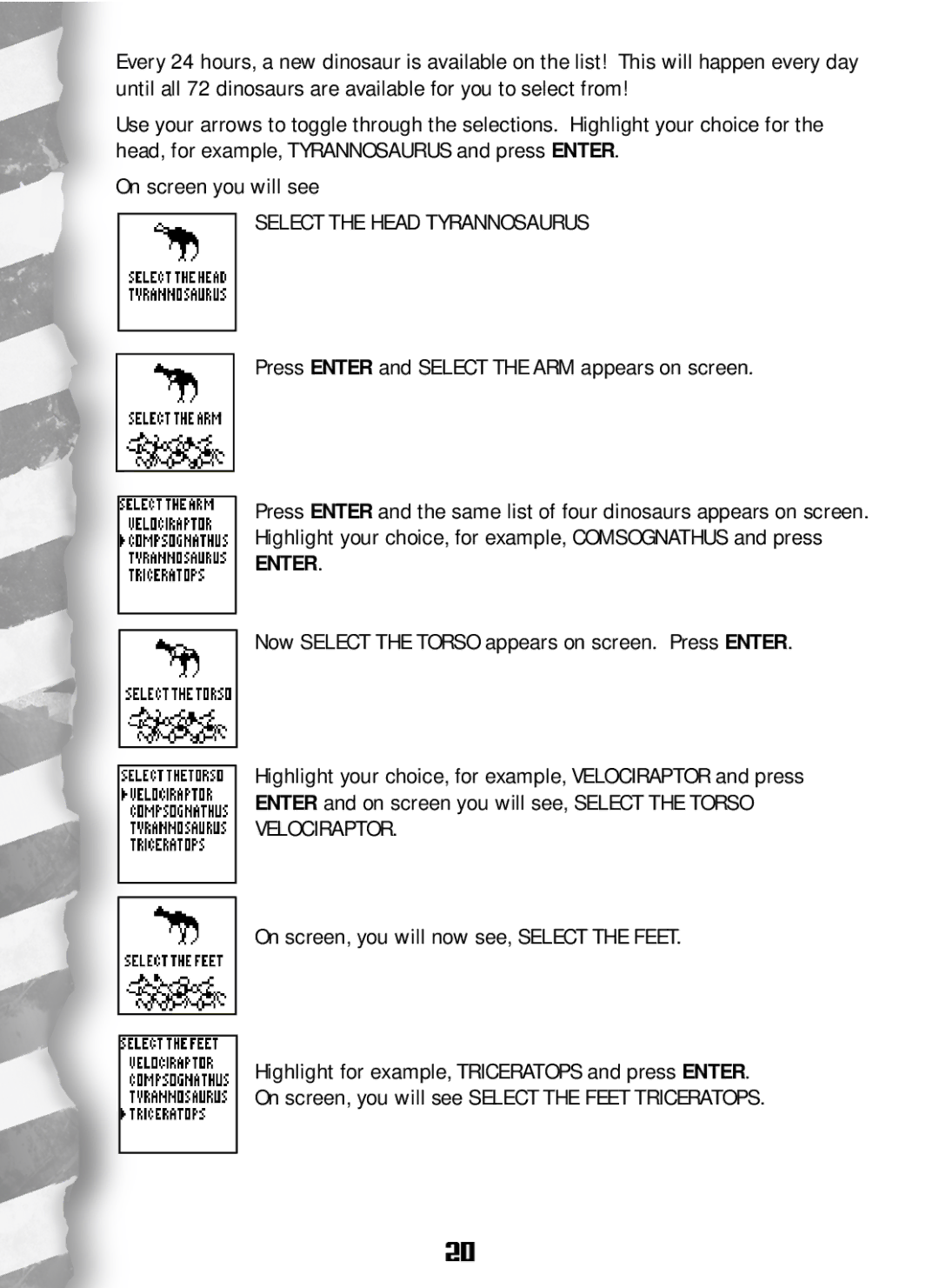Every 24 hours, a new dinosaur is available on the list! This will happen every day until all 72 dinosaurs are available for you to select from!
Use your arrows to toggle through the selections. Highlight your choice for the head, for example, TYRANNOSAURUS and press ENTER.
On screen you will see
SELECT THE HEAD TYRANNOSAURUS
Press ENTER and SELECT THE ARM appears on screen.
Press ENTER and the same list of four dinosaurs appears on screen. Highlight your choice, for example, COMSOGNATHUS and press
ENTER.
Now SELECT THE TORSO appears on screen. Press ENTER.
Highlight your choice, for example, VELOCIRAPTOR and press
ENTER and on screen you will see, SELECT THE TORSO
VELOCIRAPTOR.
On screen, you will now see, SELECT THE FEET.
Highlight for example, TRICERATOPS and press ENTER.
On screen, you will see SELECT THE FEET TRICERATOPS.
20