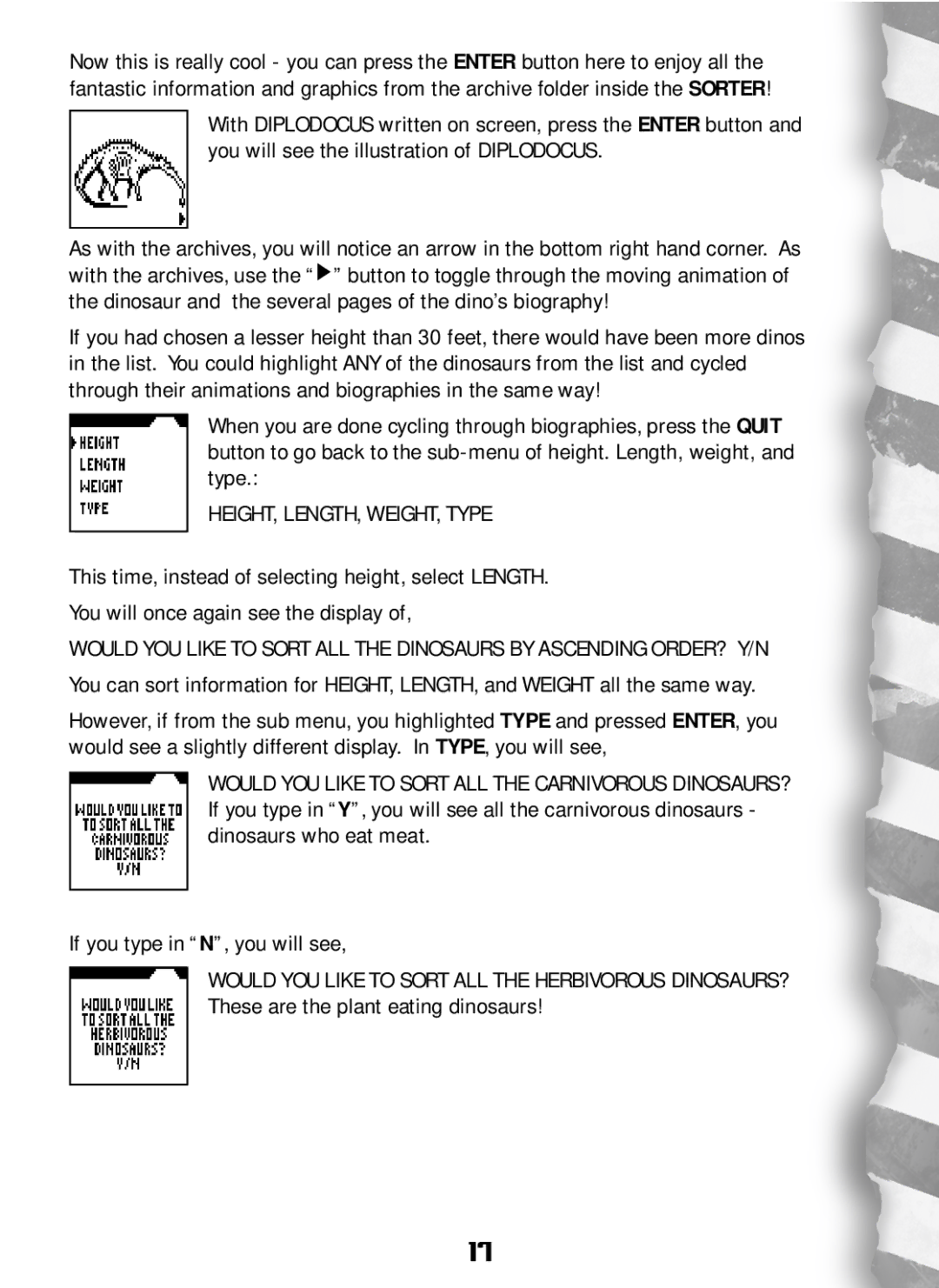Now this is really cool - you can press the ENTER button here to enjoy all the fantastic information and graphics from the archive folder inside the SORTER!
With DIPLODOCUS written on screen, press the ENTER button and you will see the illustration of DIPLODOCUS.
As with the archives, you will notice an arrow in the bottom right hand corner. As with the archives, use the “![]() ” button to toggle through the moving animation of the dinosaur and the several pages of the dino’s biography!
” button to toggle through the moving animation of the dinosaur and the several pages of the dino’s biography!
If you had chosen a lesser height than 30 feet, there would have been more dinos in the list. You could highlight ANY of the dinosaurs from the list and cycled through their animations and biographies in the same way!
When you are done cycling through biographies, press the QUIT button to go back to the
HEIGHT, LENGTH, WEIGHT, TYPE
This time, instead of selecting height, select LENGTH.
You will once again see the display of,
WOULD YOU LIKE TO SORT ALL THE DINOSAURS BY ASCENDING ORDER? Y/N
You can sort information for HEIGHT, LENGTH, and WEIGHT all the same way.
However, if from the sub menu, you highlighted TYPE and pressed ENTER, you would see a slightly different display. In TYPE, you will see,
WOULD YOU LIKE TO SORT ALL THE CARNIVOROUS DINOSAURS? If you type in “Y”, you will see all the carnivorous dinosaurs - dinosaurs who eat meat.
If you type in “N”, you will see,
WOULD YOU LIKE TO SORT ALL THE HERBIVOROUS DINOSAURS? These are the plant eating dinosaurs!
17