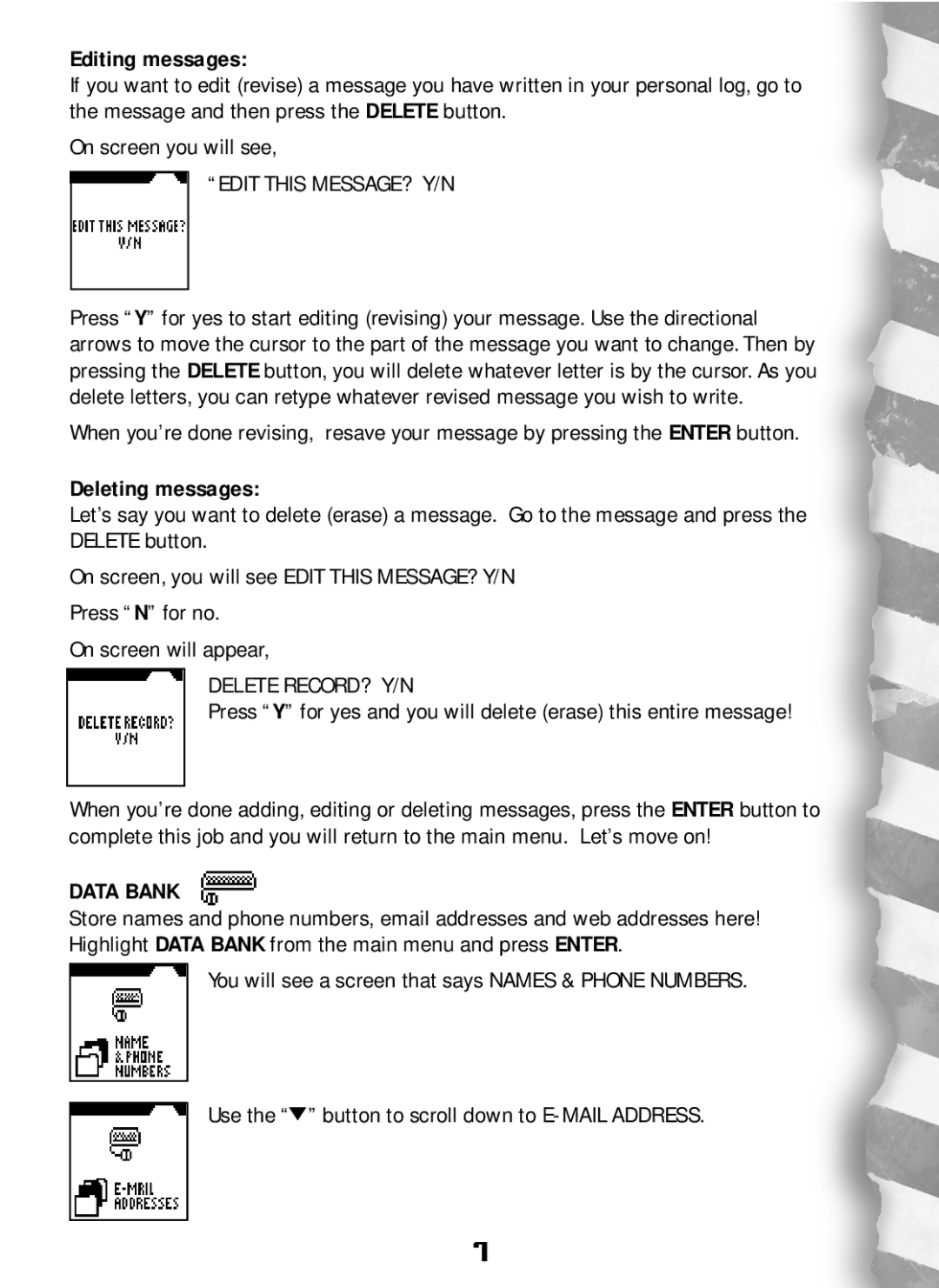Editing messages:
If you want to edit (revise) a message you have written in your personal log, go to the message and then press the DELETE button.
On screen you will see,
“EDIT THIS MESSAGE? Y/N
Press “Y” for yes to start editing (revising) your message. Use the directional arrows to move the cursor to the part of the message you want to change. Then by pressing the DELETE button, you will delete whatever letter is by the cursor. As you delete letters, you can retype whatever revised message you wish to write.
When you’re done revising, resave your message by pressing the ENTER button.
Deleting messages:
Let’s say you want to delete (erase) a message. Go to the message and press the DELETE button.
On screen, you will see EDIT THIS MESSAGE? Y/N
Press “N” for no.
On screen will appear,
DELETE RECORD? Y/N
Press “Y” for yes and you will delete (erase) this entire message!
When you’re done adding, editing or deleting messages, press the ENTER button to complete this job and you will return to the main menu. Let’s move on!
DATA BANK
Store names and phone numbers, email addresses and web addresses here! Highlight DATA BANK from the main menu and press ENTER.
You will see a screen that says NAMES & PHONE NUMBERS.
Use the “![]() ” button to scroll down to
” button to scroll down to
7