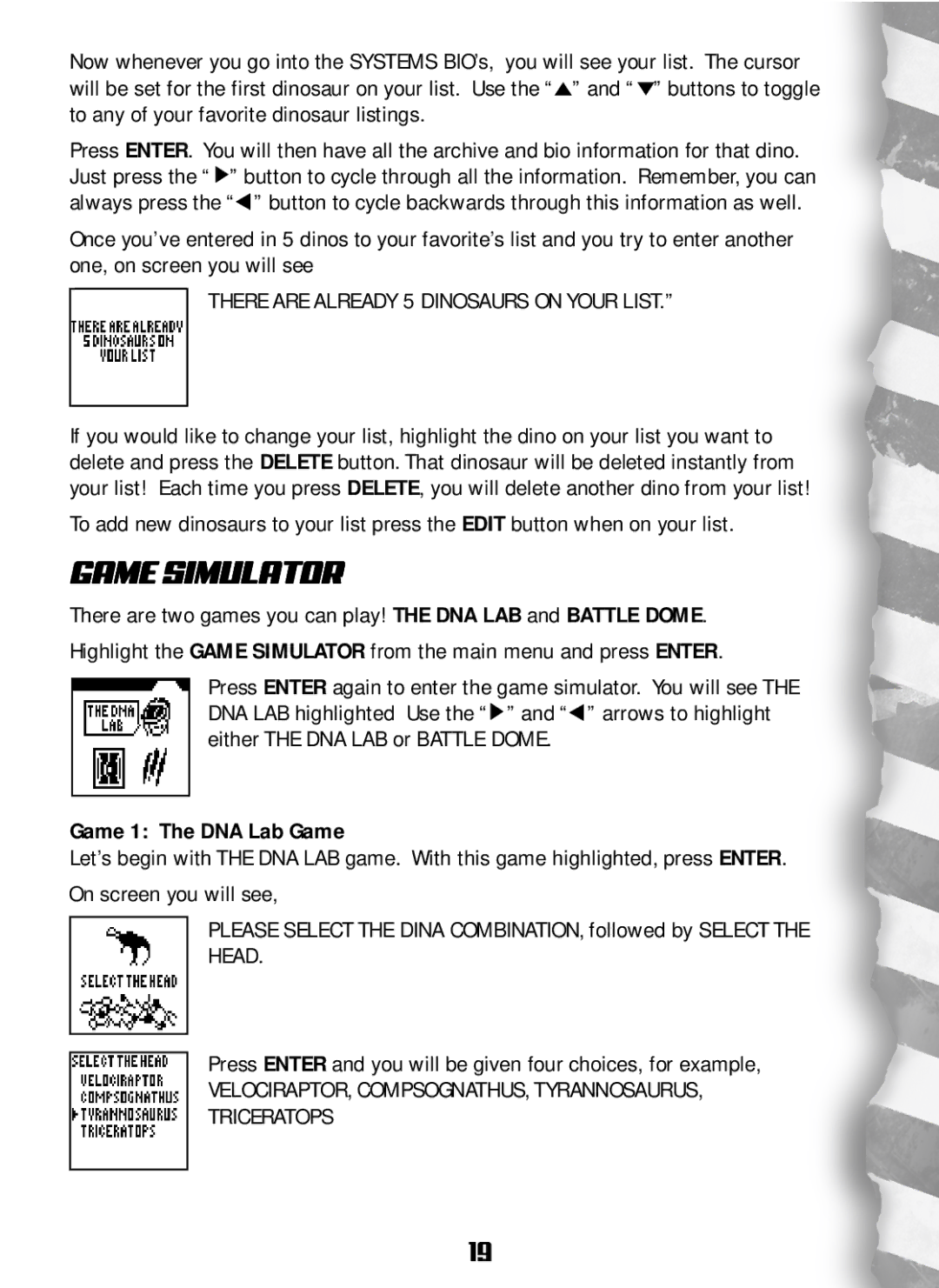Now whenever you go into the SYSTEMS BIO’s, you will see your list. The cursor will be set for the first dinosaur on your list. Use the “![]() ” and “
” and “![]() ” buttons to toggle to any of your favorite dinosaur listings.
” buttons to toggle to any of your favorite dinosaur listings.
Press ENTER. You will then have all the archive and bio information for that dino. Just press the “ ![]() ” button to cycle through all the information. Remember, you can always press the “
” button to cycle through all the information. Remember, you can always press the “![]() ” button to cycle backwards through this information as well.
” button to cycle backwards through this information as well.
Once you’ve entered in 5 dinos to your favorite’s list and you try to enter another one, on screen you will see
THERE ARE ALREADY 5 DINOSAURS ON YOUR LIST.”
If you would like to change your list, highlight the dino on your list you want to delete and press the DELETE button. That dinosaur will be deleted instantly from your list! Each time you press DELETE, you will delete another dino from your list!
To add new dinosaurs to your list press the EDIT button when on your list.
GAME SIMULATOR
There are two games you can play! THE DNA LAB and BATTLE DOME.
Highlight the GAME SIMULATOR from the main menu and press ENTER.
Press ENTER again to enter the game simulator. You will see THE DNA LAB highlighted Use the “![]() ” and “
” and “![]() ” arrows to highlight either THE DNA LAB or BATTLE DOME.
” arrows to highlight either THE DNA LAB or BATTLE DOME.
Game 1: The DNA Lab Game
Let’s begin with THE DNA LAB game. With this game highlighted, press ENTER.
On screen you will see,
PLEASE SELECT THE DINA COMBINATION, followed by SELECT THE HEAD.
Press ENTER and you will be given four choices, for example,
VELOCIRAPTOR, COMPSOGNATHUS, TYRANNOSAURUS,
TRICERATOPS
19