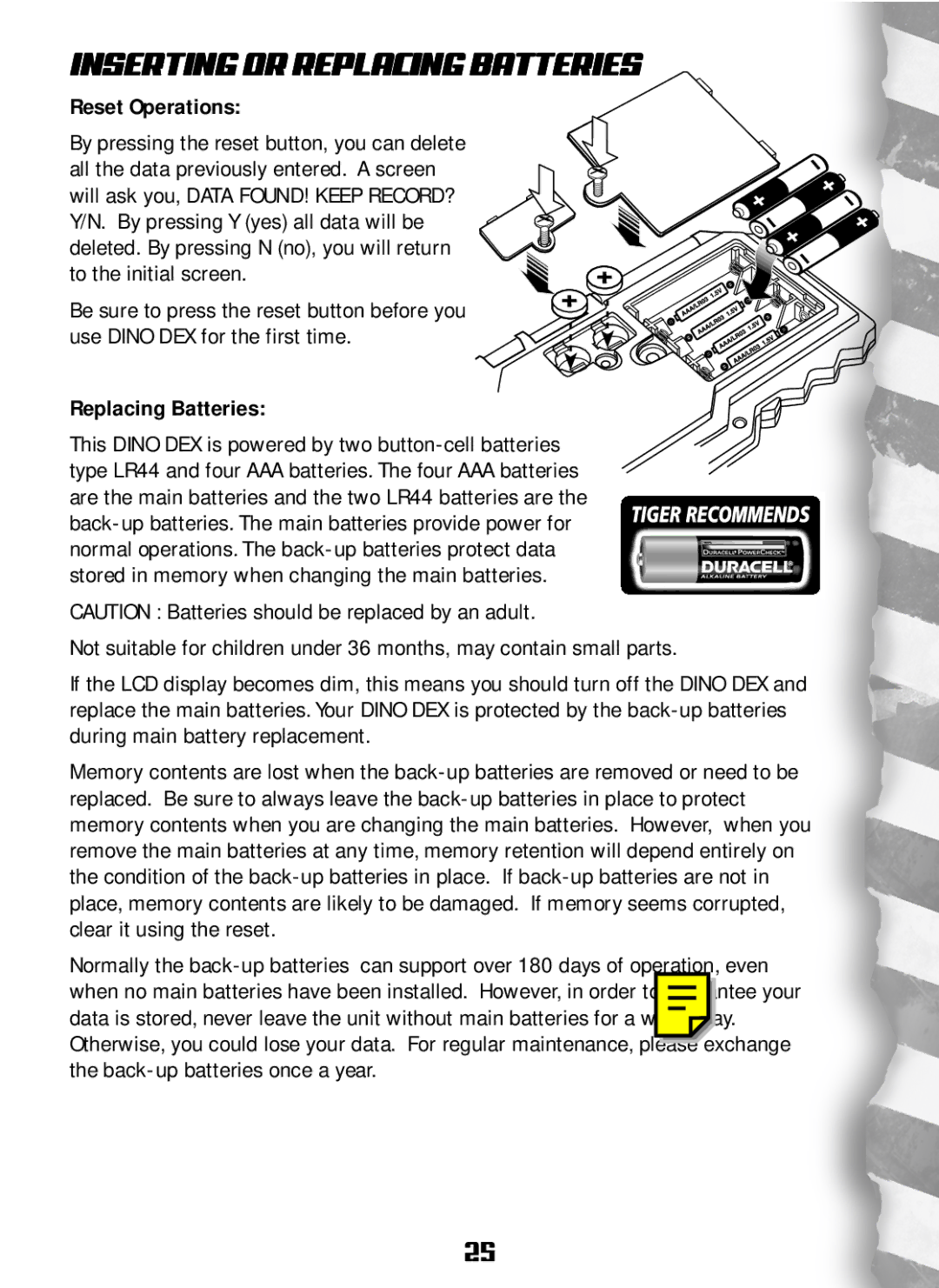INSERTING OR REPLACING BATTERIES
Reset Operations:
By pressing the reset button, you can delete all the data previously entered. A screen will ask you, DATA FOUND! KEEP RECORD? Y/N. By pressing Y (yes) all data will be deleted. By pressing N (no), you will return to the initial screen.
Be sure to press the reset button before you use DINO DEX for the first time.
Replacing Batteries:
This DINO DEX is powered by two button-cell batteries type LR44 and four AAA batteries. The four AAA batteries are the main batteries and the two LR44 batteries are the back-up batteries. The main batteries provide power for normal operations. The back-up batteries protect data stored in memory when changing the main batteries.
CAUTION : Batteries should be replaced by an adult.
Not suitable for children under 36 months, may contain small parts.
If the LCD display becomes dim, this means you should turn off the DINO DEX and replace the main batteries. Your DINO DEX is protected by the back-up batteries during main battery replacement.
Memory contents are lost when the back-up batteries are removed or need to be replaced. Be sure to always leave the back-up batteries in place to protect memory contents when you are changing the main batteries. However, when you remove the main batteries at any time, memory retention will depend entirely on the condition of the back-up batteries in place. If back-up batteries are not in place, memory contents are likely to be damaged. If memory seems corrupted, clear it using the reset.
Normally the back-up batteries can support over 180 days of operation, even when no main batteries have been installed. However, in order to guarantee your data is stored, never leave the unit without main batteries for a whole day. Otherwise, you could lose your data. For regular maintenance, please exchange the back-up batteries once a year.