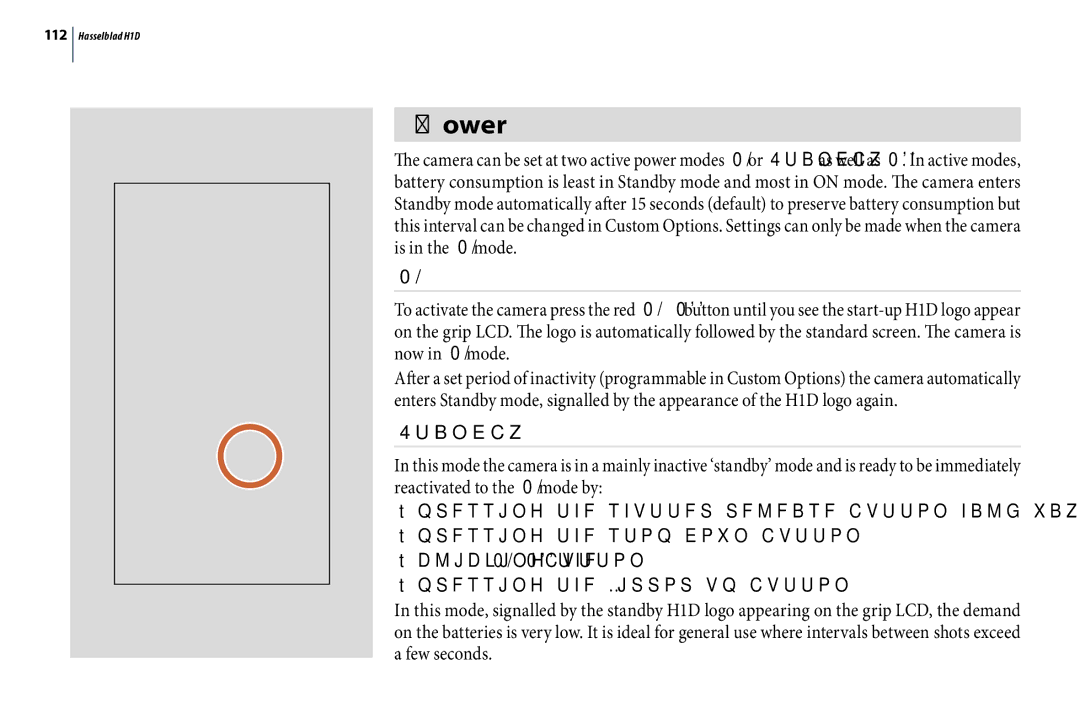Page
N T E N T S
181
Congratulations
Hasselblad H1D
Sssssssssssssss
Hasselblad H1D
What’s in the box
Following is included with a brand new H1D
Grip LCD Rear control wheel User button
Flash unit catch
45 46 47 48
Quick Start
Untethered Tethered
Quick start H1D assembly from new
Quick Start Guide
Hasselblad H1D
Finally
That’s it
Finally to turn the camera off
Familiarize yourself with the H1D
Hasselblad H1D
Function Control & Display
Hasselblad H1D
Shutter release button
Control Lock / Flash button
AF button
Drive button
Eyesight correction adjustment wheel
EV correction adjustment button
UP button
Remote release cord port
Focus setting
20s
ISO /ASA
Sensor format White balance Average
Command indication
Settings symbols
Setting information
Control wheel description and direction
Exposure method setting Aperture setting
‘aperture priority’ mode
Setting +0.7 EV Second Status empty
Flash LED Exposure compensation
Standard settings Normal screen
Flash mode AF mode
Drive mode
Menu mode Exposure compensation mode
Menu charts general
Saved
Symbols used in the charts
Choose Save
Interval Settings Digital
Self Timer Bracketing
General overview of camera menu
Interval Self Timer
Grip controls
AF button / on / SEL
Control Lock / Flash button / Exit
Drive button / Save / Enter
Accesses the first level of the menu for settings changes
AE-L button
UP button
Eyesight correction adjustment wheel
Hasselblad H1D
Sensor unit & Image Bank
Hasselblad H1D
Features
Shooting modes
Control panel
e control panel displays the following
Using the control panel
Displaying images
Highlight Show Histogram. Press OK
LCD
Zooming
From the main window press OK button to enter ‘Browse’ mode
Browse options
Deleting images or batches
Hasselblad H1D
ISO setting and White balance
Changing settings on the camera menu
OK button to confirm
Delete…
Changing settings on the sensor unit
Batch…
Setup…
Info…
Basic System Set-up
Error messages
‘Image transfer error’
‘Camera body error’
‘Time out exposure error’
Features
Specifications’ for details
Image Bank
General
Attaching the battery
Attaching/removing the battery
Do not place it on top of the terminal pins
Removing the battery
Battery operation
Battery lifetime
Connecting the Image Bank to a computer
Transferring images
Contents window
Image searching
Show transferred images
Image transfer options
Drag and drop
Show single image
Load Dialog
Tethered use connected to a computer
Click Load
Unit- see ‘Technical Specifications’ for details
Switch on the computer
Studio
Camera body for synchronizing flash and exposure
Care and maintenance
Untethered use on location
Removing the sensor unit
General
Inside of the IR filter or the CCD surface by yourself
Cleaning using the Hama cleaning fluid and tissues
More damage than good
Cleaning with an e-wipe
Cleaning the housings
Camera Body
Hasselblad H1D
Carrying strap
Batteries
Viewfinder screen
Accessory connection
PC-connector
Hasselblad H1D
Viewfinder
C D E F
Parts & Components
Attaching and removing the viewfinder
Rubber eye cup
Eyepiece adjustment
Integral flash unit
Lenses
Lenses
Attaching a lens
Removing a lens
Front lens cap
Filters
Lens shades
Shutter and aperture control
Depth-of-field calculation
Stop down /depth-of-field
Infrared focus settings
Focus aid
Manual focus setting
Automatic focus setting
Film Magazine
Parts and components
For special effects
Storage, LCD panel, illumination, etc
Connection and the darkslide
LCD illumination button
LCD panel
Change up button
Darkslide indicator
Change down button
Function selector
Film plane index
Magazine settings lock
Darkslide key
Film tab holder
Film holder key
Battery replacement
Battery
Operation
Attachment
Attaching and removing the magazine
Removal
Magazine settings
Film speed Film length Data Frame counter
Film length/number of frames
Data imprint setting
Frame counter setting
Battery is functional
Low-battery symbol
Example
Film loading
Hasselblad H1D
Film wind off
Unloading a film
Light Metering
Light metering and exposure control
Centre weighted
Average Centre weighted Spot
Centre weighted 23x20mm ~ 20%
Metering method
Exposure method
Selecting metering method
Manual
Pv Program variable
Pointer appearing elsewhere than above the central index
Manual Exposure M
Automatic Exposure A, S, P, Pv
AE- L button
107
Hasselblad H1D
Exposure compensation
110
General Functions
Power
Standby
Manual focus
OFF
Manual focus mode
Manual override in autofocus mode
Autofocus
Single Shot
116
Autofocus mode
Continuous
Drive
Single
Multi exposure only active together with film magazines
Profiles
Making a profile
Changing a profile name
Advanced Features
Programmable interval setting 21 custom options
Self timer Bracketing Interval timer Settings Digital
Self timer
Self timer setting
Delay Mirror sequence Mirror Up / Mirror Goes Down
Self Timer
Mirror goes down =
Mirror Up/ Delay =
Mirror remains up =
Bracketing
Press the Menu button
Bracketing
2, 1/3 EV
Interval
Press the Menu button on the grip
Interval
Settings
Custom options
Settings
Imprint Custom options
5s 10s 15s 30s
Mode Histogram shows last histogram
3 Step
Stop down button function
Mirror up button function
Control wheel direction
Clockwise Counter clockwise
Yes No
On Off
Half press Always Off
Normal Zone
Camera Ext flash Off
Direct Half press
Exit Stay
Exp Reset Saved
Shutter speed Aperture
Digital
50, 100, 200 or
Digital
Button function choice
Cycle LM mode
Mirror up
Mode
Histogram
Imprint
From 4.2.2 Text press Enter
Film edge text composition
Profile name change
Removing text
Adding text / Changing profile name
Date & Time Date & Time
Info
150
Flash
152
Hasselblad H1D
To access the controls
Integral flash
Using the integral flash
Separate flash unit connection and use
To use flash measure
Optional Accessories
3033016
Magazine film holder HM 3053320
HMi 3033100
Converter H 3023717
Battery Grip Rechargeable
13, 26 and 52 Extension tubes
Release cord H 3043370
UV-sky filters
Focusing screen HS standard 3043305
Focusing screen HS-grid 3043310
Battery Grip CR-123A 3043340
Support strap H1 3053623
System CF lens adapter 3043500
162
Appendix
Custom setting
Glossary of Terms
Bar code
Browse/Scroll
Half-press
Default setting / factory setting
Mid-grey / 18% grey
Quick save
Profile
Roll film
Standard exposure
Standard screen
Thumbnails
Time out
True exposure
Zone system
White balance
169
Automatic exposure P Mode
Automatic exposure Pv Mode
Average 45 x37 mm ≈ 70%
Technical Specifications H1D camera
Focusing
Camera Type
Construction
Focusing screen
Film choice
Shutter
Flash control
Weight
Power supply
User interface
Technical Specifications H1D sensor unit CCD size
CCD resolution
Features
Bits per color
Battery
Technical Specifications Image Bank
Image Capacity
Approx mm
Ins
Type
Body
Problems, Equipment Care, Service & Guarantee
Equipment Care
Service
External Power Supply
Using Flash Sync
Lithium Battery
Disposal
FCC Notice