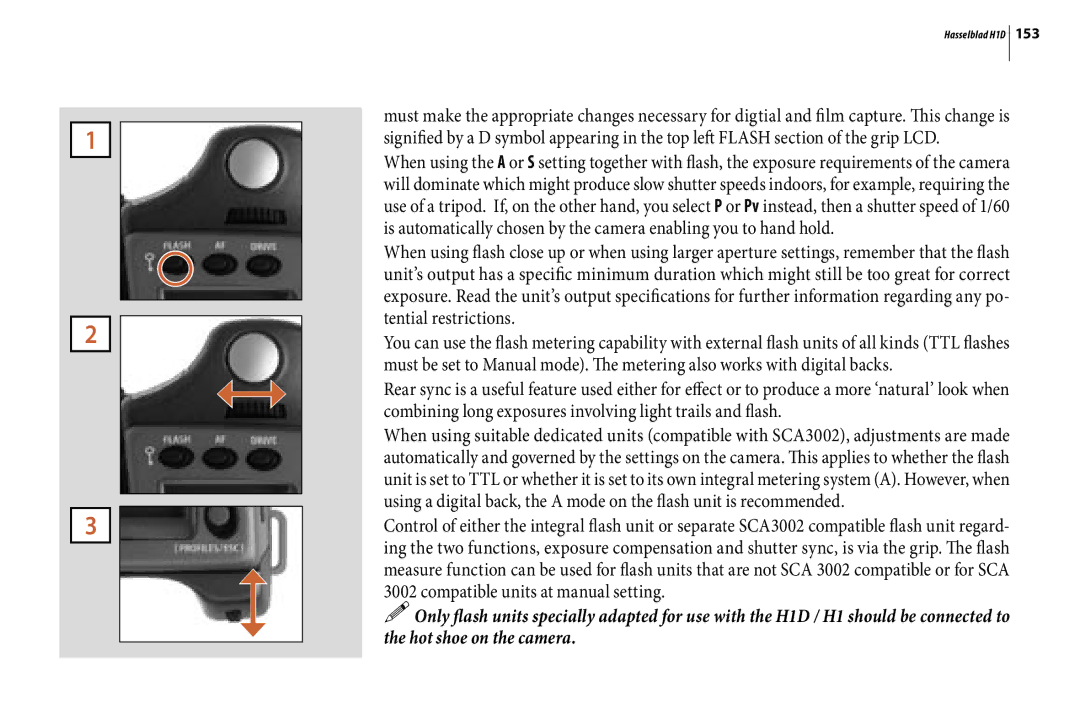H1D specifications
The Hasselblad H1D is a medium format camera that represents the pinnacle of photographic technology, merging exceptional design with groundbreaking features tailored for both professional and aspiring photographers. Released as part of Hasselblad's renowned H system, the H1D is characterized by its modular design, allowing for a level of flexibility that caters to various photographic needs.At the heart of the H1D is its large 39-megapixel CCD sensor, which offers exceptional detail and dynamic range. This sensor ensures that images captured are rich in color and clarity, making it ideal for high-end commercial, fashion, and landscape photography. The camera's ISO range, which extends from 50 to 800, ensures versatility in a variety of lighting conditions.
One of the standout features of the H1D is its ergonomic design. The camera body is constructed with a robust yet lightweight magnesium alloy, making it suitable for long shooting sessions without compromising comfort. The intuitive button layout and customizable settings enhance the shooting experience, allowing users to focus on capturing the perfect image rather than wrestle with complicated settings.
The H1D incorporates a sophisticated autofocus system with multiple focus points, providing quick and accurate focusing in various shooting scenarios. This feature is crucial for action shots and can significantly improve workflow efficiency in fast-paced environments. Additionally, the camera supports both single and continuous shooting modes, giving photographers the ability to choose the mode that best suits their creative vision.
Another significant aspect of the H1D is its digital back compatibility, which allows users to interchange backs easily for different needs, such as tethered shooting or different sensor sizes. This adaptability is a boon for professional photographers who often work in dynamic settings. The camera also supports a variety of lenses, further broadening its usability.
In terms of connectivity, the H1D is equipped with USB port options for easy file transfers, along with options for wireless tethering, allowing for seamless integration into modern workflows. The camera comes with Hasselblad’s own special software, providing powerful editing capabilities and an intuitive interface for managing images post-capture.
With its combination of cutting-edge technology, exceptional image quality, and professional-grade features, the Hasselblad H1D stands out as a top choice for photographers seeking excellence in medium format photography. Its legacy continues to represent the high standards that have made Hasselblad synonymous with quality craftsmanship and innovation in the world of photography.