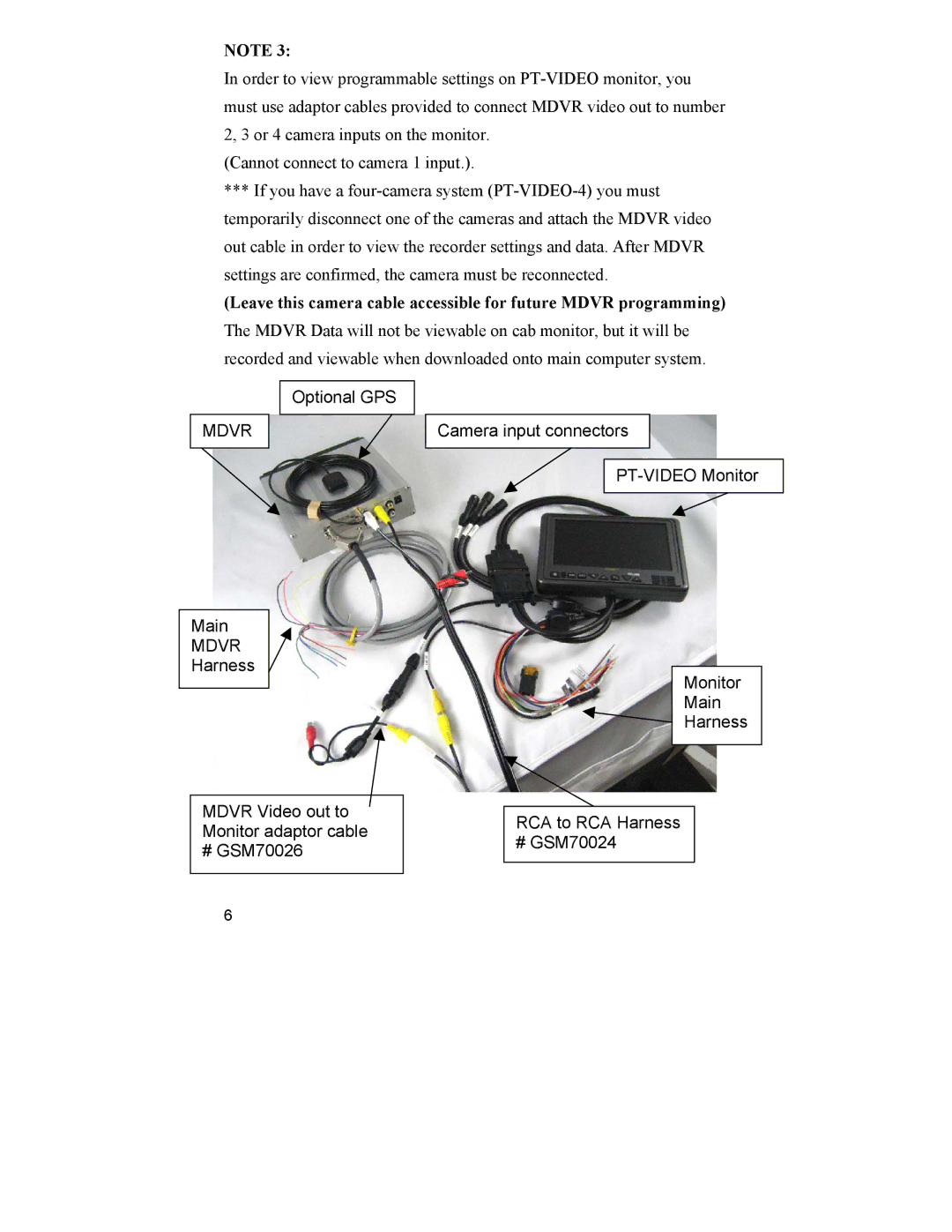NOTE 3:
In order to view programmable settings on
(Cannot connect to camera 1 input.).
***If you have a
(Leave this camera cable accessible for future MDVR programming) The MDVR Data will not be viewable on cab monitor, but it will be recorded and viewable when downloaded onto main computer system.
Optional GPS
MDVR
Main
MDVR
Harness
MDVR Video out to Monitor adaptor cable
# GSM70026
Camera input connectors
Monitor
Main
Harness
RCA to RCA Harness
# GSM70024
6