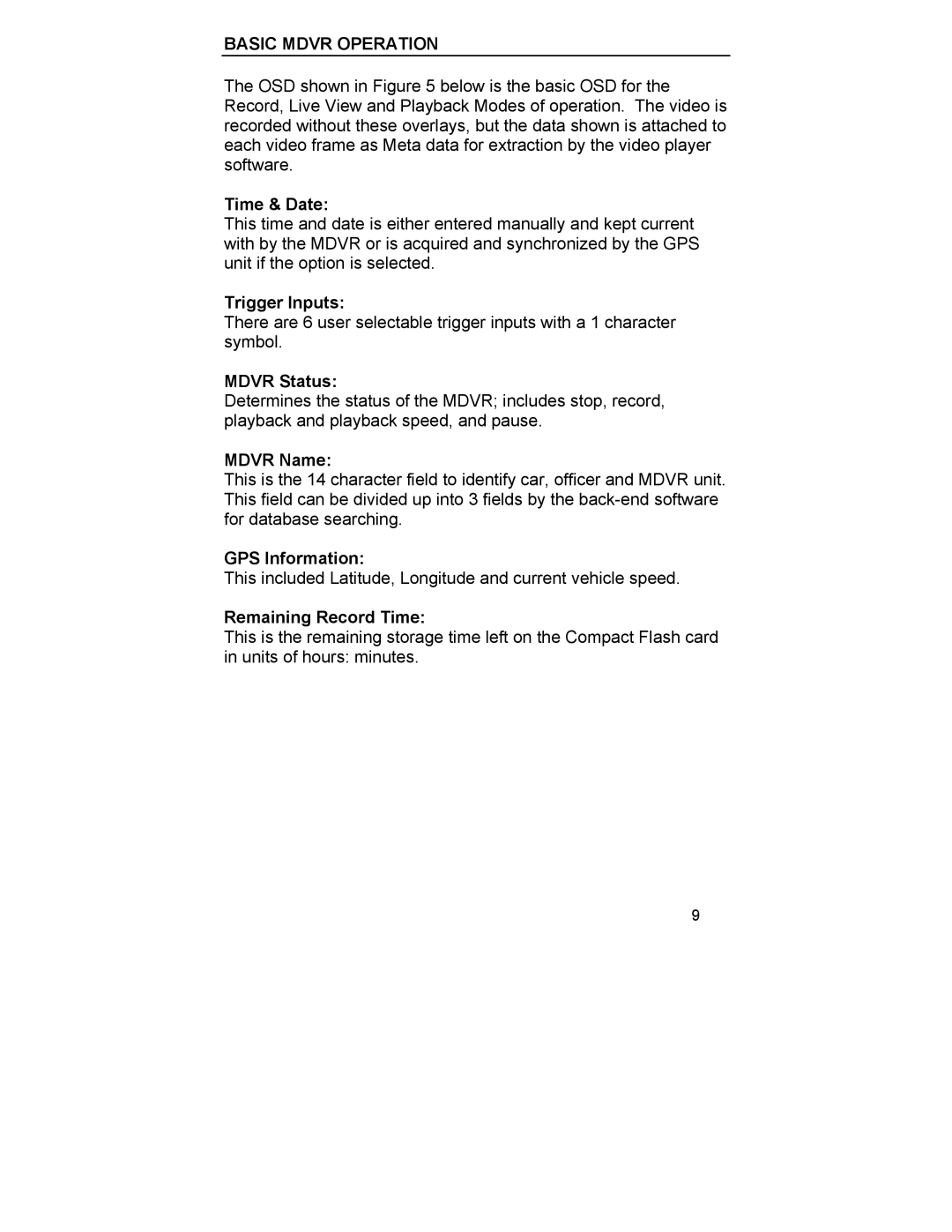BASIC MDVR OPERATION
The OSD shown in Figure 5 below is the basic OSD for the Record, Live View and Playback Modes of operation. The video is recorded without these overlays, but the data shown is attached to each video frame as Meta data for extraction by the video player software.
Time & Date:
This time and date is either entered manually and kept current with by the MDVR or is acquired and synchronized by the GPS unit if the option is selected.
Trigger Inputs:
There are 6 user selectable trigger inputs with a 1 character symbol.
MDVR Status:
Determines the status of the MDVR; includes stop, record, playback and playback speed, and pause.
MDVR Name:
This is the 14 character field to identify car, officer and MDVR unit. This field can be divided up into 3 fields by the
GPS Information:
This included Latitude, Longitude and current vehicle speed.
Remaining Record Time:
This is the remaining storage time left on the Compact Flash card in units of hours: minutes.
9