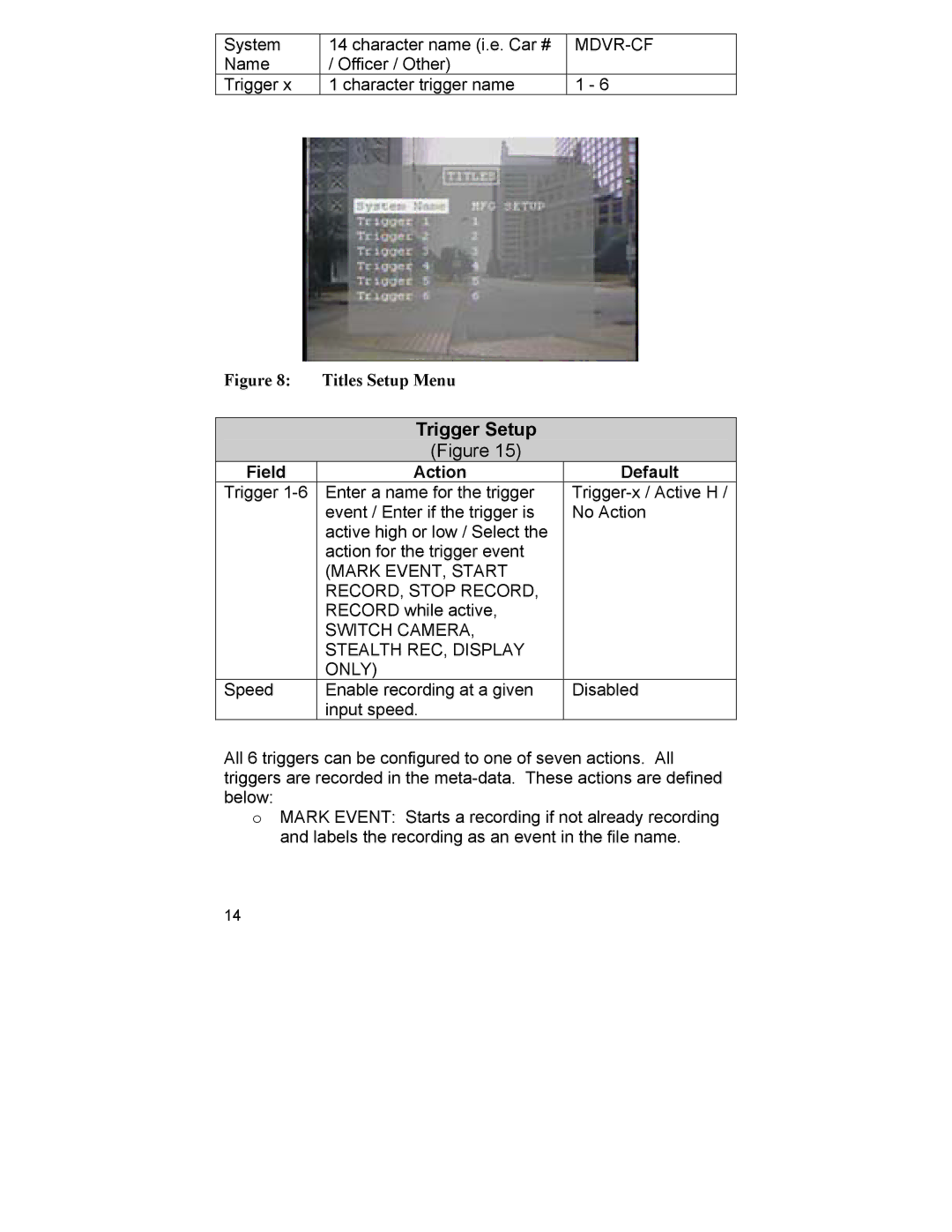System | 14 character name (i.e. Car # | |
Name | / Officer / Other) |
|
Trigger x | 1 character trigger name | 1 - 6 |
Figure 8: Titles Setup Menu
Trigger Setup
(Figure 15)
Field | Action | Default |
Trigger | Enter a name for the trigger | |
| event / Enter if the trigger is | No Action |
| active high or low / Select the |
|
| action for the trigger event |
|
| (MARK EVENT, START |
|
| RECORD, STOP RECORD, |
|
| RECORD while active, |
|
| SWITCH CAMERA, |
|
| STEALTH REC, DISPLAY |
|
| ONLY) |
|
Speed | Enable recording at a given | Disabled |
| input speed. |
|
All 6 triggers can be configured to one of seven actions. All triggers are recorded in the
oMARK EVENT: Starts a recording if not already recording and labels the recording as an event in the file name.
14