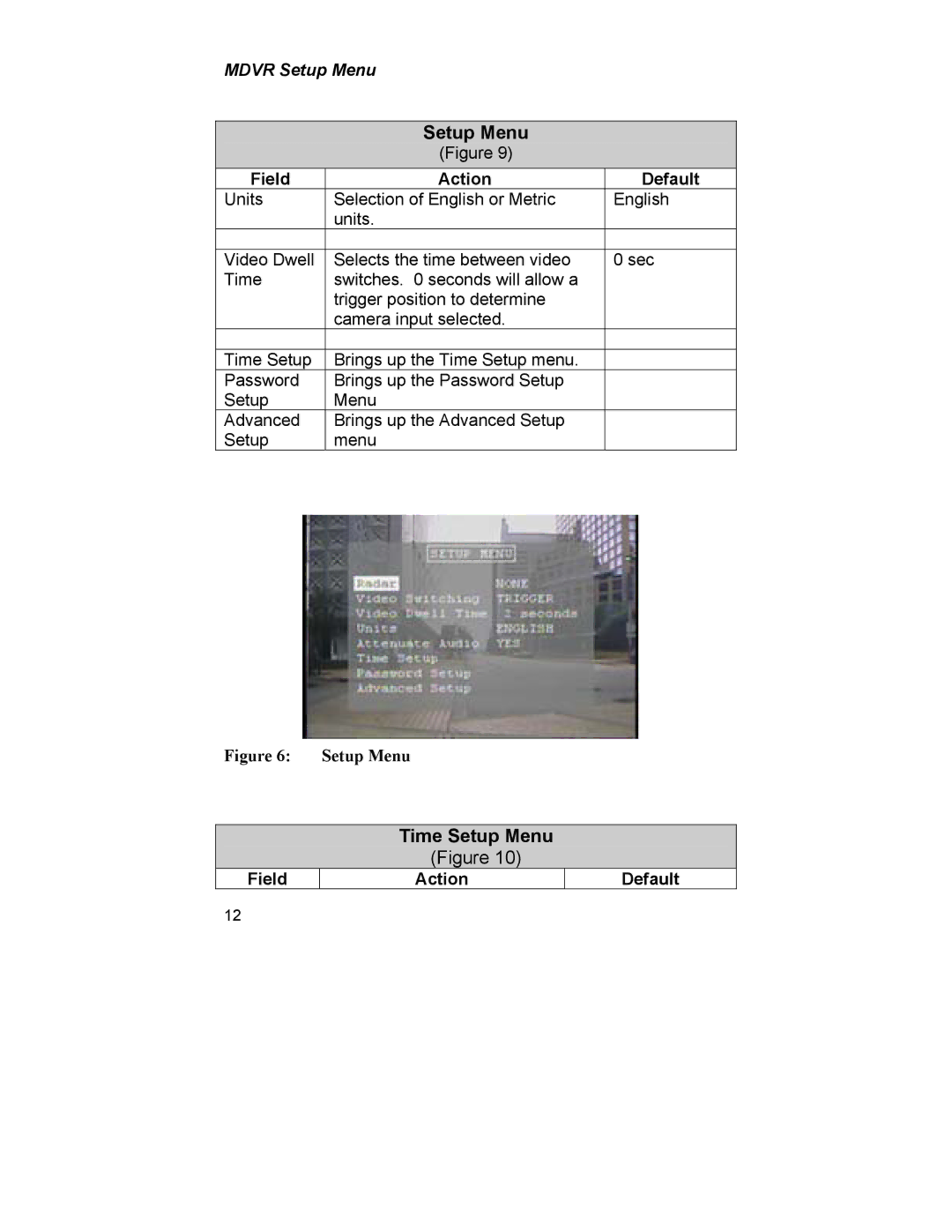MDVR Setup Menu
Setup Menu
(Figure 9)
Field | Action | Default |
Units | Selection of English or Metric | English |
| units. |
|
|
|
|
Video Dwell | Selects the time between video | 0 sec |
Time | switches. 0 seconds will allow a |
|
| trigger position to determine |
|
| camera input selected. |
|
|
|
|
Time Setup | Brings up the Time Setup menu. |
|
Password | Brings up the Password Setup |
|
Setup | Menu |
|
Advanced | Brings up the Advanced Setup |
|
Setup | menu |
|
Figure 6: Setup Menu
Time Setup Menu
(Figure 10)
Field
Action
Default
12