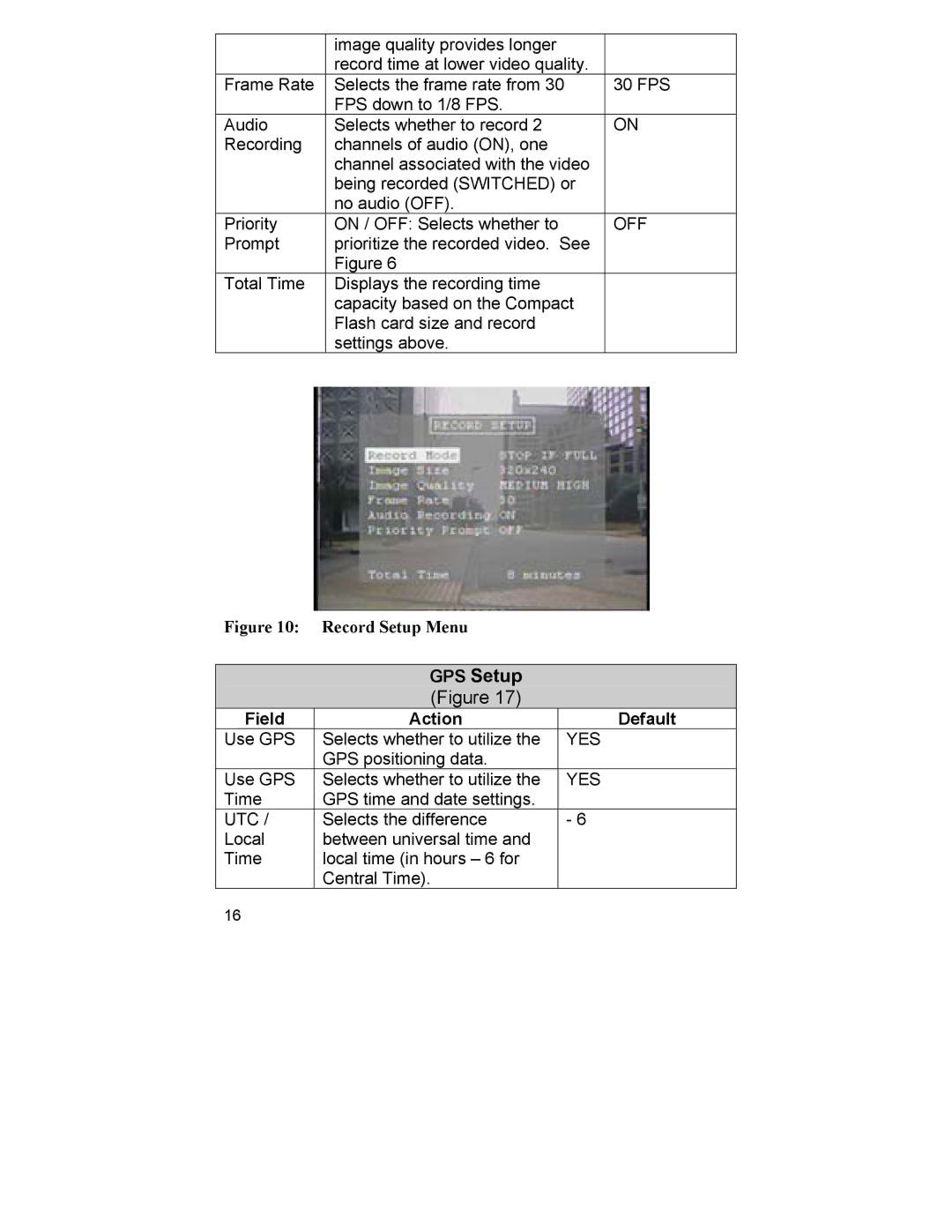| image quality provides longer |
|
| record time at lower video quality. |
|
Frame Rate | Selects the frame rate from 30 | 30 FPS |
| FPS down to 1/8 FPS. |
|
Audio | Selects whether to record 2 | ON |
Recording | channels of audio (ON), one |
|
| channel associated with the video |
|
| being recorded (SWITCHED) or |
|
| no audio (OFF). |
|
Priority | ON / OFF: Selects whether to | OFF |
Prompt | prioritize the recorded video. See |
|
| Figure 6 |
|
Total Time | Displays the recording time |
|
| capacity based on the Compact |
|
| Flash card size and record |
|
| settings above. |
|
Figure 10: Record Setup Menu
GPS Setup
(Figure 17)
Field | Action | Default |
Use GPS | Selects whether to utilize the | YES |
| GPS positioning data. |
|
Use GPS | Selects whether to utilize the | YES |
Time | GPS time and date settings. |
|
UTC / | Selects the difference | - 6 |
Local | between universal time and |
|
Time | local time (in hours – 6 for |
|
| Central Time). |
|
16 |
|
|