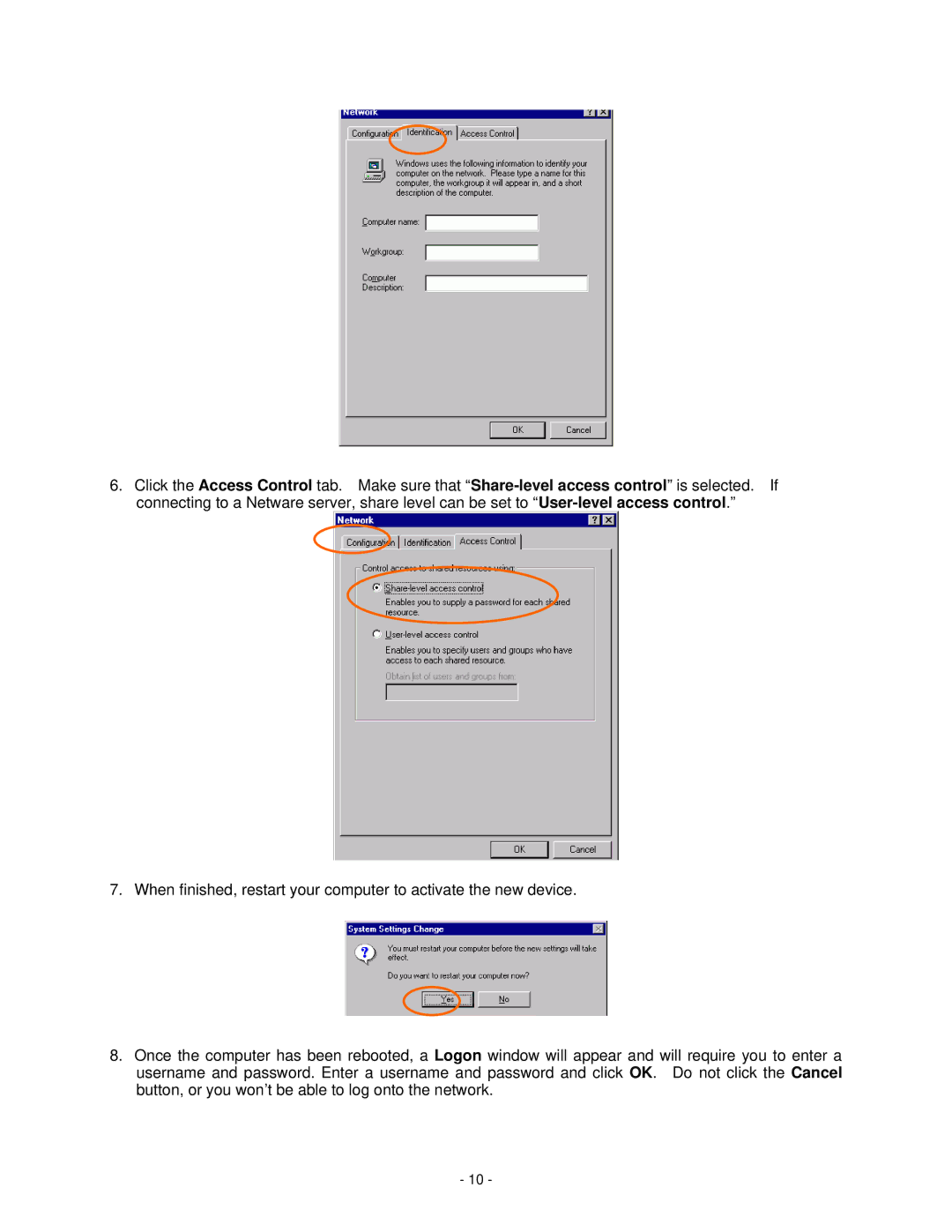6.Click the Access Control tab. Make sure that
7. When finished, restart your computer to activate the new device.
8.Once the computer has been rebooted, a Logon window will appear and will require you to enter a username and password. Enter a username and password and click OK. Do not click the Cancel button, or you won’t be able to log onto the network.
-10 -