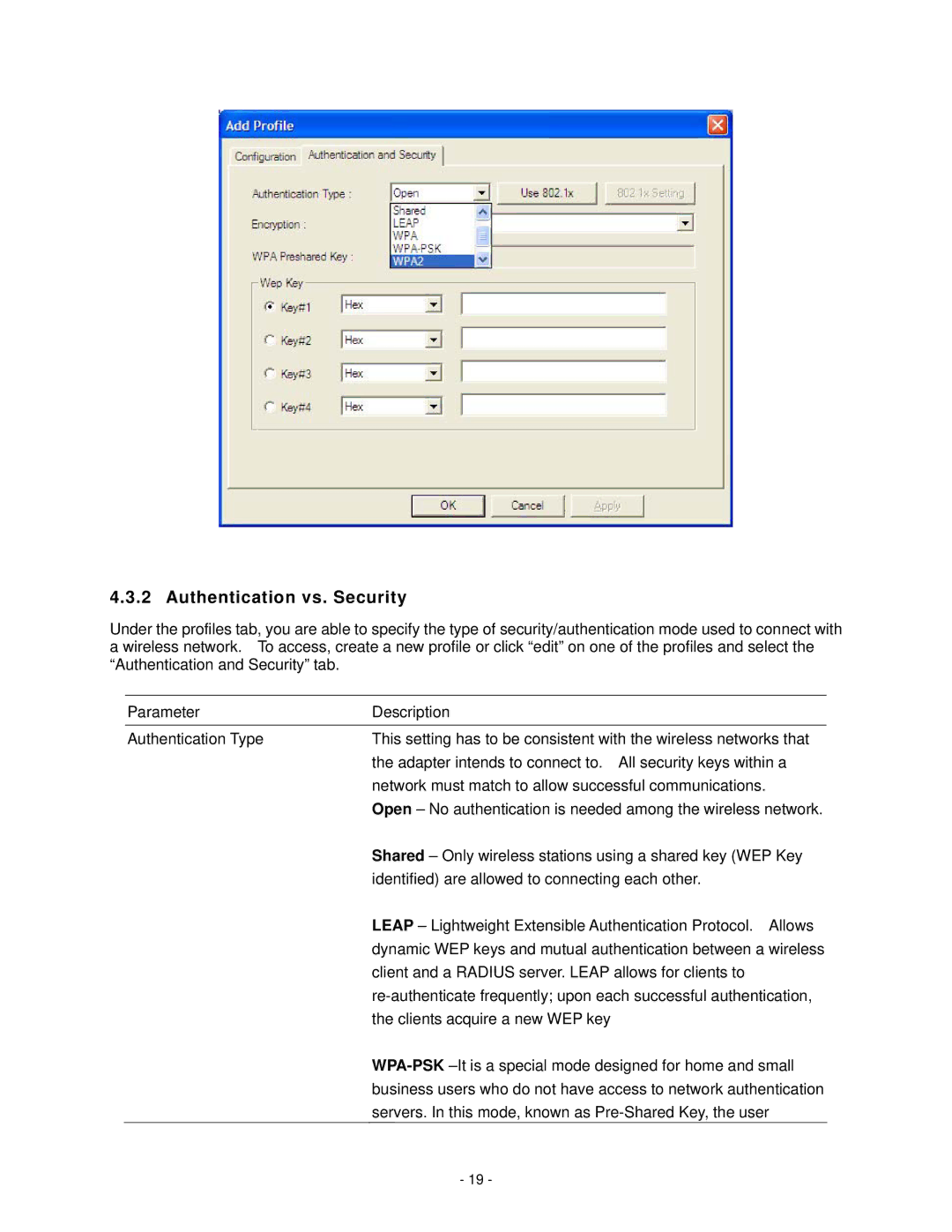4.3.2 Authentication vs. Security
Under the profiles tab, you are able to specify the type of security/authentication mode used to connect with a wireless network. To access, create a new profile or click “edit” on one of the profiles and select the “Authentication and Security” tab.
Parameter | Description |
Authentication Type | This setting has to be consistent with the wireless networks that |
| the adapter intends to connect to. All security keys within a |
| network must match to allow successful communications. |
| Open – No authentication is needed among the wireless network. |
| Shared – Only wireless stations using a shared key (WEP Key |
| identified) are allowed to connecting each other. |
| LEAP – Lightweight Extensible Authentication Protocol. Allows |
| dynamic WEP keys and mutual authentication between a wireless |
| client and a RADIUS server. LEAP allows for clients to |
| |
| the clients acquire a new WEP key |
| |
| business users who do not have access to network authentication |
| servers. In this mode, known as |
| - 19 - |