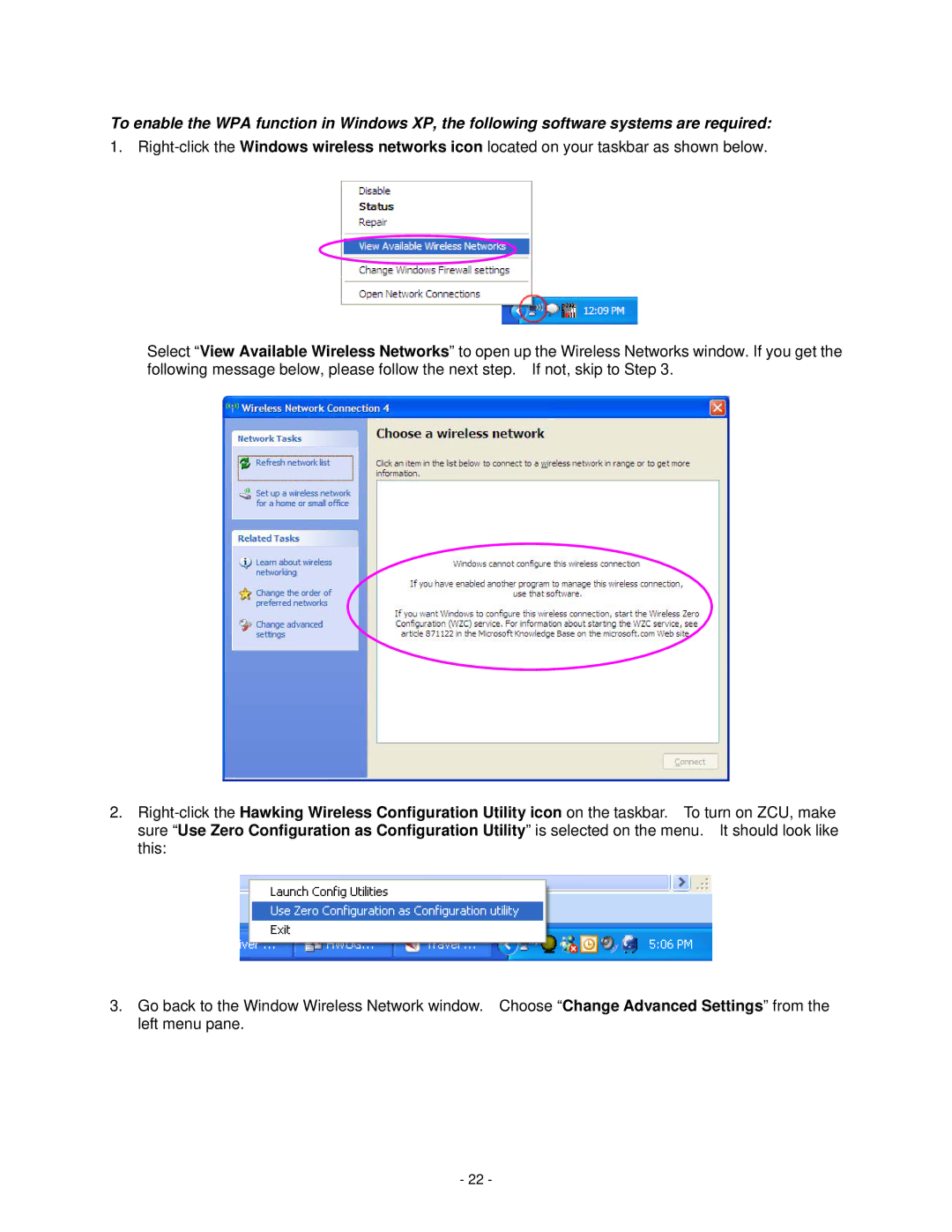To enable the WPA function in Windows XP, the following software systems are required: 1.
Select “View Available Wireless Networks” to open up the Wireless Networks window. If you get the following message below, please follow the next step. If not, skip to Step 3.
2.
3.Go back to the Window Wireless Network window. Choose “Change Advanced Settings” from the left menu pane.
- 22 -