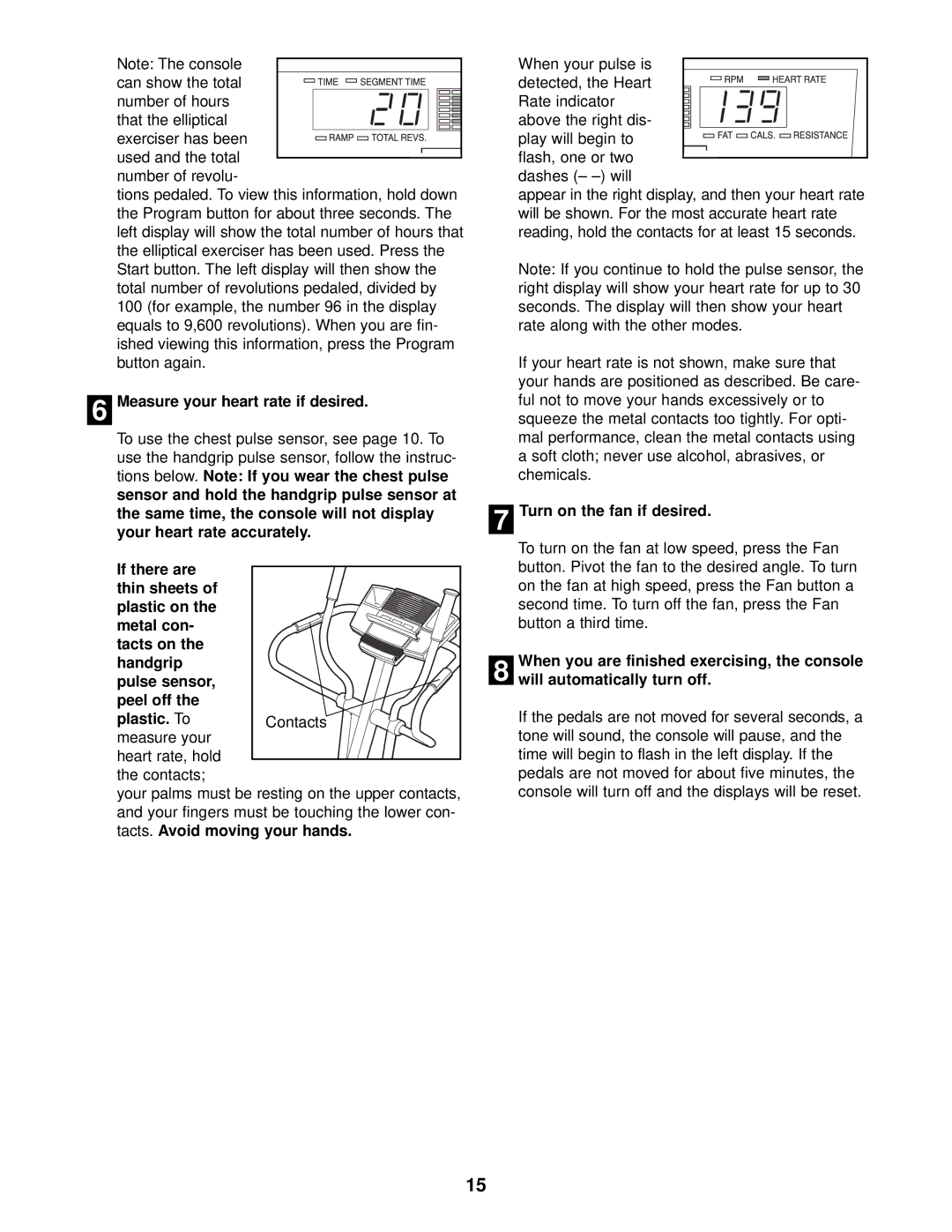HRE99940 specifications
The Healthrider HRE99940 is a highly regarded piece of fitness equipment designed to cater to enthusiasts of all fitness levels. This model stands out due to its blend of advanced technology, effective training capabilities, and a user-friendly design that promotes both efficiency and comfort during workouts.One of the main features of the HRE99940 is its durable construction. Built with high-quality materials, this treadmill is designed to withstand the demands of regular use while providing a stable workout surface. The running deck offers ample space, accommodating various stride lengths, which is crucial for users who are taller or have a longer gait. Additionally, the HRE99940 incorporates a cushioning system that reduces impact on the joints, making it ideal for individuals concerned about injury prevention or those with previous joint issues.
In terms of technology, the HRE99940 is equipped with an advanced console that displays essential workout metrics such as speed, distance, time, and calories burned. This information allows users to track their progress and adjust their workouts accordingly. Moreover, the treadmill includes multiple pre-set workout programs tailored to different fitness goals, whether it’s weight loss, endurance building, or interval training. These programs provide variety and keep workouts engaging, helping users stay motivated.
Another notable characteristic of the HRE99940 is its foldable design. This feature is a significant advantage for those with limited workout space, allowing users to easily store the treadmill when not in use. The compact design does not compromise the machine’s sturdiness, making it a great option for home gyms or smaller living spaces.
The Healthrider HRE99940 also emphasizes user comfort with its ergonomic features. The handlebars are designed for a secure grip, and the adjustable settings enable users to customize their workout experience. Additionally, some models may come with built-in speakers and compatibility for music devices, enhancing the overall workout experience by allowing users to enjoy their favorite tunes while exercising.
Marketing the HRE99940 focuses on its ability to support a wide range of fitness activities, from walking to running, making it a versatile addition to any home gym. With its robust features, advanced technology, and focus on user convenience, the Healthrider HRE99940 is an attractive option for anyone looking to enhance their fitness routine while enjoying a quality workout experience.