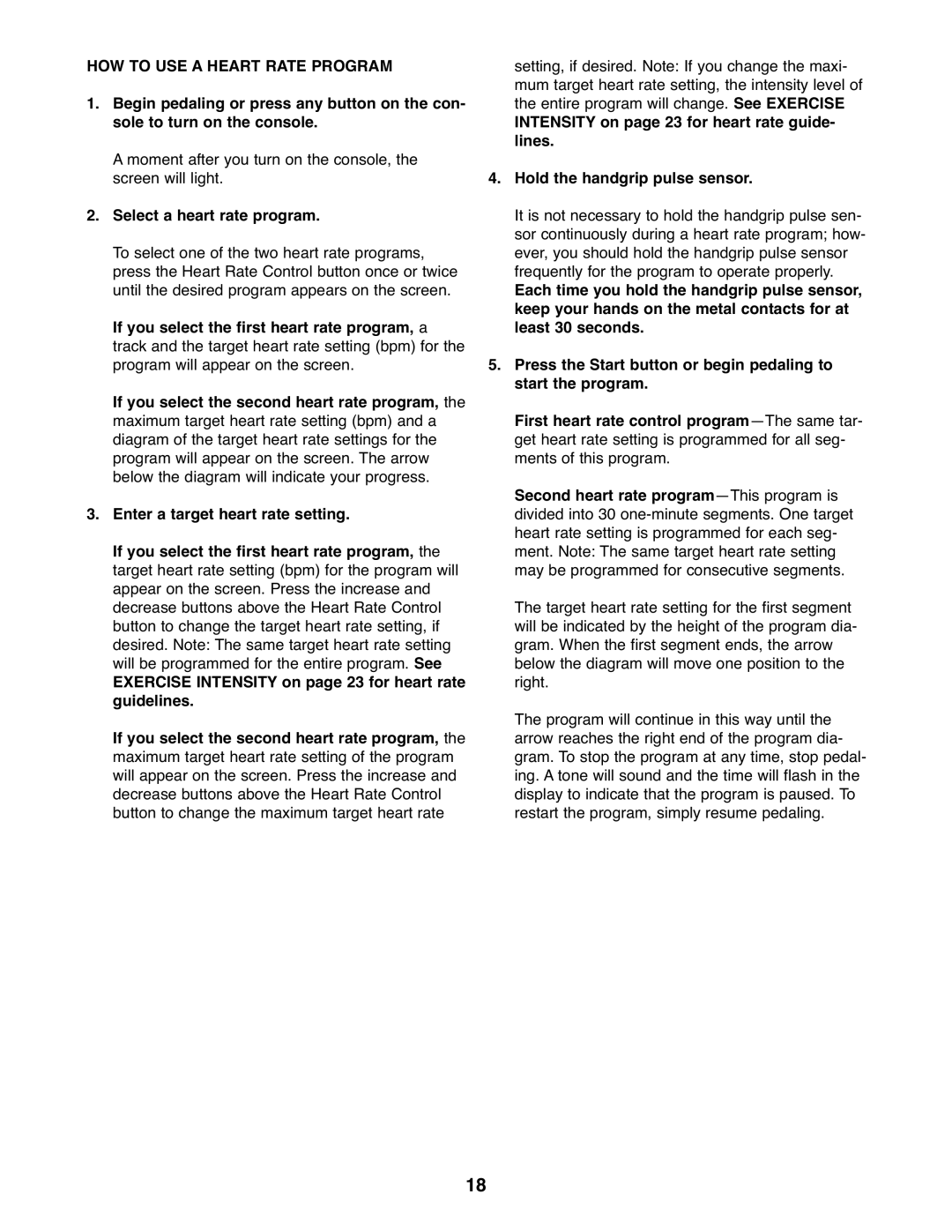HOW TO USE A HEART RATE PROGRAM
1.Begin pedaling or press any button on the con- sole to turn on the console.
A moment after you turn on the console, the screen will light.
2.Select a heart rate program.
To select one of the two heart rate programs, press the Heart Rate Control button once or twice until the desired program appears on the screen.
If you select the first heart rate program, a track and the target heart rate setting (bpm) for the program will appear on the screen.
If you select the second heart rate program, the maximum target heart rate setting (bpm) and a diagram of the target heart rate settings for the program will appear on the screen. The arrow below the diagram will indicate your progress.
3.Enter a target heart rate setting.
If you select the first heart rate program, the target heart rate setting (bpm) for the program will appear on the screen. Press the increase and decrease buttons above the Heart Rate Control button to change the target heart rate setting, if desired. Note: The same target heart rate setting will be programmed for the entire program. See
EXERCISE INTENSITY on page 23 for heart rate guidelines.
If you select the second heart rate program, the maximum target heart rate setting of the program will appear on the screen. Press the increase and decrease buttons above the Heart Rate Control button to change the maximum target heart rate
setting, if desired. Note: If you change the maxi- mum target heart rate setting, the intensity level of the entire program will change. See EXERCISE
INTENSITY on page 23 for heart rate guide- lines.
4.Hold the handgrip pulse sensor.
It is not necessary to hold the handgrip pulse sen- sor continuously during a heart rate program; how- ever, you should hold the handgrip pulse sensor frequently for the program to operate properly.
Each time you hold the handgrip pulse sensor, keep your hands on the metal contacts for at least 30 seconds.
5.Press the Start button or begin pedaling to start the program.
First heart rate control
Second heart rate
The target heart rate setting for the first segment will be indicated by the height of the program dia- gram. When the first segment ends, the arrow below the diagram will move one position to the right.
The program will continue in this way until the arrow reaches the right end of the program dia- gram. To stop the program at any time, stop pedal- ing. A tone will sound and the time will flash in the display to indicate that the program is paused. To restart the program, simply resume pedaling.
18