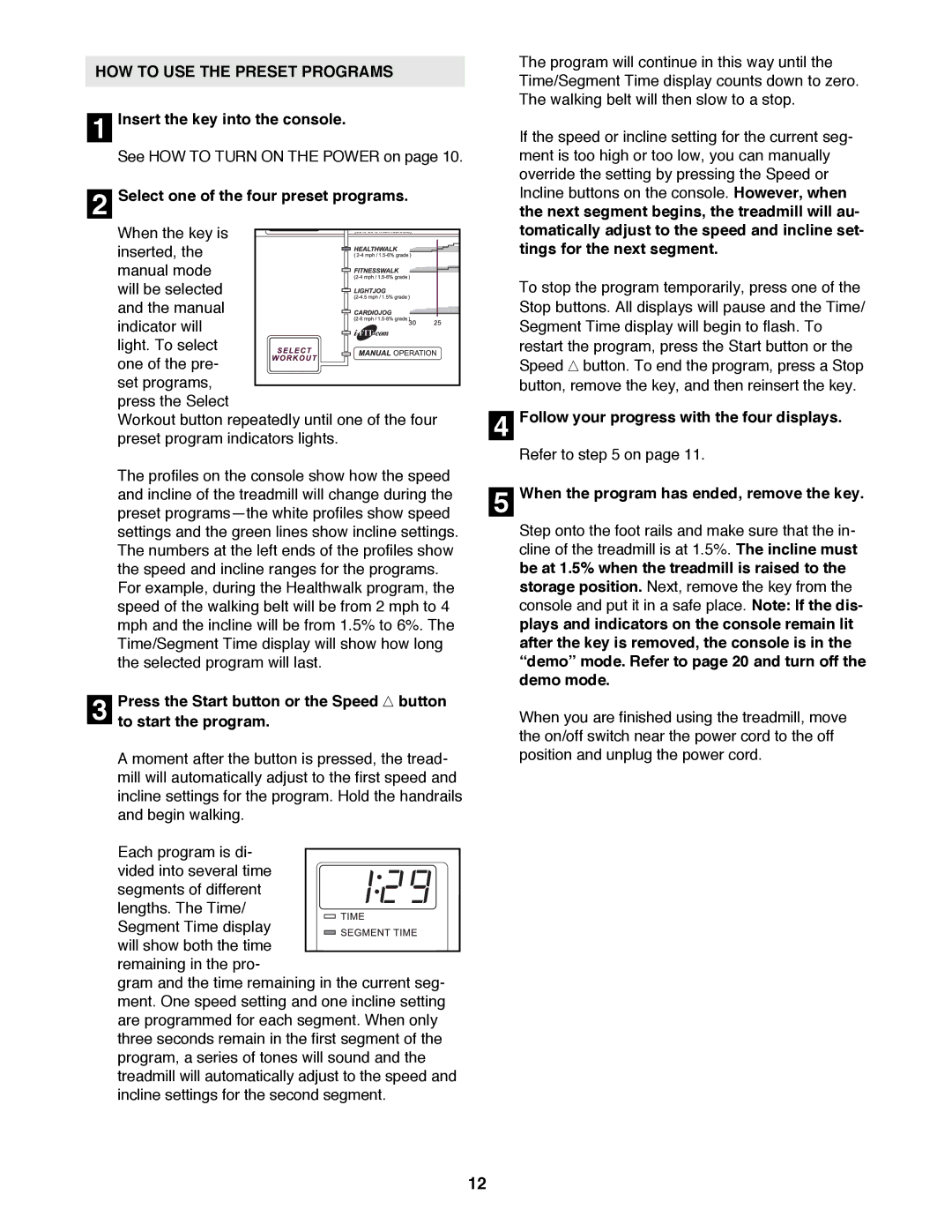HRTL06900 specifications
The Healthrider HRTL06900 is a versatile and robust piece of fitness equipment designed for those who are serious about achieving their health and fitness goals. This innovative treadmill combines modern technology with user-friendly features, making it an excellent choice for both beginners and experienced athletes.One of the standout features of the HRTL06900 is its powerful 2.5 CHP motor. This motor ensures a smooth and quiet operation, allowing users to run or walk without disturbing their household. The treadmill supports a maximum speed of 10 mph, offering a range of workout intensities to suit individual preferences, from gentle walking to intense running sessions.
Stability and comfort are crucial for an effective workout, and the HRTL06900 addresses this with its cushioned running surface. The treadmill is equipped with a patented FlexSelect cushioning system that allows users to adjust the firmness of the running deck. This customizable feature helps reduce the impact on the joints, making workouts more comfortable and enabling users to train longer without discomfort.
The treadmill also boasts a spacious running surface measuring 20 inches by 55 inches, providing ample room for users to stride freely. Additionally, the HRTL06900 features a built-in incline system, allowing users to adjust the incline levels up to 10% to simulate uphill running. This feature not only increases workout intensity but also engages different muscle groups, promoting better overall fitness results.
The HRTL06900 is equipped with a 5-inch display that provides essential workout data, including speed, time, distance, and calories burned. This informative console helps users track their progress and stay motivated. Furthermore, the treadmill comes preloaded with a variety of workout programs, offering diverse options tailored to different fitness levels and objectives.
For added convenience, the Healthrider HRTL06900 includes integrated Bluetooth technology. This allows users to connect their smartphones or tablets and access a wide range of fitness apps and streaming services. Users can enjoy their favorite music or follow along with virtual fitness classes while they work out, making each session more enjoyable.
Overall, the Healthrider HRTL06900 stands out as an effective and user-friendly treadmill, incorporated with thoughtful features and advanced technology, allowing users to achieve their fitness aspirations effectively and comfortably. Whether for daily exercise or serious training, this treadmill is designed to deliver impressive performance, promoting a healthier and more active lifestyle.