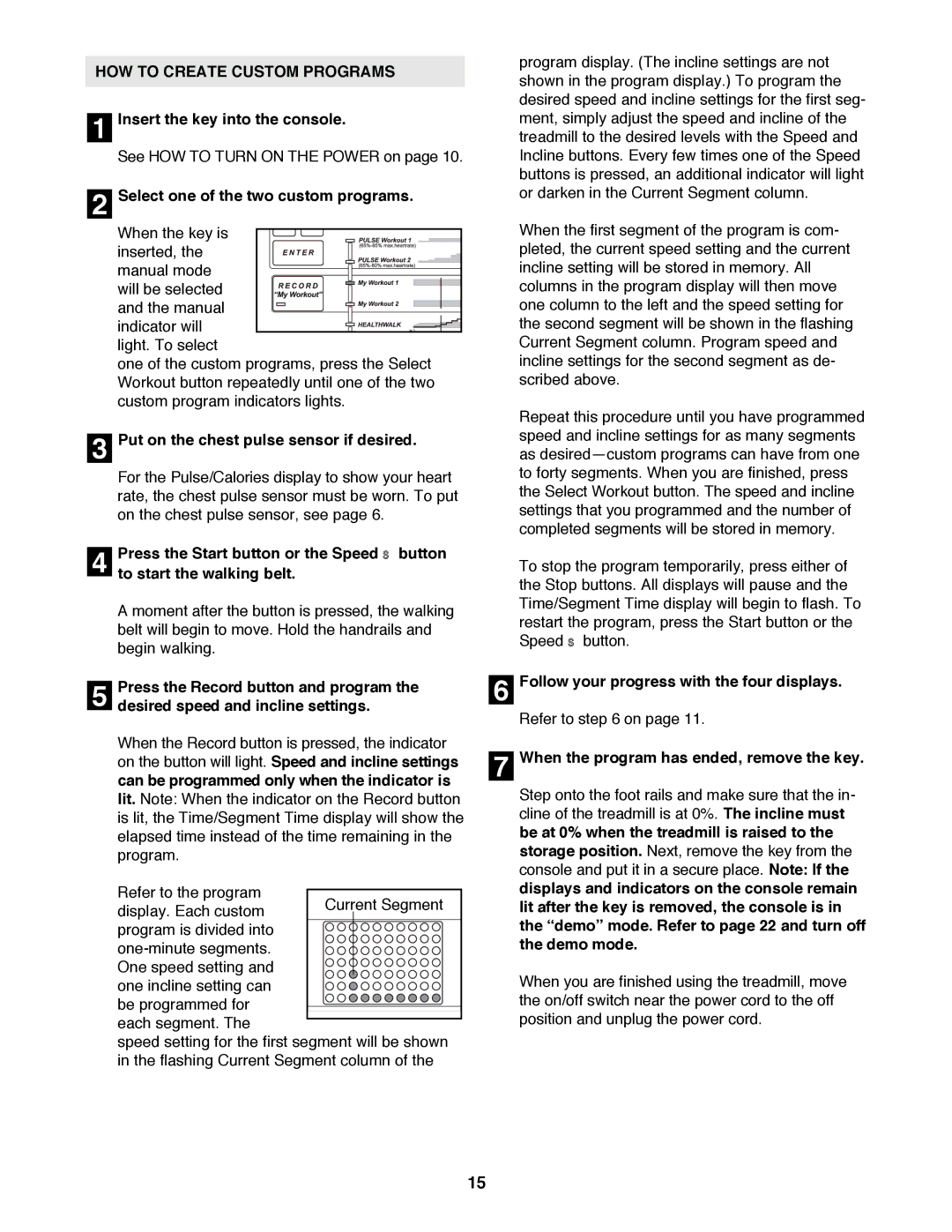HRTL12994 specifications
The Healthrider HRTL12994 is a premium treadmill designed for fitness enthusiasts seeking an effective home workout solution. Combining advanced technology with user-friendly features, this treadmill is ideal for both beginners and seasoned athletes.One of the standout features of the HRTL12994 is its powerful motor, which delivers a smooth and consistent performance. With a maximum power of 2.5 horsepower, this treadmill can accommodate varying workout intensities, making it suitable for walking, jogging, and running sessions. The motor's quiet operation ensures that users can focus on their workouts without disturbing others in the household.
The HRTL12994 boasts a generous running surface measuring 20 inches by 55 inches. This spacious area provides ample room for users of all strides, enhancing comfort and safety during workouts. Additionally, the treadmill is equipped with a cushioned deck, designed to minimize impact on joints and reduce the risk of injury. This feature is particularly beneficial for individuals with joint issues or those recovering from injuries.
A key aspect of the HRTL12994 is its array of built-in workout programs. The treadmill comes pre-loaded with multiple training options, ranging from calorie-burning programs to interval training. This variety keeps workouts fresh and engaging, helping users stay motivated and reach their fitness goals more effectively. Users can also take advantage of the manual mode to customize their workouts according to their preferences.
The treadmill also features an intuitive digital display that tracks essential workout metrics such as time, distance, speed, and calories burned. This real-time feedback allows users to monitor their progress and make adjustments as needed. For added convenience, the console includes a built-in sound system, enabling users to play their favorite music or podcasts through compatible devices.
Safety is a significant consideration in the design of the HRTL12994. The treadmill includes a safety key that can be attached to the user, ensuring that the machine stops immediately in the event of a fall or sudden stop. Additionally, the foldable design of the treadmill makes it easy to store, saving valuable space in the home gym.
In summary, the Healthrider HRTL12994 is a versatile treadmill that combines performance, comfort, and innovative technology to enhance the overall workout experience. With its robust motor, spacious running surface, array of workout programs, and safety features, it stands out as an excellent choice for anyone looking to achieve their fitness objectives from the comfort of home.