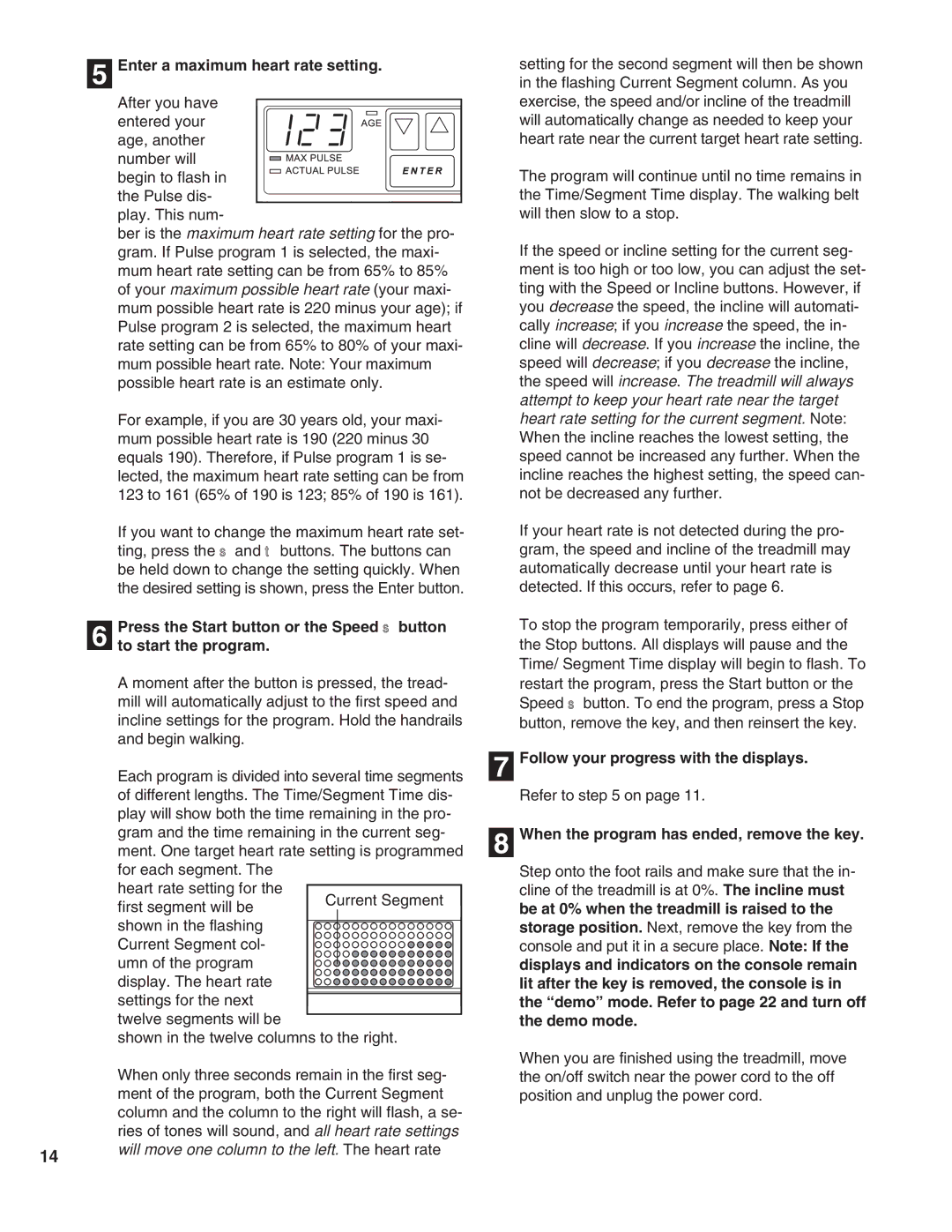HRTL16990 specifications
The Healthrider HRTL16990 is an innovative exercise bike designed to enhance your fitness journey, providing an effective cardiovascular workout in the comfort of your home. This model showcases a blend of advanced features, contemporary technologies, and thoughtful design, making it an ideal choice for both fitness enthusiasts and novices.One of the standout characteristics of the Healthrider HRTL16990 is its adjustable resistance system. Users can easily modify the intensity of their workouts, allowing for a customizable experience that can cater to a range of fitness levels. The bike includes multiple resistance levels, which not only provides versatility but also helps in tracking progress as users increase their stamina and strength over time.
The HRTL16990 is equipped with a built-in LCD display, which provides vital workout metrics such as time, speed, distance, and calories burned. This display allows users to monitor their exercise routines effectively, helping them to stay motivated and achieve their fitness goals. Additionally, the console features pre-set workout programs that cater to different styles and intensities, ensuring that users have a varied and engaging workout experience.
Comfort is paramount in the design of the Healthrider HRTL16990. The bike includes a cushioned seat that can be adjusted to fit various body types, allowing for a comfortable riding position. The handlebars are also designed with grips that make it easier to maintain a stable hold during intense workouts.
Another key feature is the bike's space-saving design. The Healthrider HRTL16990 is compact yet sturdy, making it suitable for small homes or apartments without sacrificing stability or performance. Its easy-to-move frame ensures that users can quickly reposition it as needed.
Furthermore, the Healthrider HRTL16990 promotes a low-impact workout, making it an excellent option for individuals with joint concerns or those recovering from injury. The smooth pedaling motion minimizes stress on the joints, enabling users to exercise regularly without discomfort.
In conclusion, the Healthrider HRTL16990 is an exceptional exercise bike that combines user-friendly features, advanced technologies, and a focus on comfort. With its adjustable resistance, comprehensive tracking capabilities, and ergonomic design, this bike is positioned to help users achieve their fitness objectives effectively and enjoyably. Whether you are looking to start a new fitness regimen or maintain your current routine, the Healthrider HRTL16990 is a worthy addition to your home gym.