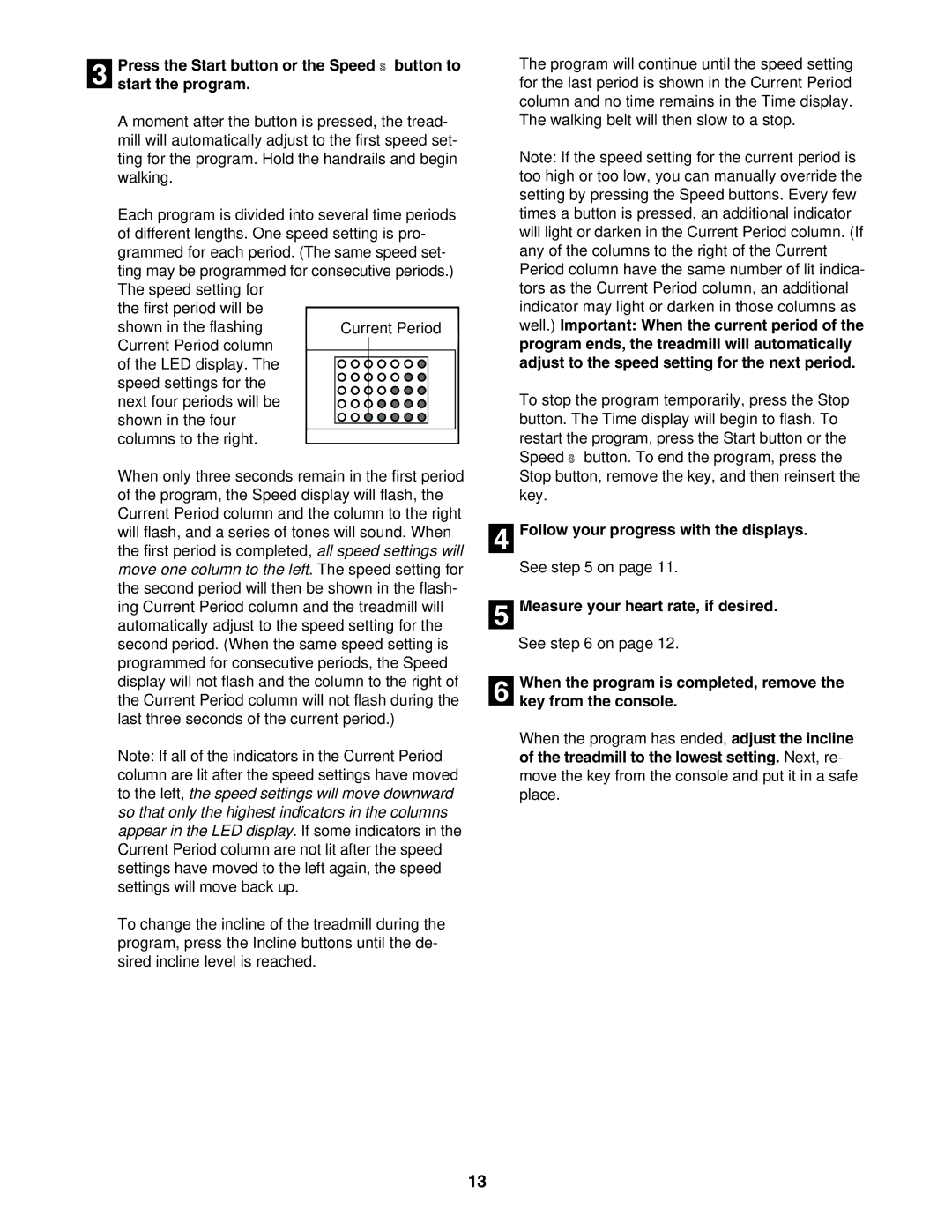Press the Start button or the Speed ▲ button to
3 start the program.
A moment after the button is pressed, the tread- mill will automatically adjust to the first speed set- ting for the program. Hold the handrails and begin walking.
Each program is divided into several time periods of different lengths. One speed setting is pro- grammed for each period. (The same speed set- ting may be programmed for consecutive periods.) The speed setting for
the first period will be shown in the flashing Current Period column of the LED display. The speed settings for the next four periods will be shown in the four
columns to the right.
When only three seconds remain in the first period of the program, the Speed display will flash, the Current Period column and the column to the right will flash, and a series of tones will sound. When the first period is completed, all speed settings will move one column to the left. The speed setting for the second period will then be shown in the flash- ing Current Period column and the treadmill will automatically adjust to the speed setting for the second period. (When the same speed setting is programmed for consecutive periods, the Speed display will not flash and the column to the right of the Current Period column will not flash during the last three seconds of the current period.)
Note: If all of the indicators in the Current Period column are lit after the speed settings have moved to the left, the speed settings will move downward so that only the highest indicators in the columns appear in the LED display. If some indicators in the Current Period column are not lit after the speed settings have moved to the left again, the speed settings will move back up.
To change the incline of the treadmill during the program, press the Incline buttons until the de- sired incline level is reached.
The program will continue until the speed setting for the last period is shown in the Current Period column and no time remains in the Time display. The walking belt will then slow to a stop.
Note: If the speed setting for the current period is too high or too low, you can manually override the setting by pressing the Speed buttons. Every few times a button is pressed, an additional indicator will light or darken in the Current Period column. (If any of the columns to the right of the Current Period column have the same number of lit indica- tors as the Current Period column, an additional indicator may light or darken in those columns as well.) Important: When the current period of the program ends, the treadmill will automatically adjust to the speed setting for the next period.
To stop the program temporarily, press the Stop button. The Time display will begin to flash. To restart the program, press the Start button or the Speed ▲ button. To end the program, press the Stop button, remove the key, and then reinsert the key.
4 Follow your progress with the displays.
See step 5 on page 11.
5 Measure your heart rate, if desired.
See step 6 on page 12.
When the program is completed, remove the
6 key from the console.
When the program has ended, adjust the incline of the treadmill to the lowest setting. Next, re- move the key from the console and put it in a safe place.
13