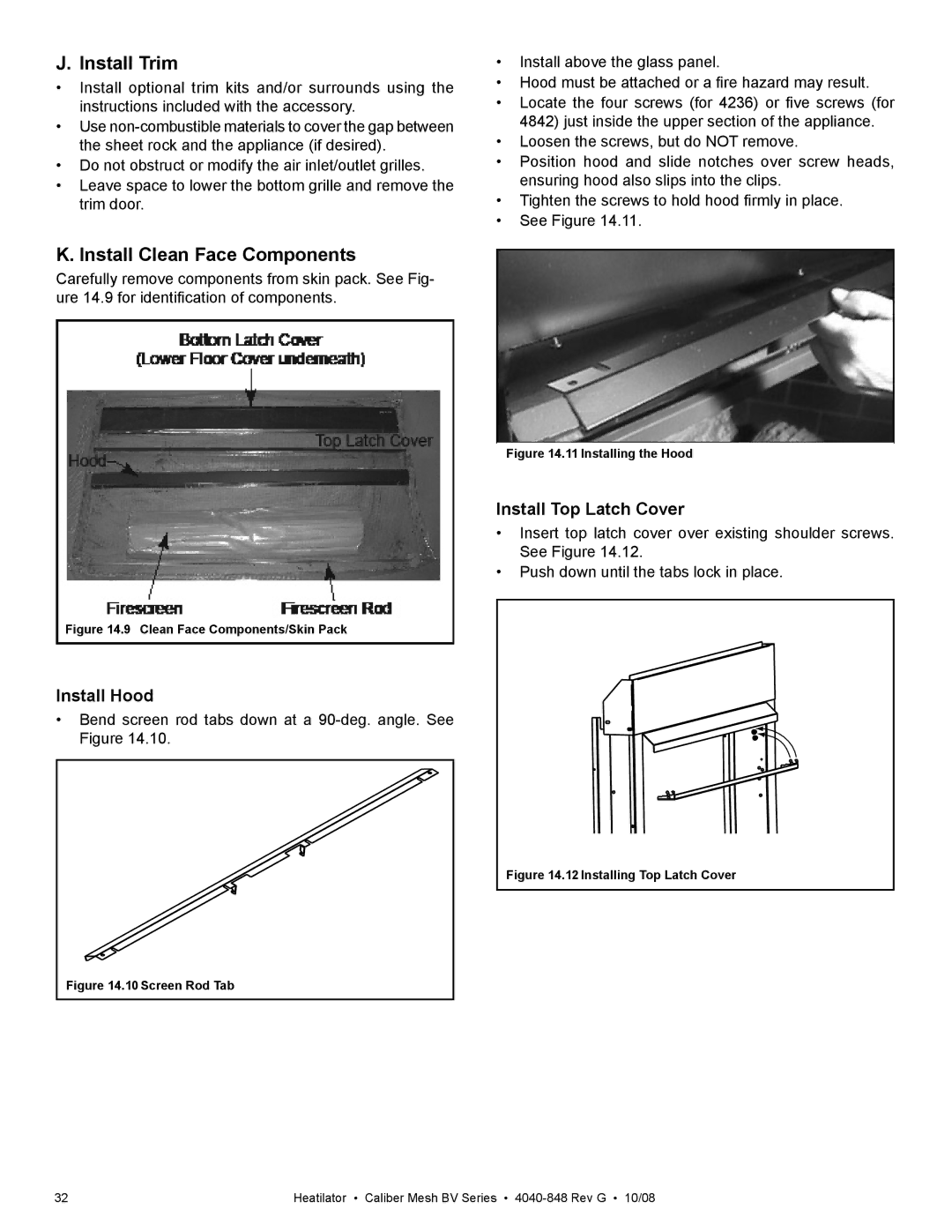J. Install Trim
•Install optional trim kits and/or surrounds using the instructions included with the accessory.
•Use
•Do not obstruct or modify the air inlet/outlet grilles.
•Leave space to lower the bottom grille and remove the trim door.
K. Install Clean Face Components
Carefully remove components from skin pack. See Fig- ure 14.9 for identification of components.
Figure 14.9 Clean Face Components/Skin Pack
Install Hood
•Bend screen rod tabs down at a
Figure 14.10 Screen Rod Tab |
•Install above the glass panel.
•Hood must be attached or a fire hazard may result.
•Locate the four screws (for 4236) or five screws (for 4842) just inside the upper section of the appliance.
•Loosen the screws, but do NOT remove.
•Position hood and slide notches over screw heads, ensuring hood also slips into the clips.
•Tighten the screws to hold hood firmly in place.
•See Figure 14.11.
Figure 14.11 Installing the Hood
Install Top Latch Cover
•Insert top latch cover over existing shoulder screws. See Figure 14.12.
•Push down until the tabs lock in place.
Figure 14.12 Installing Top Latch Cover
32 | Heatilator • Caliber Mesh BV Series • |