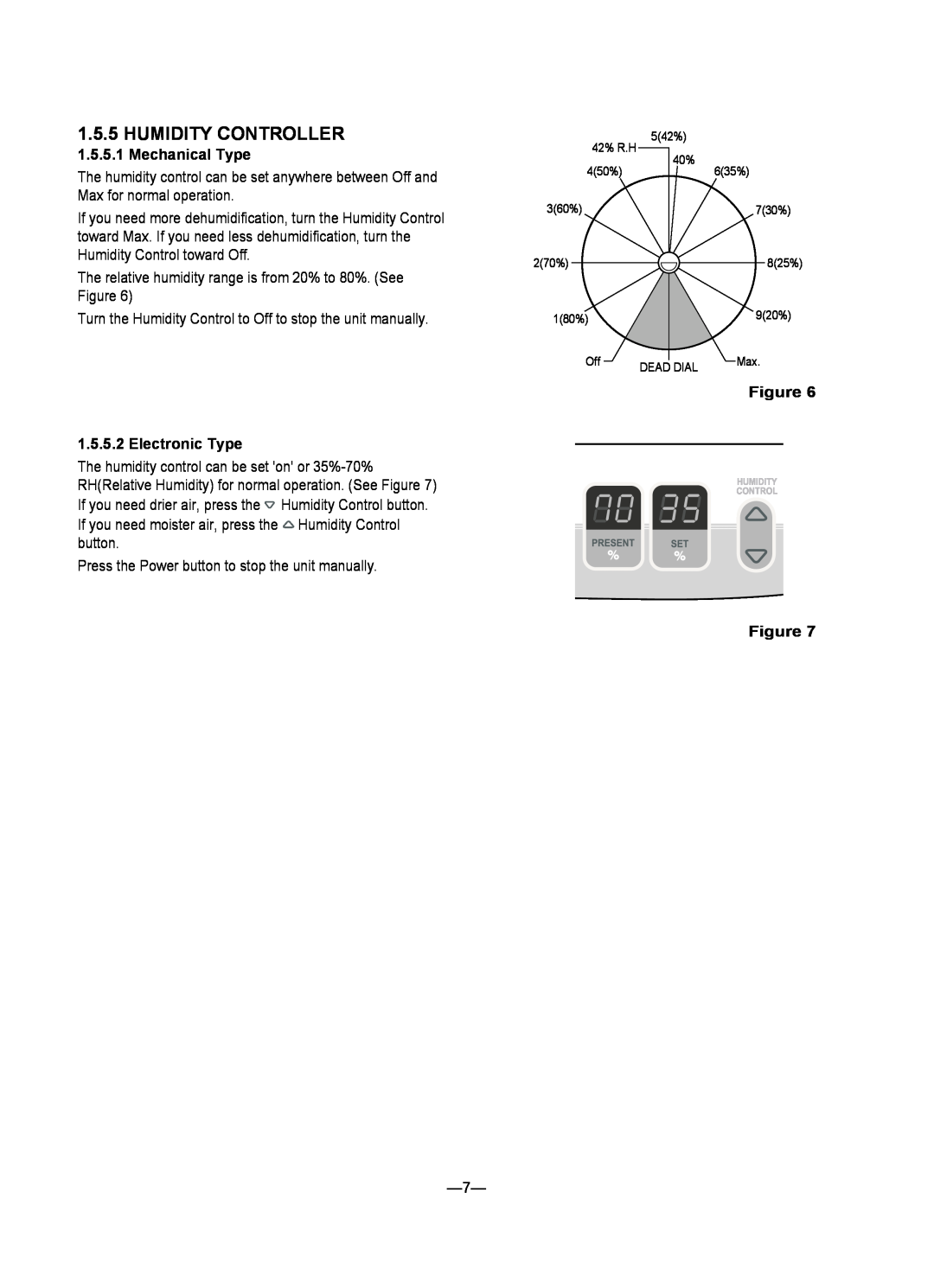1.5.5 HUMIDITY CONTROLLER
1.5.5.1 Mechanical Type
The humidity control can be set anywhere between Off and Max for normal operation.
If you need more dehumidification, turn the Humidity Control toward Max. If you need less dehumidification, turn the Humidity Control toward Off.
The relative humidity range is from 20% to 80%. (See Figure 6)
Turn the Humidity Control to Off to stop the unit manually.
1.5.5.2 Electronic Type
The humidity control can be set 'on' or ![]() Humidity Control button. If you need moister air, press the
Humidity Control button. If you need moister air, press the ![]() Humidity Control button.
Humidity Control button.
Press the Power button to stop the unit manually.
42% R.H | 5(42%) |
| |
40% |
| ||
4(50%) | 6(35%) | ||
| |||
3(60%) |
| 7(30%) | |
2(70%) |
| 8(25%) | |
1(80%) |
| 9(20%) | |
Off | DEAD DIAL | Max. | |
|
|
Figure 6
Figure 7