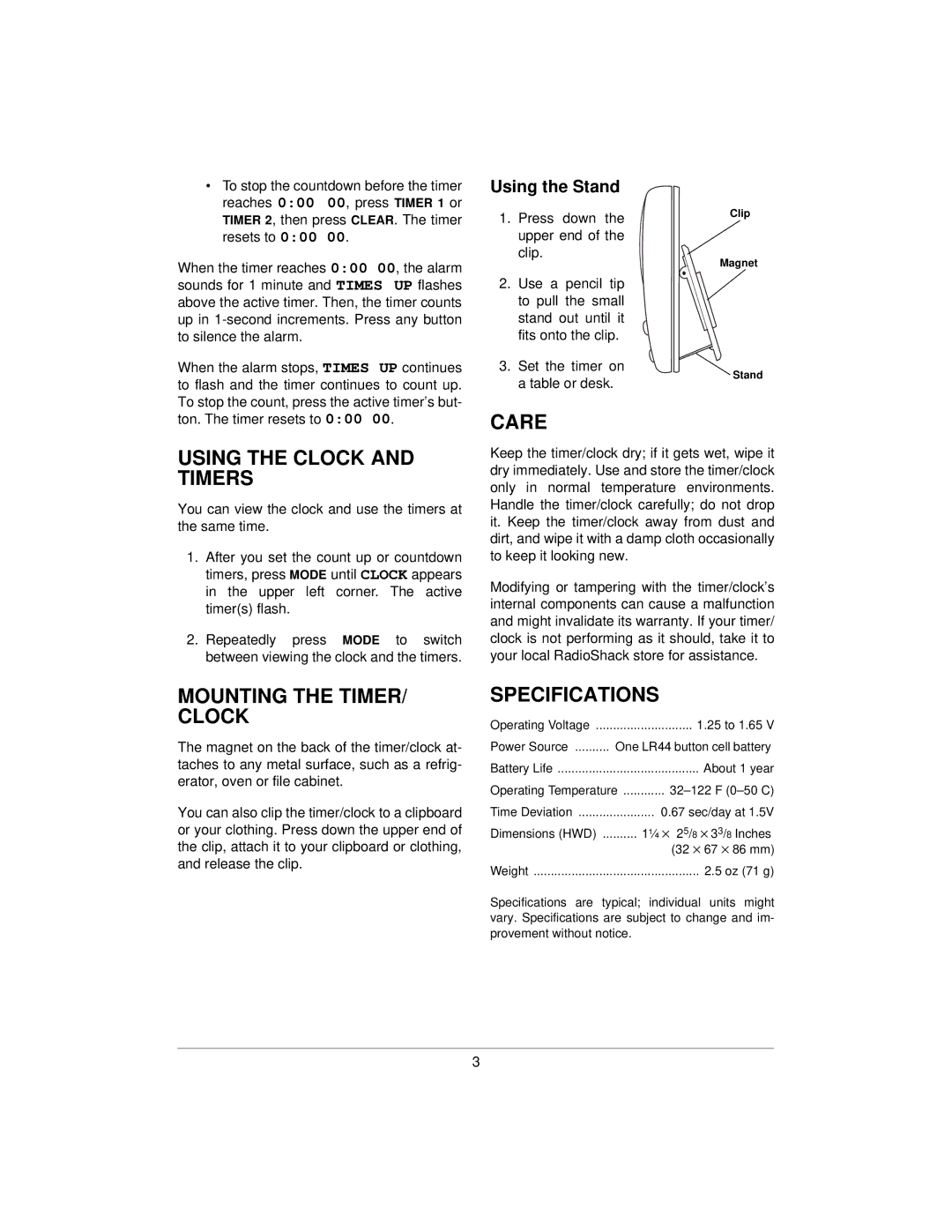63-898A, 04A01 specifications
The Radio Shack 15-1169,04A01 is a multifunctional universal remote control that has garnered attention for its versatility and ease of use. Designed to simplify the control of multiple devices from a single point, this remote offers several features that appeal to both casual users and tech enthusiasts.One of the standout features of the Radio Shack 15-1169 is its compatibility with a wide range of devices. Whether you need to control your television, DVD player, VCR, satellite receiver, or even a sound system, this remote is built to handle it all. Its ability to work with numerous brands makes it an excellent choice for anyone looking to unify their home entertainment setup.
The remote boasts an intuitive design, featuring an easy-to-read keypad with well-labeled buttons. This makes navigation through various device functions seamless, allowing users to switch between inputs or power devices on and off with minimal effort. The layout is user-friendly, ensuring that even those who are not tech-savvy can quickly become accustomed to its functionality.
In terms of technology, the Radio Shack 15-1169 employs advanced infrared (IR) transmission. This ensures quick and reliable communication between the remote and the devices it controls. The IR technology is standard in most universal remotes, and the Radio Shack version is no exception, boasting a strong signal range that provides flexibility in device placement.
The remote also includes a learning function, enabling it to absorb commands from original remotes of devices not pre-programmed into its memory. This feature is especially useful for users with older or less common equipment, ensuring they can integrate every aspect of their entertainment system without hassle.
Another notable characteristic of the 15-1169 is its programmable macros. Users can create one-button shortcuts that allow them to execute multiple commands at once. For instance, you can set a single button to turn on your TV, adjust the volume on your receiver, and switch the input to your gaming console simultaneously. This feature enhances convenience, making it easier to start your entertainment experience without fiddling with multiple remotes.
In conclusion, the Radio Shack 15-1169,04A01 stands out due to its extensive compatibility, user-friendly design, reliable IR technology, learning capabilities, and programmable macros. It is an excellent solution for those seeking an efficient and effective way to control multiple devices, reflecting Radio Shack’s longstanding commitment to providing practical electronics solutions for everyday consumers.