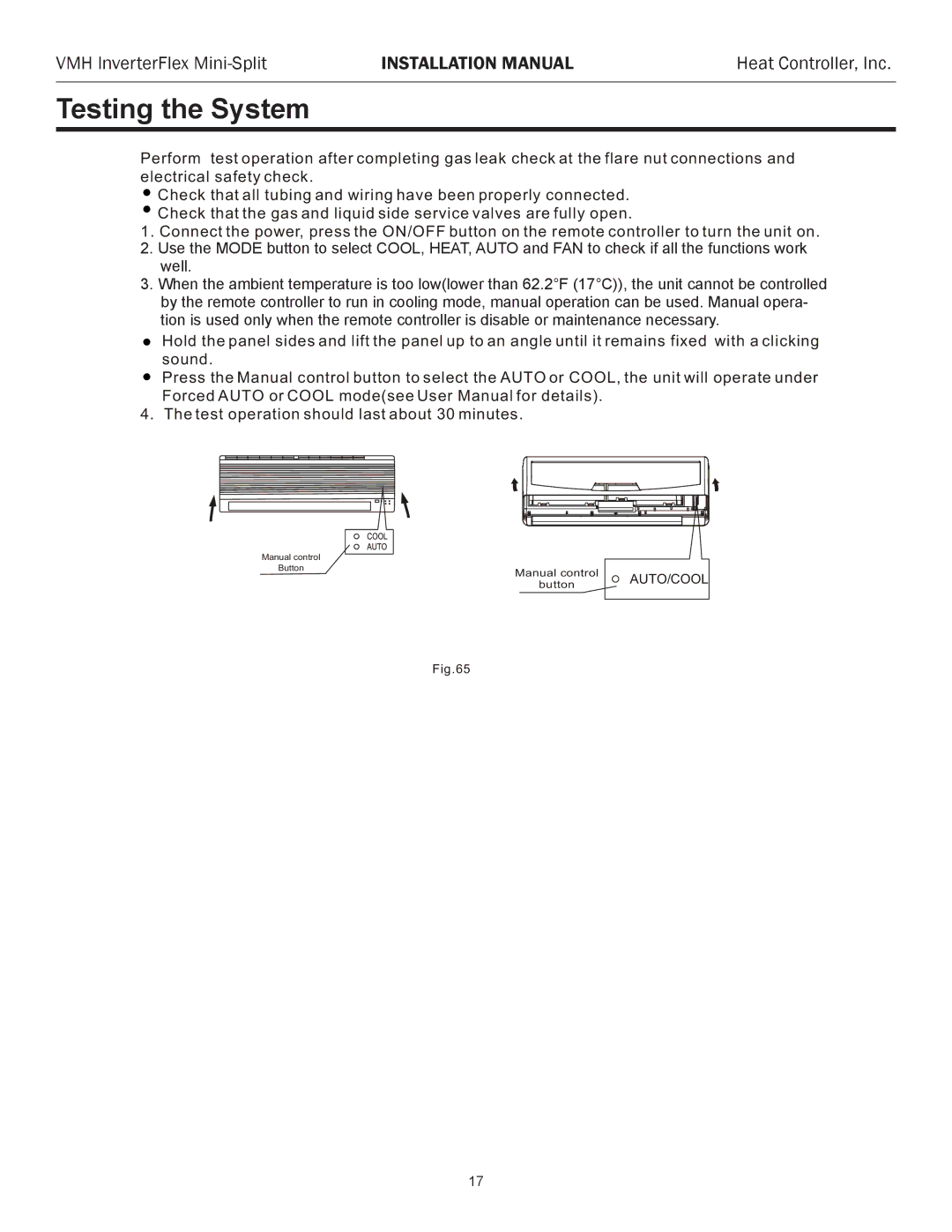VMH InverterFlex | INSTALLATION MANUAL | Heat Controller, Inc. |
Testing the System
Perform test operation after completing gas leak check at the flare nut connections and electrical safety check.
![]() Check that all tubing and wiring have been properly connected.
Check that all tubing and wiring have been properly connected. ![]() Check that the gas and liquid side service valves are fully open.
Check that the gas and liquid side service valves are fully open.
1.Connect the power, press the ON/OFF button on the remote controller to turn the unit on.
2.UsesethetheMODEMODEbuttonbuttontotoselects lectCOOL,COOL,HEAT,HEAT,AUTOAUTOandandFANFANto checkto checkif all theif allfunctionsthe functionswork
wellorks. well.
3.Whenhenthetheambientami t temperatureperatureisistootoolow(lowerlow(lowerthanthan62.2°F17 C),(17°C)),the unitthecannotunit cannotbe controlledbe controlledby
bythetheremoteremotecontrollercontrollertotorunrun atin coolinglingmode,mode,manualmanualoperationoperationcancanbe beusedtaken. Manual. Manualopera- tionoperationis usedisonlyusedwheno lythewhenremotethecontrollerrem te controlleris disable oris maintenancedisable or maintenancenecessary. necessary.
Hold the panel sides and lift the panel up to an angle until it remains fixed with a clicking sound.
Press the Manual control button to select the AUTO or COOL, the unit will operate under Forced AUTO or COOL mode(see User Manual for details).
4. The test operation should last about 30 minutes.
Manual control
ButtonManual control AUTO/COOL button
Fig.65
17