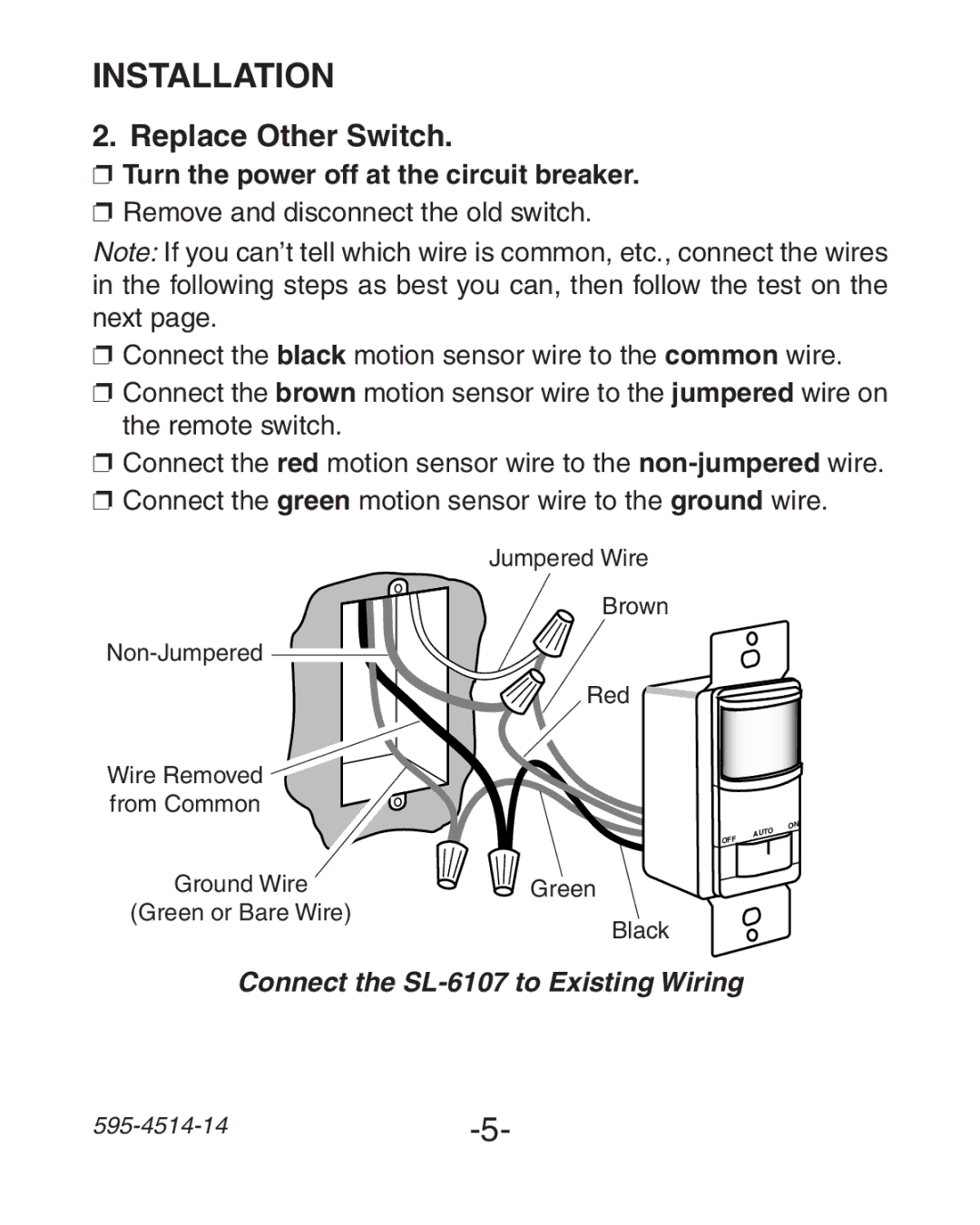INSTALLATION
2. Replace Other Switch.
❐Turn the power off at the circuit breaker.
❐Remove and disconnect the old switch.
Note: If you can’t tell which wire is common, etc., connect the wires in the following steps as best you can, then follow the test on the next page.
❐Connect the black motion sensor wire to the common wire.
❐Connect the brown motion sensor wire to the jumpered wire on the remote switch.
❐Connect the red motion sensor wire to the
❐Connect the green motion sensor wire to the ground wire.
| Jumpered Wire |
| Brown |
| |
| Red |
Wire Removed |
|
from Common |
|
| OFF |
Ground Wire | Green |
(Green or Bare Wire) | Black |
|
ON
AUTO
Connect the
- - |