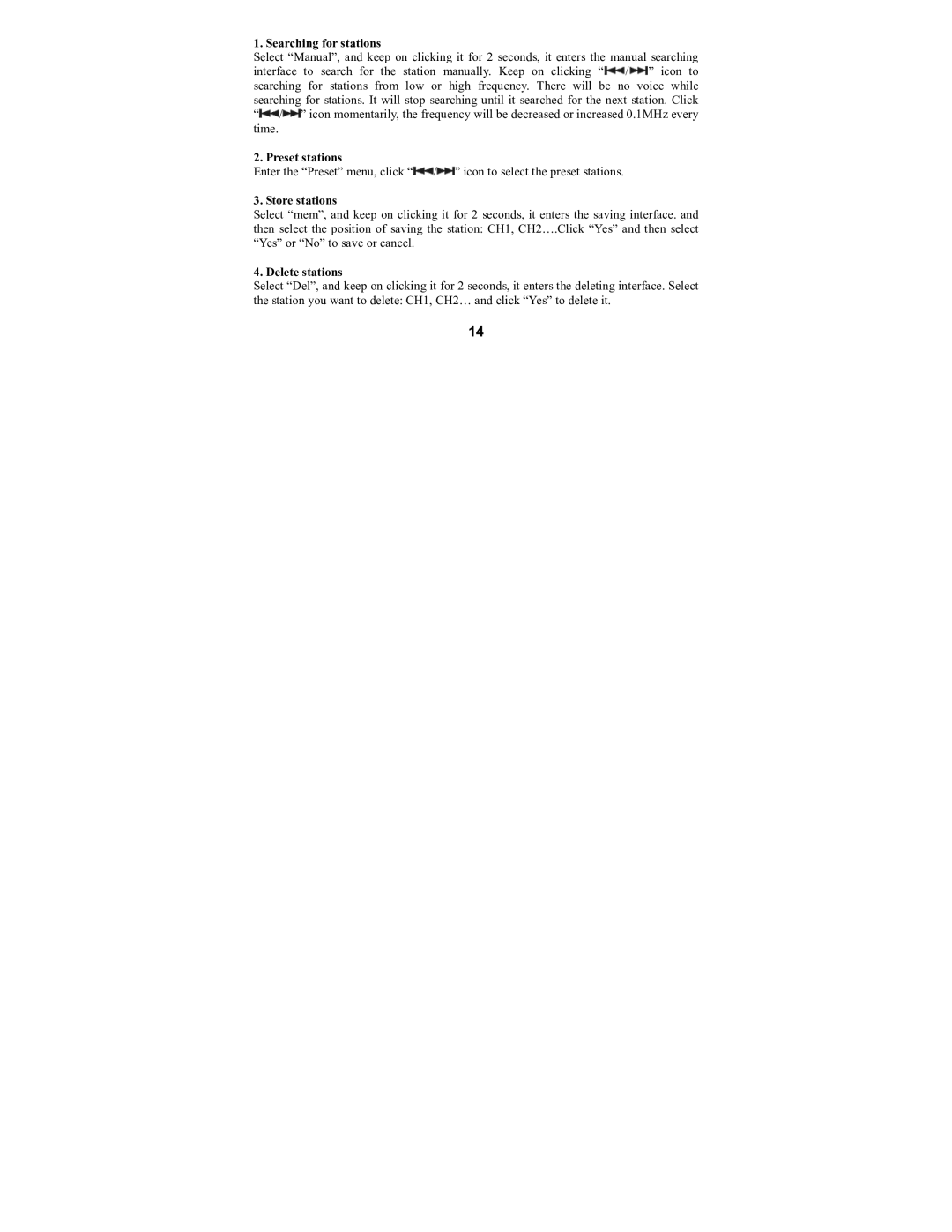1. Searching for stations
Select “Manual”, and keep on clicking it for 2 seconds, it enters the manual searching interface to search for the station manually. Keep on clicking “![]() /
/![]() ” icon to searching for stations from low or high frequency. There will be no voice while searching for stations. It will stop searching until it searched for the next station. Click “
” icon to searching for stations from low or high frequency. There will be no voice while searching for stations. It will stop searching until it searched for the next station. Click “![]() /
/![]() ” icon momentarily, the frequency will be decreased or increased 0.1MHz every time.
” icon momentarily, the frequency will be decreased or increased 0.1MHz every time.
2. Preset stations
Enter the “Preset” menu, click “![]() /
/![]() ” icon to select the preset stations.
” icon to select the preset stations.
3. Store stations
Select “mem”, and keep on clicking it for 2 seconds, it enters the saving interface. and then select the position of saving the station: CH1, CH2….Click “Yes” and then select
“Yes” or “No” to save or cancel.
4. Delete stations
Select “Del”, and keep on clicking it for 2 seconds, it enters the deleting interface. Select the station you want to delete: CH1, CH2… and click “Yes” to delete it.
14