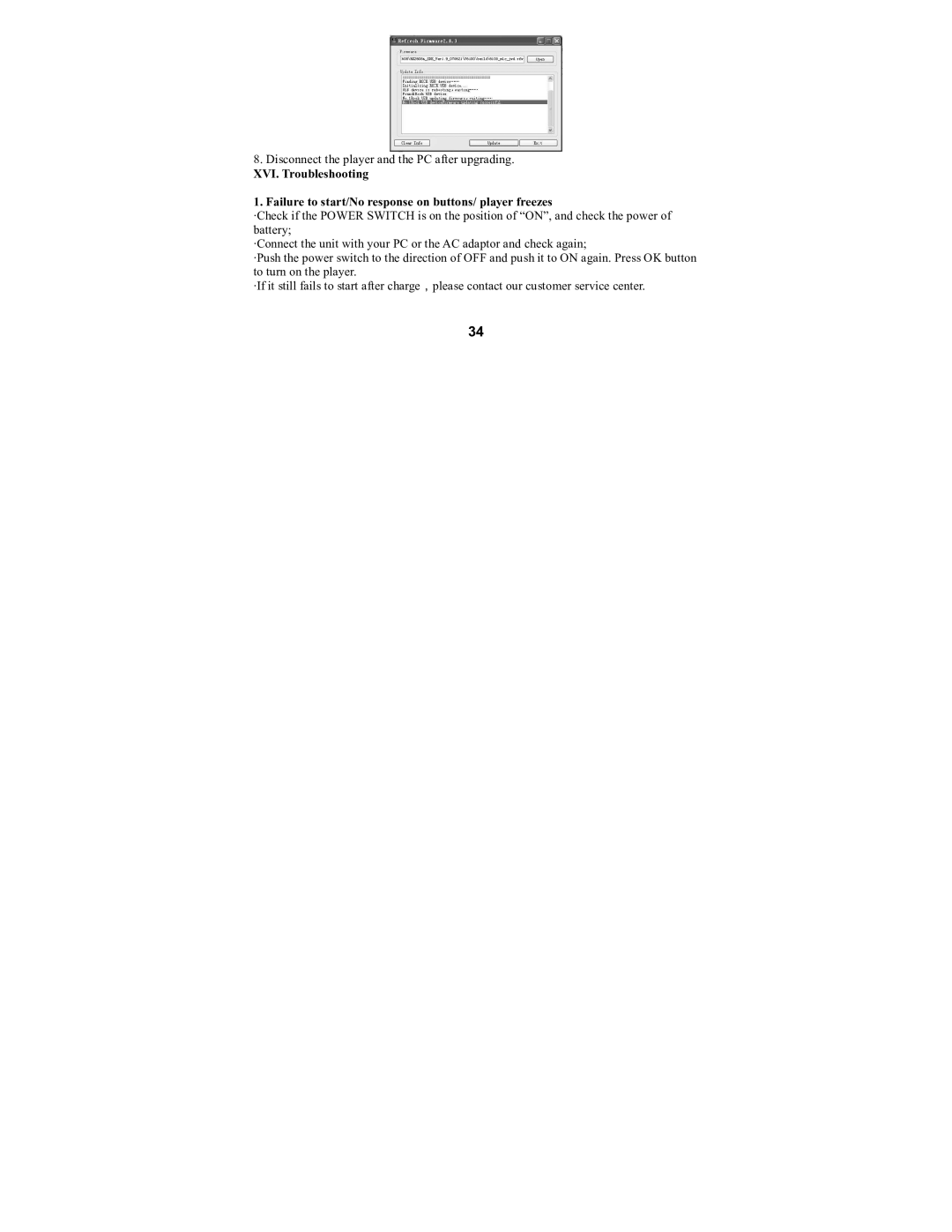8.Disconnect the player and the PC after upgrading.
XVI. Troubleshooting
1. Failure to start/No response on buttons/ player freezes
·Check if the POWER SWITCH is on the position of “ON”, and check the power of battery;
·Connect the unit with your PC or the AC adaptor and check again;
·Push the power switch to the direction of OFF and push it to ON again. Press OK button to turn on the player.
·If it still fails to start after charge,please contact our customer service center.
34