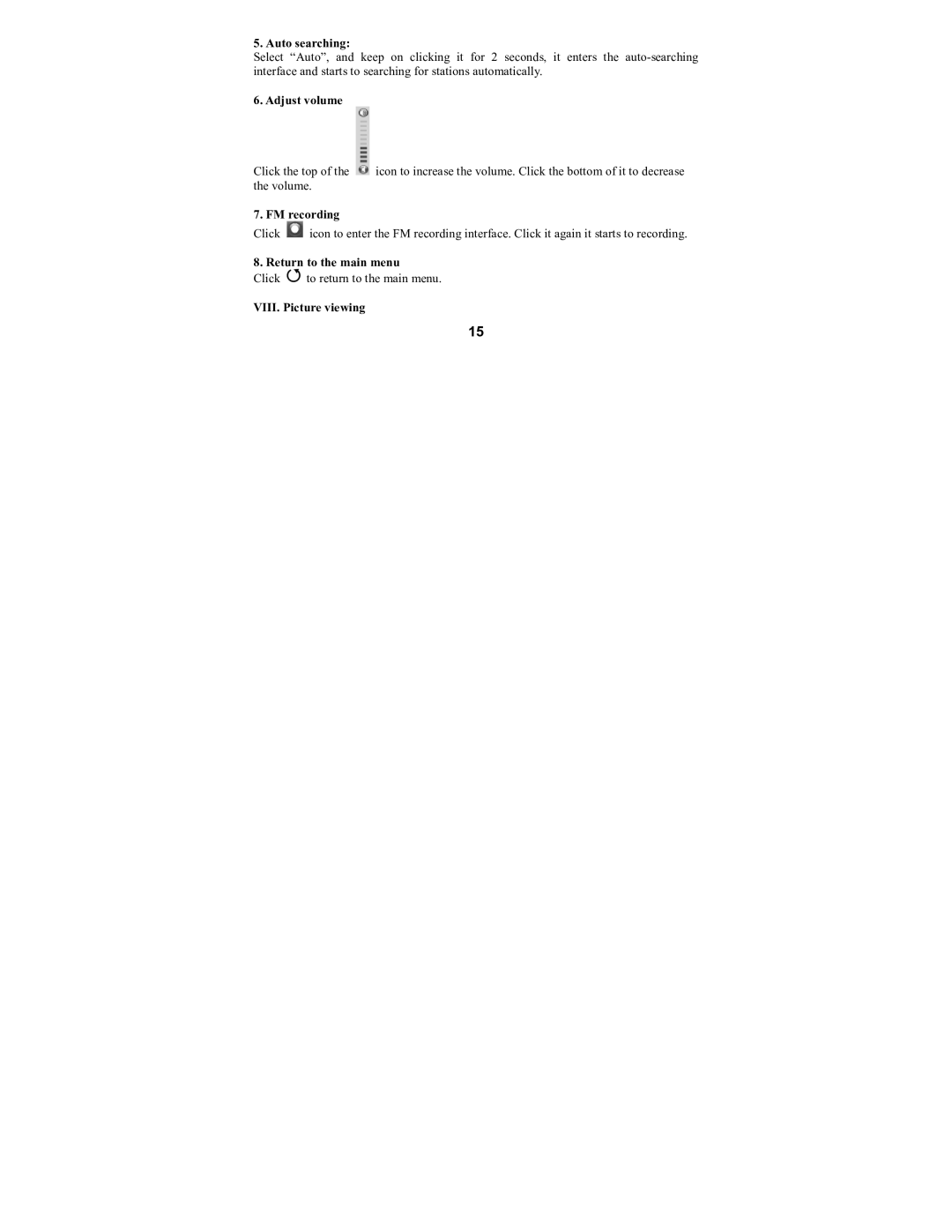5. Auto searching:
Select “Auto”, and keep on clicking it for 2 seconds, it enters the
6. Adjust volume
Click the top of the ![]() icon to increase the volume. Click the bottom of it to decrease the volume.
icon to increase the volume. Click the bottom of it to decrease the volume.
7. FM recording
Click ![]() icon to enter the FM recording interface. Click it again it starts to recording.
icon to enter the FM recording interface. Click it again it starts to recording.
8. Return to the main menu
Click ![]() to return to the main menu.
to return to the main menu.
VIII. Picture viewing
15