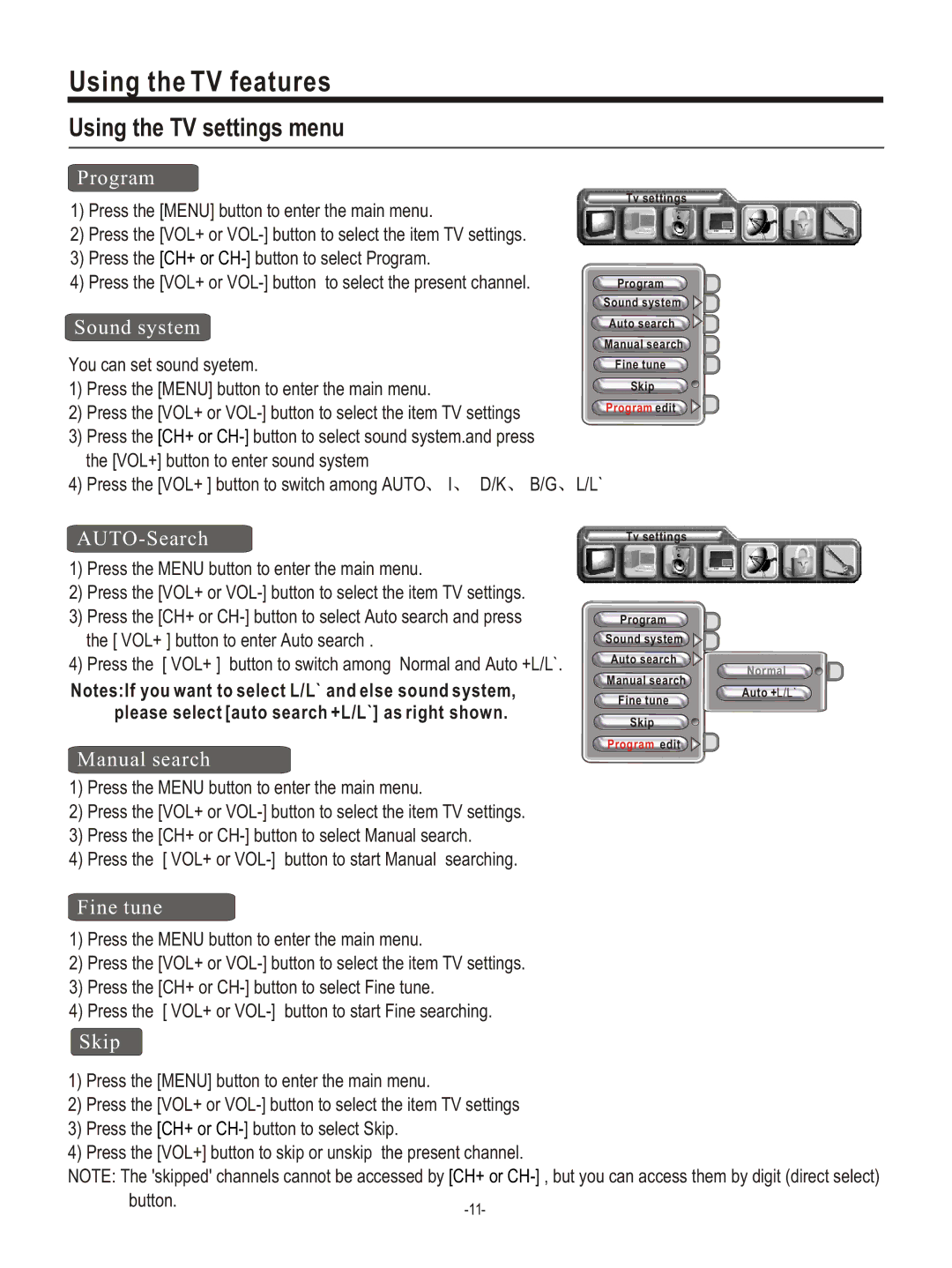Using the TV features
Using the TV settings menu
Program
1)Press the [MENU] button to enter the main menu.
2)Press the [VOL+ or
3)Press the [CH+ or
4)Press the [VOL+ or
Sound system
You can set sound syetem.
1)Press the [MENU] button to enter the main menu.
2)Press the [VOL+ or
3)Press the [CH+ or
4) Press the [VOL+ ] button to switch among AUTO![]() I
I ![]() D/K
D/K ![]() B/G
B/G ![]()
AUTO-Search
1)Press the MENU button to enter the main menu.
2)Press the [VOL+ or
3)Press the [CH+ or
4)Press the [ VOL+ ] button to switch among Normal and Auto +L/L`.
Notes:If you want to select L/L` and else sound system,
please select [auto search +L/L`] as right shown.
Manual search
1)Press the MENU button to enter the main menu.
2)Press the [VOL+ or
3)Press the [CH+ or
4)Press the [ VOL+ or
Tv settings
Program
![]() Sound system
Sound system
Auto search ![]()
![]()
![]()
![]() Manual search
Manual search
Fine tune
Skip
![]() Program edit
Program edit ![]()
![]()
![]()
L/L`
Tv settings
Program
![]() Sound system
Sound system
Auto search ![]()
![]()
Normal
![]() Manual search
Manual search ![]()
Auto +L/L`
Fine tune
Skip
![]() Program edit
Program edit
Fine tune
1)Press the MENU button to enter the main menu.
2)Press the [VOL+ or
3)Press the [CH+ or
4)Press the [ VOL+ or
Skip
1)Press the [MENU] button to enter the main menu.
2)Press the [VOL+ or
3)Press the [CH+ or
4)Press the [VOL+] button to skip or unskip the present channel.
NOTE: The 'skipped' channels cannot be accessed by [CH+ or