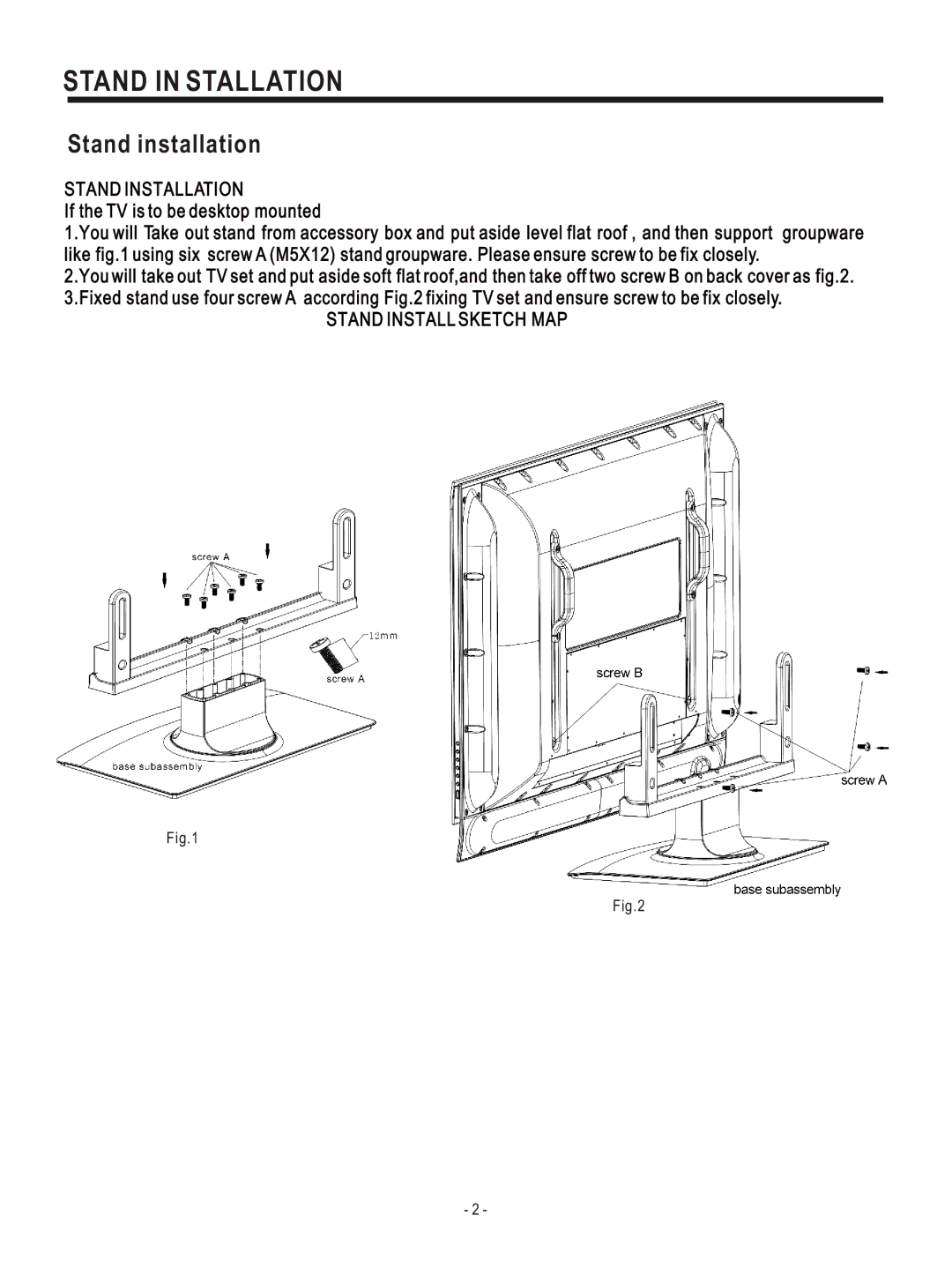STAND IN STALLATION
Stand installation
STAND INSTALLATION
If the TV is to be desktop mounted
1.You will Take out stand from accessory box and put aside level flat roof , and then support groupware like fig.1 using six screw A (M5X12) stand groupware. Please ensure screw to be fix closely.
2.You will take out TV set and put aside soft flat roof,and then take off two screw B on back cover as fig.2. 3.Fixed stand use four screw A according Fig.2 fixing TV set and ensure screw to be fix closely.
STAND INSTALL SKETCH MAP
Fig.1
Fig.2
- 2 -