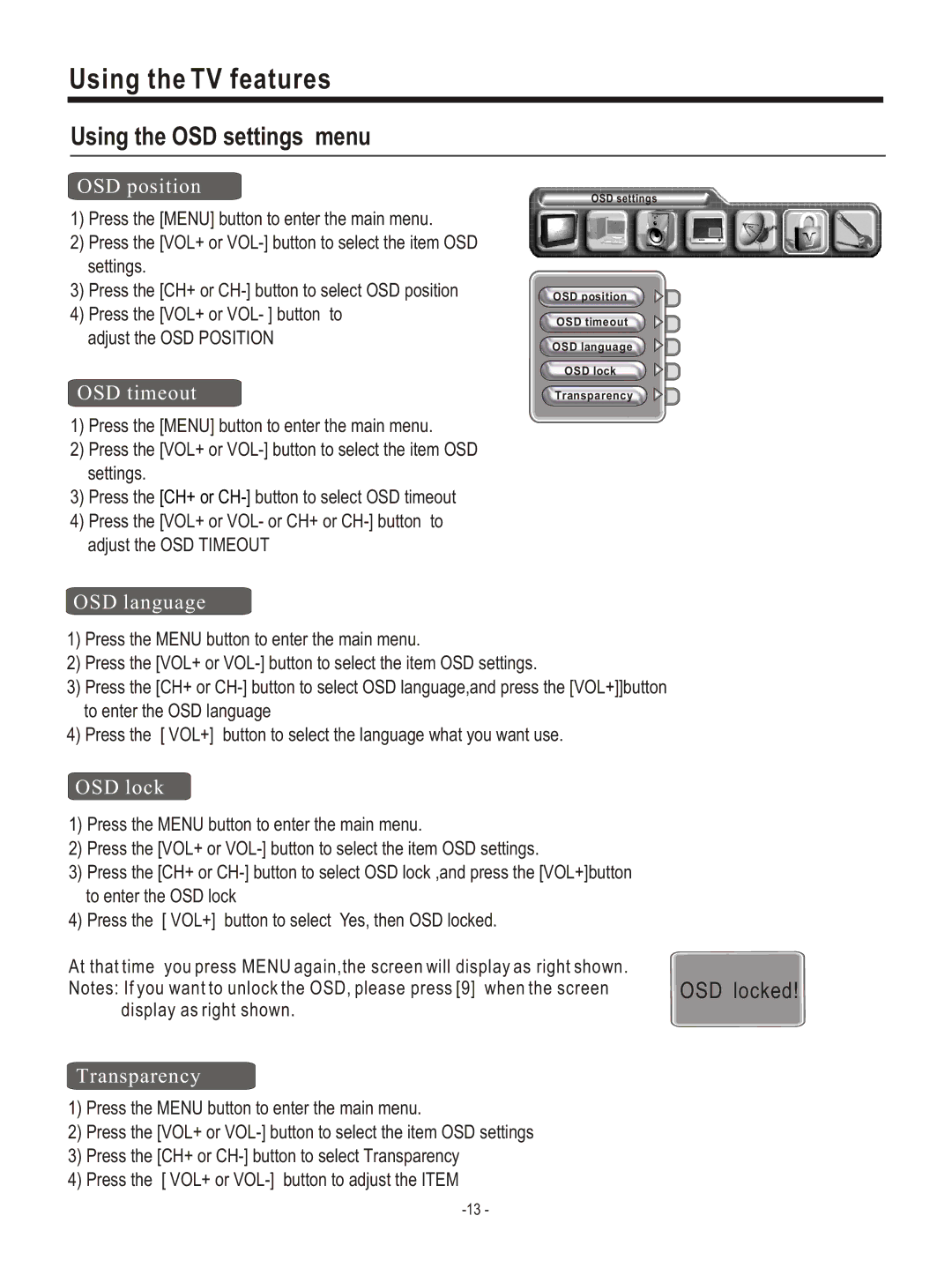Using the TV features
Using the OSD settings menu
OSD position
1)Press the [MENU] button to enter the main menu.
2)Press the [VOL+ or
3)Press the [CH+ or
4)Press the [VOL+ or VOL- ] button to adjust the OSD POSITION
OSD timeout
1)Press the [MENU] button to enter the main menu.
2)Press the [VOL+ or
3)Press the [CH+ or
4)Press the [VOL+ or VOL- or CH+ or
OSD settings
![]() OSD position
OSD position
OSD timeout
![]() OSD language
OSD language ![]()
OSD lock
![]() Transparency
Transparency ![]()
OSD language
1)Press the MENU button to enter the main menu.
2)Press the [VOL+ or
3)Press the [CH+ or
4)Press the [ VOL+] button to select the language what you want use.
OSD lock
1)Press the MENU button to enter the main menu.
2)Press the [VOL+ or
3)Press the [CH+ or
4)Press the [ VOL+] button to select Yes, then OSD locked.
At that time you press MENU again,the screen will display as right shown. Notes: If you want to unlock the OSD, please press [9] when the screen
display as right shown.
OSD locked!
Transparency
1)Press the MENU button to enter the main menu.
2)Press the [VOL+ or
3)Press the [CH+ or
4)Press the [ VOL+ or