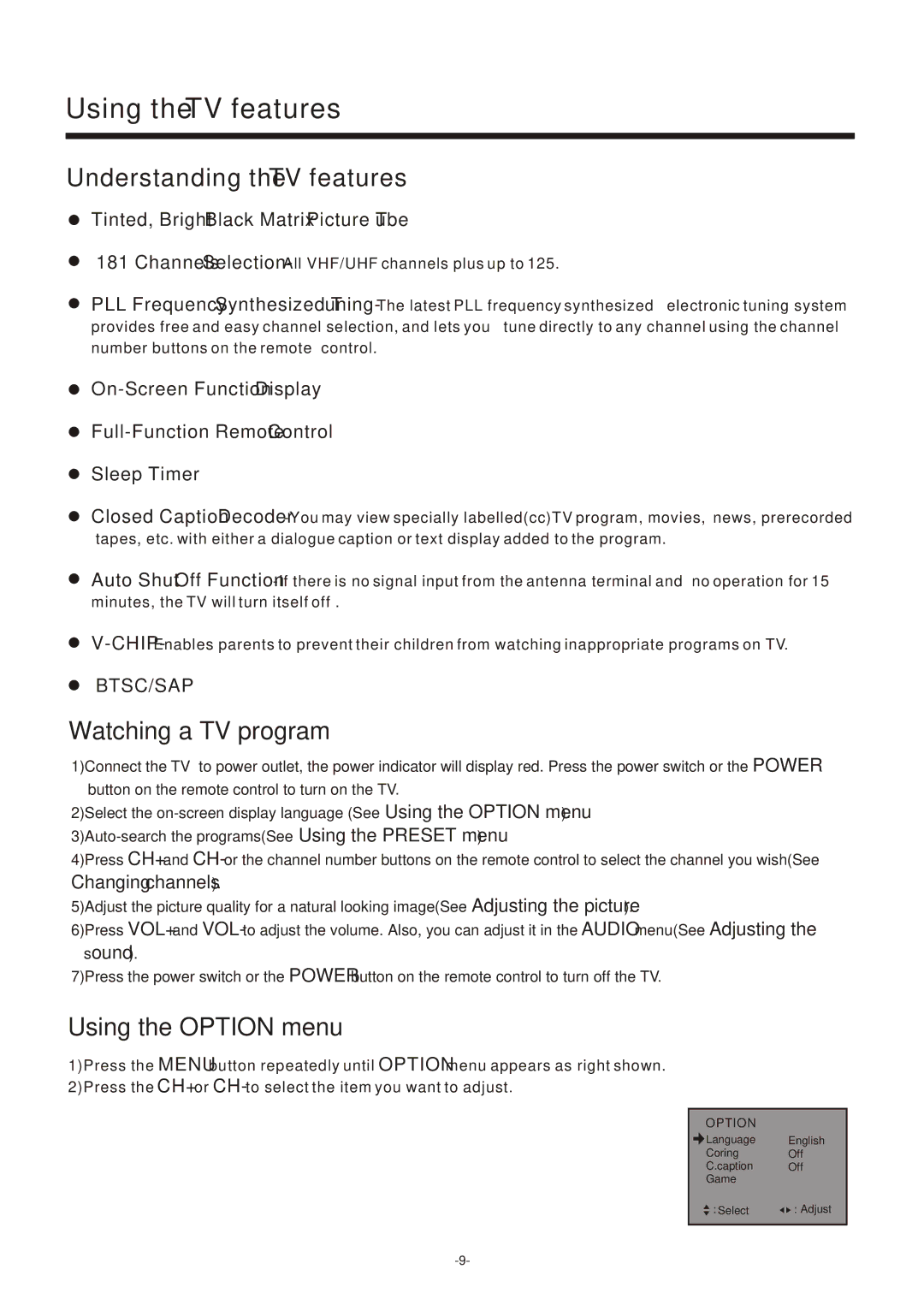Using the TV features
Understanding the TV features
Tinted, Bright Black Matrix Picture Tube
181 Channels
PLL Frequency Synthesized
Sleep Timer
Closed Caption
Auto Shut Off
BTSC/SAP
Watching a TV program
1)Connect the TV to power outlet, the power indicator will display red. Press the power switch or the POWER button on the remote control to turn on the TV.
2)Select the
4)Press CH+ and CH- or the channel number buttons on the remote control to select the channel you wish(See
Changing channels).
5)Adjust the picture quality for a natural looking image(See Adjusting the picture).
6)Press VOL+ and VOL- to adjust the volume. Also, you can adjust it in the AUDIO menu(See Adjusting the sound).
7)Press the power switch or the POWER button on the remote control to turn off the TV.
Using the OPTION menu
1)Press the MENU button repeatedly until OPTION menu appears as right shown. 2)Press the CH+ or CH- to select the item you want to adjust.
OPTION
![]() Language English
Language English
CoringOff
C.caption Off
Game
![]() : Select
: Select ![]()
![]() : Adjust
: Adjust